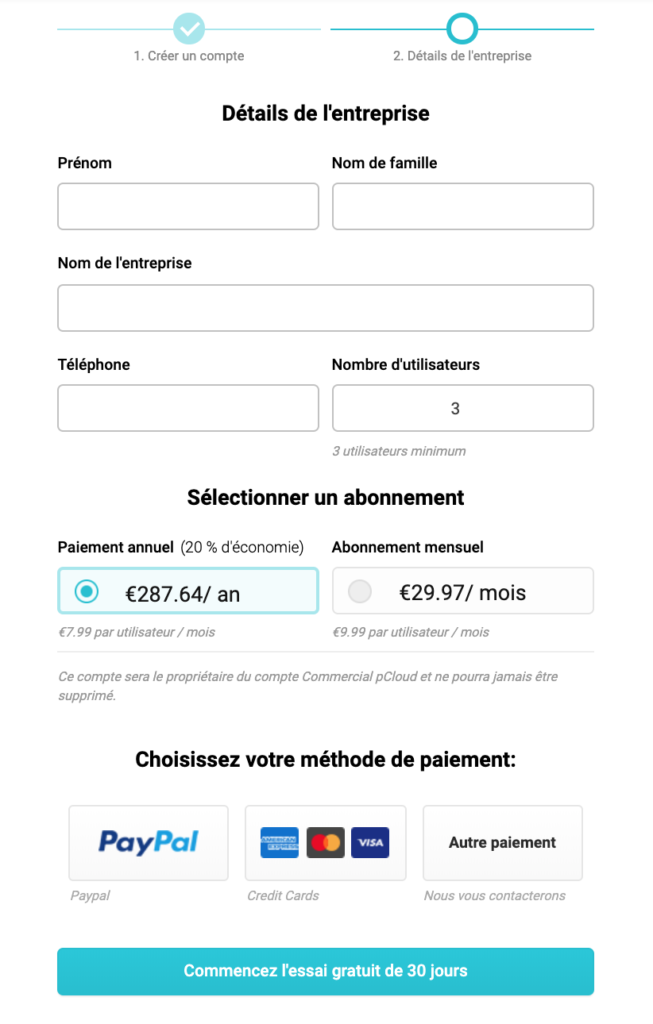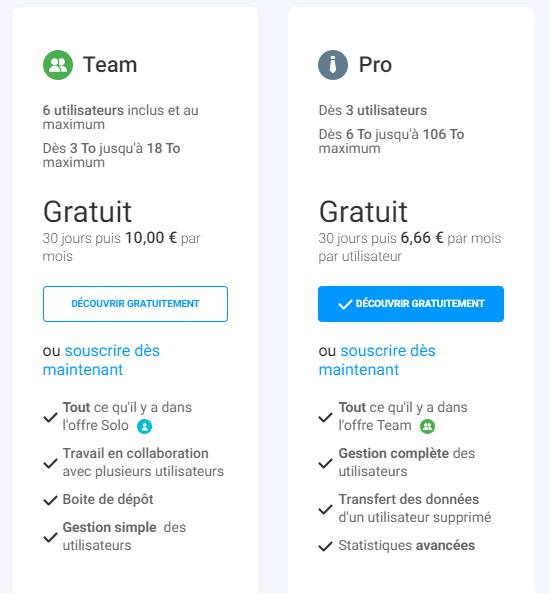Why use cloud storage for business?

Online storage is very practical for individuals in their everyday lives. But what about corporate data? SMEs, freelancers or even large corporations may need a cloud storage solution to manage their data.
The advantages of cloud storage for businesses are numerous:
- Simplified management. Setting up a complete and secure storage infrastructure within a company is a technically complicated task. It requires a lot of resources and complex maintenance over time. The cloud lets you outsource these aspects, so you can focus solely on storage utilization.
- Cost reduction. As we mentioned, setting up and managing a local storage solution is a complicated task. And this comes at a cost in terms of hardware and skills, which can become extremely significant. Moving these tasks to the cloud offers definite savings.
- Data security. It’s perfectly possible to set up a highly secure local solution within a company. However, this requires a great deal of skill, and the slightest error can be catastrophic. It’s easier to trust a cloud provider who implements a secure cloud storage solution. What’s more, cloud solutions are often more robust than local solutions. For example, they duplicate data across multiple servers, to avoid loss in the event of a problem on one server. In 2017, a study showed that companies experience a 51% higher rate of security incidents in local data centers than in the cloud. Of course, data confidentiality is an important issue if you entrust your data to a cloud provider. It’s a criterion in our selection of the best enterprise clouds in this article.
In the business world, there are a number of specific considerations.
- Data security and confidentiality. For a company, even more than for an individual, the question of data security is essential. What would happen if sensitive company or customer data were lost, destroyed, corrupted, or fell into the wrong hands? This question is at the heart of choosing the right cloud storage for businesses.
- Multi-users. For companies made up of several people, cloud storage needs to manage several users: employees, managers, partners, etc. The question of rights and permissions for each user then comes into play. The manager needs to be able to select who can access certain files.
- Practical, configurable file sharing. Corporate file sharing requires more functionality than file sharing between individuals. Statistics on the number of downloads, setting passwords for the security of a sharing link, or a professional layout in corporate colors are all important features.
The best cloud offers for businesses
As detailed in our comparison of the best cloud storage, there are many general-purpose cloud storage solutions. If we look specifically at enterprise cloud storage, the ranking is different.
So here’s a list of the best enterprise cloud solutions, with a focus on the strengths and weaknesses of each service.
pCloud: the best cloud storage also has a pCloud Business offer
Swiss company pCloud is an excellent choice for cloud storage, for businesses and individuals alike.
THE KEY POINTS
- Uncompromisingsecurity and confidentiality with the Crypto option included.
- Service and data hosted in the European Union (Luxembourg) or in the USA, as desired.
- Free 30-day trial for businesses (for 5 users).
- 1 TB per user, with the option of adding more storage space on request.
- Prices from €9.99 / user / month, or €7.99 / user / month with annual payment.
- Applications for Windows, MacOS, Linux, Android, iOS and web browsers.
- Advanced user and spacemanagement and administration.
FOR WHAT TYPE OF BUSINESS?
Suitable for all types of businesses with more than 3 users (SMEs and larger companies alike), with traditional needs for storage, collaboration or data sharing between employees or with customers. pCloud Enterprise has no major shortcomings.
The 30-day free trial with 5 users gives you a good idea of the service.
pCloud Enterprise pricing and features
Their offer for businesses has all the advantages of online storage for private customers, plus a few interesting extras:
- The pCloud Crypto option, which creates a folder whose files are privately encrypted with Zero-Knowledge, is free of charge (and not subject to a fee, as is the case for private customers). This option guarantees file confidentiality. Not even pCloud can access their content.
- Link sharing has all the features required for professional use.
- Password protection for sharing links.
- Sharingexpiry date.
- Upload links, a highly professional way of enabling your external contacts to upload files to your storage space.
- Customization of the filesharing page to match your corporate look and feel.
- Download traffic authorized for file sharing is global to the account and depends on the number of users (1 TB of traffic per user per month). So, for example, a company with 10 users will be authorized 10 TB of share download traffic per month.
- With pCloud, you choose the location of your data: in the European Union (Luxembourg) or in the United States. Depending on your company’s location, and on legal issues, you’ll have the choice of storing your data wherever you like. Remember that for European companies, it’s best to avoid transferring data to the U.S., because of the Cloud Act and Patriot Act.
- With thefree trial offer, you’ll be able to use an unlimited Business account for 30 days and for 5 users. This free month will not be invoiced, even if you decide to continue with pCloud Business.
- User management. The administration interface provides the account owner (and users with the necessary rights) with information on each user. These “registers” contain, for example, the devices each user has used to connect to the service, their files and so on. You can also set sharing and administration rights for each user. There are also tools for managing teams and billing.
The Business account creation form will first ask you for information on the user who will own the account (this user cannot be deleted), then on the company (name, telephone number, number of users) and the desired billing.
PCloud Business prices
The price depends on the number of users of your pCloud Business account, on a monthly or annual basis (20% savings in the latter case):
- 95.88 / year per user for annual billing (i.e. €7.99 / month / user)
- 119.88 / year per user for monthly billing (or €9.99 / month / user).
Please note that a minimum of 3 users is required for a pCloud Business account.
The storage capacity of your Business account can be increased if necessary. You can simply request more space via the interface. The principle is to quickly justify the need for additional storage to avoid abuse.
Do you have any further questions about pCloud Enterprise? The dedicated FAQ page on the pCloud website is very comprehensive and will undoubtedly be able to answer them.
kDrive by Infomaniak: a real European alternative to GAFAM
THE KEY POINTS
- Much more than just cloud storage, kDrive is just one of the cloud services offered by Infomaniak, tailored to all businesses (backup, email management, meetings, contacts, etc.).
- A real European alternative to GAFAM (Google, Apple, Facebook, Amazon, Microsoft).
- Service and data hosted in Switzerland, with inherent advantages in terms of privacy and confidentiality.
- Free 30-day trial.
- Highly flexible offers: choice of number of users and storage space (up to 106 TB).
- Very inexpensive for very small businesses with 6 users or less and 3TB of storage (around €10/month total).
- Tapering rates based on 1, 2 or 3-year commitment. Very handy for reducing prices if you’re convinced by the service.
- Applications for Windows, MacOS, Linux, Android, iOS and web browsers.
- Advanced user and spacemanagement and administration.
- Efficient support by email, chat or phone in multiple European languages.
- No digital safe functionality yet (client-side encryption, Zero-Knowledge).
FOR WHAT TYPE OF COMPANY?
kDrive is perfectly suited to companies looking for a European alternative to American cloud services (Google, Amazon, Apple, Dropbox, etc.). Indeed, Infomaniak’s range of services is much broader than cloud storage, and includes many other useful services for businesses (web hosting, domain name management, secure email, etc.).
Overall, kDrive’s offers are very inexpensive. In particular, rates for very small businesses are very attractive, with a price of around €10/month plus VAT (which can become even lower with a longer commitment) for a team of up to 6 users and 3TB of storage space.
The 30-day free trial is a good opportunity to test kDrive.
Cloud provider kDrive describes itself as “a secure cloud for SMEs and home users”. Suffice it to say that kDrive’s offering focuses on the enterprise cloud. In particular, all offerings are flexible, making it easy to add storage space when needed, for example, to achieve a customized corporate cloud.
In reality, the kDrive service is just one part of a whole range of cloud services offered by Infomaniak, the company behind kDrive.
kDrive offers two plans dedicated to teams:
- KDrive Team can be used by up to 6 users. All 6 users are included in the plan, so the price doesn’t change whether you have a team of 2 or 6 users. This is particularly useful for teams whose numbers vary, but never exceed . Storage included is 3TB (in total), and it’s possible to add space in 5TB increments, up to a maximum of 18TB.
- The kDrive Pro offer is naturally suited to larger companies, starting with 3 users included and 6TB of cloud space. The offer is highly flexible, with the possibility of adding users and additional storage space (in 5TB increments, up to 106TB!).
The kDrive service is comprehensive, and particularly well-suited to collaborative working. For example, features such as editing Word, Excel or PowerPoint documents directly online.
Support from kDrive (and Infomaniak in general) is particularly comprehensive for businesses, with support available by email, chat or telephone, and in a variety of languages.
kDrive is therefore an excellent service: complete, flexible, secure, and largely free of the American GAFAM (Google, Apple, Facebook, Amazon, Microsoft). The only problem that doesn’t make kDrive our default choice for an enterprise cloud is the lack of Zero-Knowledge encryption functionality.
Data stored on kDrive servers is of course encrypted (this is absolutely necessary for serious cloud storage). But kDrive can access files if necessary. Although kDrive’s privacy policy is reassuring and assures us that kDrive will not view your data, we generally prefer services that offer a technical guarantee of this confidentiality, such as pCloud or Sync.com.
however, kDrive is still a secure, privacy-friendly cloud, but this may be a limiting factor if you absolutely want a Zero-Knowledge-type service.
To get a better idea of kDrive’s features, take a look at the dedicated page:
kDrive for business pricing and features
If you have specific questions about the kDrive service, you may find the FAQ page useful:
You can also register to test the service for 30 days free of charge, or simply simulate the price a subscription would cost depending on your needs (number of users, storage space):
Test for 30 days free of charge
Internxt: cost-effective, secure European cloud storage

THE ESSENTIALS
- Service and data hosted in Spain, important for European businesses or to take advantage of European Union privacy protection.
- Lifetime plans (a one-off payment rather than a recurring subscription) are practical and the most economical on the market.
- 30-day money-back guarantee (unlike the 30-day free trial offered by pCloud and kDrive).
- Total confidentiality of stored data. All data sent to Internxt is end-to-end encrypted using the Zero-Knowledge principle to guarantee total data confidentiality (unlike pCloud, which encrypts only a selection of files, and kDrive, which does not offer this feature).
- Unlike other online storage services, Internxt is open-source, guaranteeing reliability in the way your data is handled.
- Applications for Windows, MacOS, Linux, Android, iOS and web browsers.
FOR WHAT TYPE OF COMPANY?
Internxt is still a young service, and plans specifically designed for teams and companies are still under development.
For the time being, therefore, Internxt is best suited to small businesses or sole traders (e.g. the self-employed). These companies will benefit from Internxt’s strong points, which are :
- Lifetime plans with a one-off payment, avoiding the administrative burden and costs associated with monthly and annual subscriptions.
- Lifetime plans are also extremely economical over the long term.
- Zero-Knowledge private encryption guarantees the confidentiality of all data stored by Internxt, so you’ll always be the only one with access to your files.
- Data is hosted in Spain, which is essential for all European companies whose customer data cannot leave the European Union.
For all companies, including the largest, Internxt has informed us that customized plans are available. Contact Internxt to discuss your business needs, and they’ll make you a customized proposal.
Businesses need a reliable, secure and cost-effective service. Internxt, a cloud storage company founded in Spain in 2017, seems to meet all these requirements. Here’s why Internxt is an excellent choice for enterprise business data storage.
First of all, Internxt offers a guarantee of data confidentiality thanks to its Zero-Knowledge encryption. This type of encryption means that only the user has access to his or her data, and not even Internxt can read the files entrusted to it. This is an essential feature for companies handling sensitive and private data. Zero-Knowledge encryption ensures that this information remains confidential and secure, eliminating the risk of data breach.
Secondly, Internxt is very attractive in terms of cost. Unlike many other cloud storage services, which require costly monthly or annual subscriptions, Internxt offers lifetime deals. These offers, available for 2TB, 5TB or 10TB storage spaces, are among the most economical on the market. For companies requiring large amounts of storage space, these lifetime offers can represent significant savings over the long term. What’s more, Internxt offers a 30-day money-back guarantee, enabling companies to test the service without risk.
What’s more, the data stored by Internxt is hosted in Spain. This is a crucial point for companies in the European Union, as it means that the service complies with the General Data Protection Regulation (RGPD). The GDPR is a regulation that aims to protect the privacy of EU citizens by regulating how their data is collected, stored and used. By choosing Internxt, EU companies can be assured that their data is stored in compliance with this regulation.
Despite its advantages, Internxt is not without its drawbacks. For example, it lacks certain features for collaborative working and does not offer file versions, which means that it is not possible to go back to previous versions of a file. However, Internxt is a young and constantly evolving company, and it strives to improve and expand its functionality to meet the needs of its users.
In conclusion, Internxt is an excellent choice for corporate data storage. Its guarantee of confidentiality thanks to Zero-Knowledge encryption, cost-effective lifetime offerings and RGPD compliance make it an attractive option for businesses, especially smaller ones. Although it still lacks certain features, Internxt is a fast-growing service worth considering when choosing an online storage provider.
Sync.com: unlimited storage for businesses
THE KEY POINTS
- Service and data hosted in Canada, which is not subject to the U.S. Cloud Act and Patriot Act.
- 30-day money-back guarantee (different from the 30-day free trial offered by pCloud and kDrive).
- Complete confidentiality of data stored at Sync.com. All data sent to Sync.com is end-to-end encrypted using the Zero-Knowledge principle (unlike pCloud, which encrypts only a selection of files, and kDrive, which doesn’t offer this feature).
- Applications for Windows, MacOS, Android, iOS and web browsers (no application for Linux).
- Advanced user and spacemanagement and administration.
- English only.
- No application for Linux.
FOR WHAT TYPE OF BUSINESS?
Sync.com is a very good Canadian cloud storage service, with the distinctive feature of using private encryption on all data entrusted to it. There’s no need to put files in a specific folder, as with pCloud. This will be of interest to companies storing particularly sensitive and confidential data.
The other special feature of Sync.com is that it’s a Canadian service. If you need to store your data on the American continent, then Canada is a good solution. This is because Sync.com is not subject to the privacy invasion problems that companies in the U.S. have to contend with.
On the downside, Sync.com is only available in English and doesn’t yet have a Linux application.
Sync.com is a popular alternative to pCloud. Its main differences from pCloud Business include :
- 3 distinct offers to match your company’s online storage needs:
- Teams Standard: for teams (from 2 users, but it’s possible to go up to 50 users).
- Teams Unlimited: for teams of 2 to 50 users, but with unlimited storage and a few extra features (possibility of personalizing your sharing links with your company logo, access to telephone support in English).
- Enterprise: For large companies with more than 100 users. Given the scale of your needs, you’ll need to contact Sync.com to define your exact requirements and obtain a quote.
- Sync.com and its servers are located in Canada. Outside Europe, but it’s important to understand that Canada is not the United States. In fact, the country’s privacy policy is far more secure than that of the United States.
- All data stored on Sync.com servers is encrypted on the client side, using Zero-Knowledge encryption. In other words, not even the Sync.com cloud provider can decrypt and read this data. This ensures total confidentiality of stored data.
- The Teams Unlimited package offers unlimited storage space, which will come in handy if you know you have large amounts of data to store for your business.
For more information on Sync.com’s services and features, visit the dedicated page :
Sync.com business rates and features
If you have any questions about how Sync.com works, you’ll probably find the answers in Sync.com Help:
What’s the difference between cloud storage and cloud backup?
Be careful not to confuse online backup with online storage.
Enterprise cloud storage
What we now call online storage or cloud storage aims to centralize a set of data so that it can be accessed from different devices (computers or mobile devices).
In the enterprise, this makes sense because the same file needs to be accessible to several people. Without a file synchronization system, this type of data sharing quickly becomes an ordeal. Sending each version of a file by e-mail is unfortunately all too common, and naturally often leads to errors that are costly to correct.
Using the cloud for easy, controlled access to all corporate data is an undeniable benefit.
It also makes it much easier to share files with people outside the company (customers or others).
Enterprise cloud backup
The primary purpose of cloud backup is to preserve the state of company data in the event of accidental loss.
Breakdowns, destruction or theft of computer equipment happen in business, and the loss of stored data can be catastrophic. Even a simple operating error can result in the destruction of important data.
Backup tools take photographs of all the data on a computer so that they can be restored at any time. This type of tool can get you out of very complicated situations.
In this article, we take a look at cloud storage for businesses.
Data security and confidentiality for cloud storage
There are many aspects to the security of cloud storage for business use. It’s essential to take them into account when choosing the enterprise cloud you and your team will use.
Protection against data loss
Data privacy and confidentiality in the cloud
If you store your business data online, the question of confidentiality is paramount. Can you safely entrust sensitive data, or even personal customer data, to a cloud provider?
The risk of this data leaking out or being accessed by people outside your company is significant, and you need to protect yourself against it.
End-to-end private encryption or the Zero Knowledge principle
To ensure that your data is only readable within the confines of your company, even if you entrust it to an online storage service, there is an almost foolproof solution. We’re talking here about private encryption, or “Zero Knowledge”.
Private encryption enhances the security of data entrusted to the cloud storage provider. With many cloud storage services, data is obviously encrypted before being stored on the servers. An ill-intentioned person accessing the cloud storage servers will only be able to read your data if they have the key to decrypt the data.
However, this key is stored with your cloud storage provider, so you have no guarantee that this won’t happen.
Or even more simply, it means that the storage service itself or its employees can access the data and decrypt it, leaving a huge hole in data confidentiality.
Unfortunately, it’s this problem that often drives people away from web giants like Google, Apple, Microsoft, but also from Dropbox. Indeed, all these services do not offer private encryption, which clearly means that they can scan and process the data (notably for commercial and advertising purposes) you entrust to them. What’s more, with these cloud providers, the data is often stored in the USA, which applies very problematic regulations in terms of privacy and data confidentiality.
The solution is end-to-end private encryption. This encryption method is based on the following principle:
- The encryption key is created and stored by the user, and does not leave the device. When data leaves your device to be transferred to storage servers, it has already been encrypted. In other words, the key is never stored with the online storage provider, and the provider never handles readable data. So, as long as you remain in possession of the key, only you can view the contents of files stored with your online storage provider.
Patriot Act, Cloud Act, RGPD and European corporate data storage
In the world of the cloud, where American companies (and in particular GAFAM Google, Apple, Facebook, Amazon and Microsoft) are omnipresent, certain questions arise:
As a European company, can I store my company or customer data with an American company?
In the USA, companies are subject to specific legislation: the Patriot Act and the Cloud Act. Although the Patriot Act was created in response to the events of September 2001 and was intended to be temporary, some of its elements have been made permanent. It was followed by the Cloud Act, one of whose aims is to apply the Patriot Act more precisely to cloud players. In short, the purpose of these regulations is to enable US authorities to access data stored with cloud providers.
It should be pointed out that this does not mean that your data can be consulted by US authorities at any time. There are rules for authorizing such access (in particular, authorization by a judge). But it is important to bear in mind, especially for companies, that your data can be consulted under certain conditions.
What if our data is hosted in Europe?
It’s also important to note that even if the data is hosted in Europe, but via an American provider (notably GAFAM), then the USA considers that this data falls within the scope of the Cloud Act.
Is it preferable to store data in a European cloud?
Indeed, to satisfy privacy needs and RGPD compliance in the cloud, a European cloud provider seems to be the most sensible option.
Other features of online storage for businesses
Adding and managing corporate users
User management is an important issue for professional online storage.
The number of users associated with corporate cloud storage must be able to evolve over time. This requires an interface for managing accounts: adding, deleting and editing the various user accounts associated with a corporate account.
The possibilities of such an interface vary greatly from one cloud storage solution to another. Some let you organize users into teams, or associate certain rights directly with each user. Some give access to a history of operations carried out by the user, etc.
File access interfaces
File synchronization and access at any time is one of the key needs met by online storage.
So it’s important to pay attention to which systems are compatible with the cloud storage you choose. For example, if some of your company’s computers run on Linux, it would be a shame not to select a provider that offers a Linux-compatible application.
File sharing
File sharing is more sensitive in the corporate context than it is for files sent between friends or family.
Certain functions that are usually unnecessary for private users become indispensable for professional cloud storage. This is because files can be sent to people outside the company (customers, contacts, suppliers, etc.).
Here are just a few of the features not to be underestimated in the enterprise:
- Password protection of sharing links. This means you don’t just have to get the link to access the targeted files, but also have to enter a predefined password.
- Set a validity date beyond which the link will no longer work.
- It’s also useful to obtain statistics on the number of times shared files have been viewed or downloaded.
- Upload link. This is the opposite of the classic share link, as it allows your recipient to send you a file (instead of allowing them to download it). Very practical, it allows one of your contacts to upload one or more files to your online storage space. This is extremely practical when you need to receive certain documents, especially if they’re large.
Quantity of cloud storage space
Professional online storage offers generally fall into one of two categories:
- Global space shared by all users. This is a storage space that contains all synchronized company data online. The storage space is not allocated to any particular user, but to all. The administrator can, however, manage each user’s authorization to access a particular file. Sometimes, storage space is potentially “unlimited” (but the online storage provider decides whether usage is reasonable or not).
- Individual storage space for each user. In this case, each user has his or her own storage space. Of course, they can easily share their files with other users, but they are the owners.
The choice between these two modes of operation depends very much on the company’s activity, and whether data needs to be individualized or centralized.
Pricing and trial periods
Pricing is, of course, a key issue for any company. A company manager will undoubtedly be reluctant to make a long-term commitment to a service with which he or she is unfamiliar.
Fortunately, most major providers of online storage for business have understood this. So they usually offer a free trial period, usually from 2 weeks to a month, which will allow you to test the service extensively before committing yourself.
Our selection of the best cloud storage for business
1. pCloud
THE ESSENTIALS
- Uncompromisingsecurity and confidentiality with the Crypto option included.
- Service and data hosted in the European Union (Luxembourg) or the USA, as you choose.
- Free 30-day trial for businesses (for 5 users).
- 1 TB per user, with the option of adding more storage space on request.
- Prices from €9.99 / user / month, or €7.99 / user / month with annual payment.
- Applications for Windows, MacOS, Linux, Android, iOS and web browsers.
- Advanced user and spacemanagement and administration.
FOR WHAT TYPE OF BUSINESS?
Suitable for all types of businesses with more than 3 users (SMEs and larger companies alike), with traditional needs for storage, collaboration or data sharing between employees or with customers. pCloud Enterprise has no major shortcomings.
The 30-day free trial with 5 users gives you a good idea of the service.
pCloud Enterprise pricing and features
2. kDrive by Infomaniak
THE ESSENTIALS
- Much more than just cloud storage, kDrive is just one of the cloud services offered by Infomaniak, suitable for all businesses (backup, email management, meetings, contacts, etc.).
- A real European alternative to GAFAM (Google, Apple, Facebook, Amazon, Microsoft).
- Service and data hosted in Switzerland, with inherent advantages in terms of privacy and confidentiality.
- Free 30-day trial.
- Highly flexible offers: choice of number of users and storage space (up to 106 TB).
- Very inexpensive for very small businesses with 6 users or less and 3TB of storage (around €10/month total).
- Tapering rates based on 1, 2 or 3-year commitment. Very handy for reducing prices if you’re convinced by the service.
- Applications for Windows, MacOS, Linux, Android, iOS and web browsers.
- Advanced user and spacemanagement and administration.
- Efficient support by email, chat or phone in multiple European languages.
- No digital safe functionality yet (client-side encryption, Zero-Knowledge).
FOR WHAT TYPE OF COMPANY?
kDrive is perfectly suited to companies looking for a European alternative to American cloud services (Google, Amazon, Apple, Dropbox, etc.). Indeed, Infomaniak’s range of services is much broader than cloud storage, and includes many other useful services for businesses (web hosting, domain name management, secure email, etc.).
Overall, kDrive’s offers are very inexpensive. In particular, rates for very small businesses are very attractive, with a price of around €10/month plus VAT (which can become even lower with a longer commitment) for a team of up to 6 users and 3TB of storage space.
The 30-day free trial is a good opportunity to test kDrive.
3. Sync.com
THE ESSENTIALS
- Service and data hosted in Canada, which is not subject to the U.S. Cloud Act and Patriot Act.
- 30-day money-back guarantee (different from the 30-day free trial offered by pCloud and kDrive).
- Complete confidentiality of data stored at Sync.com. All data sent to Sync.com is end-to-end encrypted using the Zero-Knowledge principle (unlike pCloud, which encrypts only a selection of files, and kDrive, which doesn’t offer this feature).
- Applications for Windows, MacOS, Android, iOS and web browsers (no application for Linux).
- Advanced user and spacemanagement and administration.
- English only.
- No application for Linux.
FOR WHAT TYPE OF BUSINESS?
Sync.com is a very good Canadian cloud storage service, with the distinctive feature of using private encryption on all data entrusted to it. There’s no need to put files in a specific folder, as with pCloud. This will be of interest to companies storing particularly sensitive and confidential data.
The other special feature of Sync.com is that it’s a Canadian service. If you need to store your data on the American continent, then Canada is a good solution. This is because Sync.com is not subject to the privacy invasion problems that companies in the U.S. have to contend with.
On the downside, Sync.com is only available in English and doesn’t yet have a Linux application.