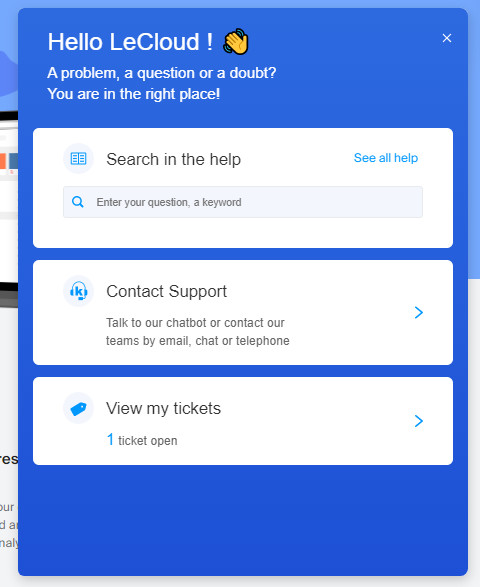kDrive is part of Infomaniak, a complete suite of cloud tools adapted to companies, but also to individuals thanks to its ease of use and particularly low prices.
kDrive is a complete and secure cloud service that has what it takes to become the main European alternative to the Big Five (Google, Apple, Facebook, Amazon and Microsoft) in the field of cloud and online storage.
Indeed, kDrive is an entirely Swiss service that focuses on security and respecting the privacy of its customers, by not consulting or analyzing the data entrusted to it. This differs from the American giants Google Drive, Dropbox, iCloud, OneDrive, etc.
With more than 300,000 customers in Europe, kDrive is indeed a service that is increasingly becoming part of the cloud storage landscape.
BENEFITS
- Subscriptions overall half the price of competitors for the same cloud space
- Well suited for professionals and businesses
- 30 days free to try the whole service
- All service and data based in Switzerland
- Decreasing prices according to the commitment of 1, 2 or 3 years
DISADVANTAGES
- No client-side encryption to protect your files yet (but soon available according to kDrive)
- Free offer only available in a few countries in Europe
KDrive interfaces and applications
The kDrive interface is both visually pleasing and simple to use, whether it be through the website or the multiple applications. It should also be noted that it is translated into French.
Moreover, the coverage of systems by kDrive is very complete. There are applications for Windows, Mac and Linux operating systems, as well as for Android and iOS as far as mobile systems are concerned.
File synchronization in the cloud with kDrive
The syncing features of kDrive are comprehensive and similar to what you’ll find in competitors. If you have already used a cloud storage for your files, such as pCloud, Google Drive or Dropbox for example, you will find the same features
- You can select certain folders on your hard drive to be automatically synced with your cloud space. It is possible to select several folders.
- In your file explorer, you can right-click on a synchronized file to access some tools, for example to copy the link to one of your files to share it easily.
Lite Sync to save space on your hard drive
On Windows only for the moment, a feature called Lite Sync is proposed when launching the application. It allows you to download files from your kDrive cloud only when you use them. This way, these files generally stay on the cloud and don’t take up space on your hard drive.
This feature is similar to what can be found in other cloud storages under the name of virtual drive.
The files in question still appear in the Windows file explorer as if they were (with a cloud icon to signify that they are not really there). It is of course possible via the context menu (right click in the file explorer) to decide which files should always be present on the hard drive (for faster access) or on the contrary should be left in the cloud to free up local space
File versions and history
To protect your synchronized files from possible manipulation errors, let’s look at the features related to file versions and their deletion. In this area, kDrive provides all the necessary tools to avoid or fix accidents.
All kDrive plans provide a recycle garbage can to restore previously deleted files. In addition, previous versions of your files are retained so that you can go back in time should a problem arise.
The number and duration of file versions retained differs from plan to plan, ranging from 30 days or 30 versions for free kDrive storage, to 120 days (4 months) or 100 versions for the most advanced Pro paid plan. For more details on the basket offered for each package, visit the kDrive package feature details.
KDrive support for WebDAV
kDrive offers support for WebDAV. Specifically, WebDAV is a standardized protocol for accessing cloud storage services. Thus, WebDAV allows the integration of kDrive in external tools that do not have direct support from this cloud provider.
File Sharing
As far as file sharing is concerned, the features covered by kDrive are quite comprehensive. Naturally, it will be possible to share files or folders, and in both cases control the sharing with the following options:
- Choose whether the sharing is intended for a well-defined subset of people (by their email addresses), or whether all people with the sharing link will be able to access the shared files.
- Choose the permissions granted to people accessing the shared files: can they only read these files, or can they also modify them?
- It is also possible (on paid packages only) to set a sharing deadline (after which the files will no longer be accessible) or a password to protect access. These options are effective for securing data sharing, for example when sharing with clients.
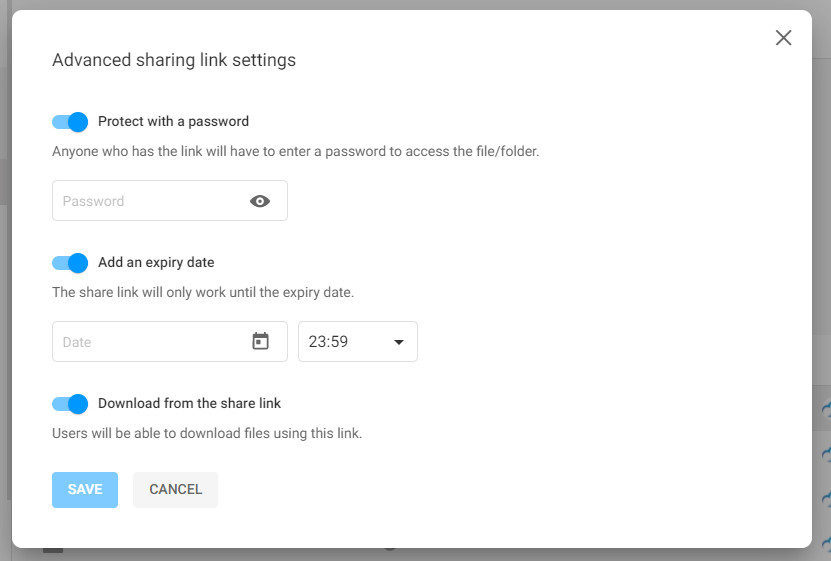
It is regrettable that some features are only available in the packages dedicated to teams and companies. The creation of a cloud repository is one of them. This involves generating a link to a folder in your kDrive space. The people you send this link to can then upload files to your cloud space. In a professional context, in a company, this is a very useful feature. For example, you can offer your clients or partners the possibility of sending you large files in a secure and practical way.
Adaptation of the sharing links to the company’s colors
Always with the aim of offering a service adapted to companies, Infomaniak and kDrive allow you to customize your sharing links to put them in your company’s colors. You can define a background color or image, as well as a logo. Nothing extravagant, but it’s still a good idea to professionalize your company’s sharing links.
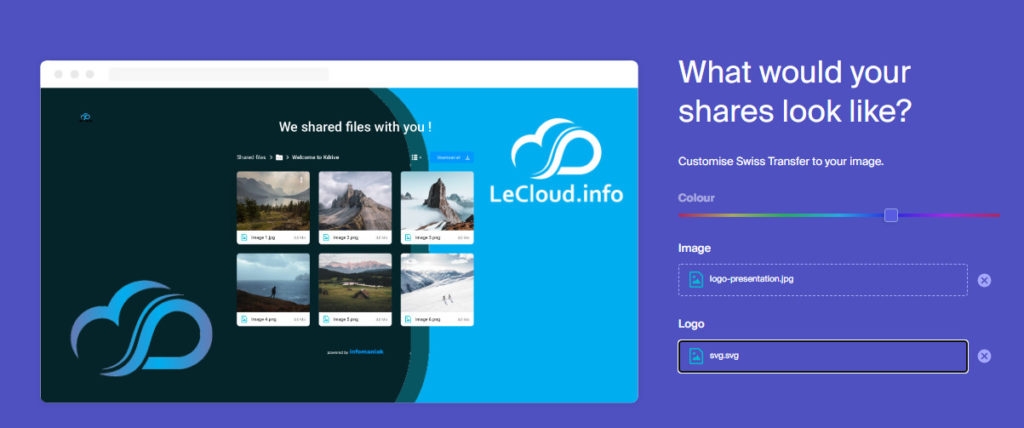
KDrive’s formulas and rates
Note that unlike other cloud storage services, kDrive’s packages have many more differences than the amount of online storage offered or their price. Many features are only available for the most advanced packages. So, don’t hesitate to consult the details and the comparison of the offers on the Infomaniak kDrive website.
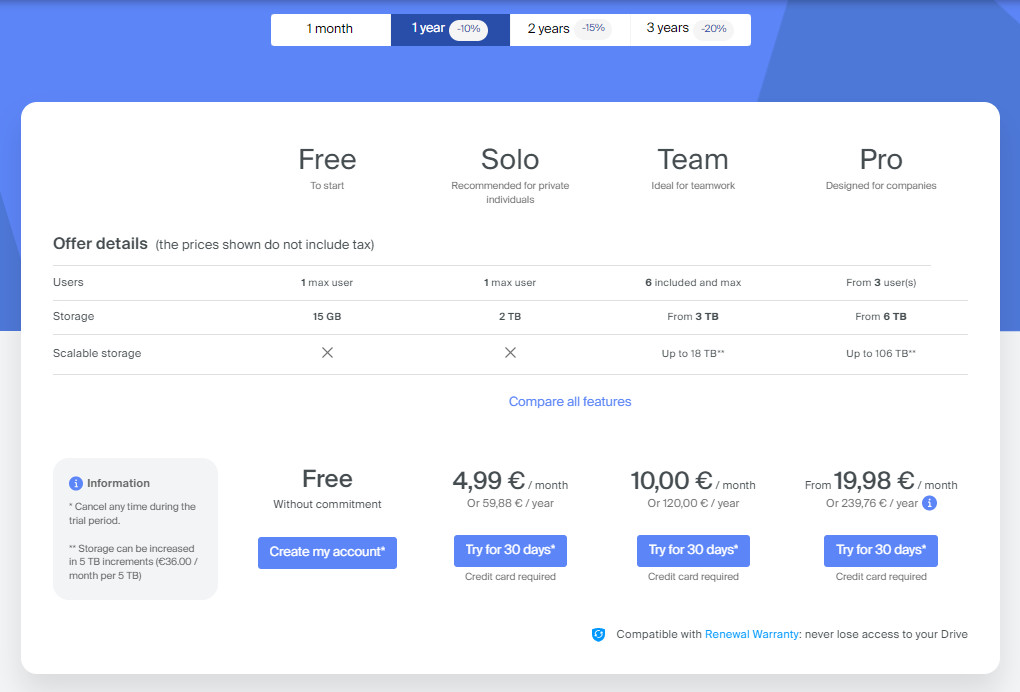
The free 15 GB kDrive offer
kDrive offers, like many other cloud storage services, a free space to store your data and try out the service. This space is 15 GB, which is very high compared to other free cloud storages. In fact, this offer is even bigger than pCloud or Icedrive (10 GB), and equivalent to Google Drive. Only Mega’s free offer (which you can read our review here) of 20 GB exceeds that of kDrive.
On the other hand, the features of this free offer are limited compared to the paid plans. The details can be found here. But even better than the free offer, kDrive allows you to try all paid offers for 30 days for free (see below).
Geographical limitations of the free offer
Please note that the free offer is only available in the following countries: Switzerland, France, Belgium, Luxembourg, Germany, Italy, Austria, Spain and Monaco. In addition, you will need to provide a phone number from the country in question when you register.
30-day free trial for all paid packages
Fortunately, all kDrive paid packages can be tried for free for 30 days. In practice, this allows you to fully test all features without any limitations. This is especially useful to see if kDrive can meet the needs of your profession, SME, team, or other business.
In most cases, the 30-day free trial will be much more useful than the free online storage offer. This is even more reassuring than cloud storages that simply offer a refund period (like pCloud or Sync.com, for example).
The Solo offer
KDrive’s Solo package offers 2TB of online space (2000GB) at a very low price compared to the general market. Indeed, these 2 TB cost around 5€ per month (depending on the chosen commitment period), which is about half the price of most competitors for this amount of space! Most of the cheapest equivalent offers on the market are around 10€ per month.
Here are the details of the rates:
- 5.54 € / month for a monthly billing without commitment.
- 59.88 € / year with a 1 year commitment, that is to say 4,99€ / month (-10%).
- 56.52 € / year with a 2-year commitment, i.e. 4,71€/month (-15%).
- 53.16 € / year with a 3 years commitment, that is 4,43€/month (-20%).
Offers for teams: kDrive Team and kDrive Pro
kDrive is an excellent offer for team online storage. It is a cloud adapted to professionals.
The offers are more flexible than the kDrive Solo plan, as it is possible to upgrade the desired cloud storage space. The plans for teams are indeed provided with an initial storage (3Tb or 6Tb) but it is possible to add additional storage in increments of 5Tb at 36€ / month.
Similarly, the Pro offer for large teams allows you to add the number of users you want (details below).
Infomaniak offers kDrive in two multi-user packages:
- Team for teams of up to 6 users, with 3TB or more included and a price that remains the same regardless of the actual number of users.
- Pro for teams of 3 or more users, with no maximum number of users (each additional user increases the overall price).
kDrive Team: up to 6 users and 3 TB or more
The first multi-user package is dedicated to small teams of up to 6 users. It is simple in its pricing, with the 6 users directly included in the price of about 10€ per month (depending on the desired commitment). Thus, no need to calculate the price according to the number of users.
Concerning the cloud storage, it is 3Tb, shared between the users. This storage is expandable up to 18TB, by adding increments of 5TB for 32€ per month.
Here are the details of the rates:
- 11.€11 / month for a monthly subscription without commitment.
- 120 / year with a 1 year commitment, or 10€ / month (-10%).
- 113.28 € / year with a 2 year commitment, that is 9,44€ / month (-15%).
- 106.68 € / year with a 3 year commitment, that is to say 8,89€ / month (-20%).
These rates, as for the other formulas, remain very low. Indeed, if we compare them even with the best clouds of the sector, the lowest rates generally proposed are around 10€ per month for 2Tb and for a single user formula. 3 TB for a team of 6 users is really an attractive price.
kDrive Pro: from 3 users and 6Tb or more
We move on to the offer dedicated to larger teams (with no limit on the number of users). This time 3 users are included in the basic price, but it is possible to add more for the price of about 6€ per month and per user.
As with the Team plan, it is possible to expand the initial 6TB storage in 5TB increments for 32€ per month. This time, the online space can be increased up to a maximum of 106 TB!
Here are the details of the rates for this formula:
- 22.20€ / month for monthly billing without commitment. 7.40 / month per additional user.
- 239.76 € / year with 1 year commitment, that is to say 19,98€ / month (-10%). 6,66€ / month per additional user.
- 226.44 € / year with a 2-year commitment, that is 18,87€ / month (-15%). 6,29€ / month per additional user.
- 213.12 € / year with a 3 years commitment, that is 17,76€ / month (-20%). 5.92 / month per additional user.
Here again, the price is extremely interesting compared to the prices usually observed with the competition.
Note that Infomaniak is working on implementing the search in the content of stored files (to search for a character string not only in the file names, but inside the files themselves), but only for this package. Once integrated, this will be a significant addition to the kDrive Pro plan.
Security and privacy
Security of data stored at kDrive
Data security in the cloud is multifaceted: Is the data protected and encrypted in case kDrive’s servers are hacked? What happens if the physical servers storing the data are destroyed (e.g. the fire at OVH)?
On these questions, kDrive has very satisfactory answers. The data stored on Infomaniak’s servers is systematically encrypted to prevent consultation by third parties.
The data is stored replicated on 3 different media, and in 2 different physical data centers. This is an additional protection against the destruction of servers due to a natural disaster, for example.
Protection of privacy
For privacy, Infomaniak emphasizes its transparent confidentiality policy and the fact that the data is not consulted and analyzed by Infomaniak. Moreover, as the structure is sovereign, entirely developed and stored in Switzerland, the data does not leave the Infomaniak framework.
kDrive presents itself as an alternative to the Web giants by emphasizing the respect of privacy. However, it is regrettable that, for the time being at least, kDrive does not offer an end-to-end private encryption function. This feature would ensure that, for at least part of the files, the encryption is done with a private key known only to the user, to guarantee that this data cannot be read by anyone else, including kDrive. kDrive states, however, that this feature, called digital safe, is under development and will arrive in 2022.
Why is kDrive suitable as a professional online storage?
KDrive’s subscription types: a lot of flexibility
On all kDrive’s paid offers, we appreciate the flexibility provided by the available billing formulas: from monthly subscriptions with no commitment, to 1, 2 or 3 year commitment periods that allow you to benefit from lower rates.
Again, this is a good point in a professional context, where it is often nice to be able to extend on the medium/long term to take advantage of advantageous rates.
The flexibility extends to the packages for teams, kDrive Team and Pro, with the possibility of increasing the online storage to very large cloud sizes (18TB for Team, 106TB for Pro).
Collaborative work with the integrated office suite
In order to be a credible alternative to Google Drive or other clouds, kDrive integrates an office suite that allows you to work online on files such as Word, Powerpoint or Excel.
These files can be consulted, modified or shared via kDrive. Don’t worry, the files created by kDrive can be read in Word, Powerpoint or Excel without any problem if your collaborators do not have a kDrive account.
French support by chat, phone and email
Unlike many competitors outside the Web giants, with kDrive it is possible to access support in French.
Infomaniak support is available by phone, email or chat.
More than just online storage: all the Infomaniak cloud services
One of the characteristics that makes kDrive a particularly suitable offer for companies, SMEs or even larger entities, is the range of services that Infomaniak provides. Indeed, kDrive is only one of Informaniak’s cloud services.
Infomaniak, a Swiss company, has created itself as a real alternative to GAFAM (Google, Amazon, Facebook, Microsoft). With data and servers located exclusively in Switzerland, the company is no longer subject to American regulations, which can be very problematic in terms of security and privacy protection. However, the GAFAMs are subject to this legislation, and it is therefore natural that many companies are trying to get out of it.
Infomaniak has positioned itself exactly and rather brilliantly in this market of alternatives to the web behemoths as a complete offer of cloud computing and professional services.
Let’s take a look at Infomaniak’s other cloud services, apart from its online storage solution kDrive :
- Swiss Backup. Not to be confused with a data storage and synchronization solution like kDrive, Swiss Backup is a data backup service in the cloud. It is about backing up the content of your workstations, your virtual machines, or your company’s servers. In case of a major problem, your entire machines (including system files) can be easily restored with the included Acronis software.
- Synology NAS. For those who prefer NAS type storage, but see the advantage of having it in a different place, Infomaniak offers a Synology NAS rental service. All the advantages of the cloud and the NAS are then combined.
- Mail service. Infomaniak also has a secure email system for companies. The service is complete and allows you to manage your diaries, contacts and personal domain names. With this email service, Infomaniak offers itself as a more privacy-friendly alternative to Gmail.
- kMeet for organizing and holding videoconferences using servers hosted in Switzerland.
- My kSuite. Again, this is a feature mainly dedicated to companies. My kSuite allows you to integrate a large number of Infomaniak tools (including kDrive) with your domain name. So these tools will be accessible from an address using your company’s domain name. A possible customization with your colors and your logo allows an even better integration of your image with customers or collaborators.
- Audio and video streaming, VOD/AOD solutions, SMS sending, etc. Other miscellaneous services
Our opinion on kDrive: Is it a good cloud storage?
The right question is: who is kDrive online storage best suited for? Let’s take a look at the aspects that will interest different types of users.
Benefits of kDrive for individuals
If you are a home user, there are a few advantages to using kDrive that might make you decide to use it.
First of all, let’s mention the fact that the rates for kDrive are extremely low compared to the main competitors. In fact, all subscriptions, whether monthly or with a commitment of your choice (from 1 to 3 years for larger discounts) are almost half the price of the competition!
Individuals, as well as companies, can also appreciate the fact that kDrive is a service entirely founded and managed in Europe. It is called a “sovereign cloud” because the data is never transferred or entrusted to other entities (especially the Web giants).
Moreover, the fact that the support and the interfaces are available in French is unfortunately a rare quality, as soon as we leave the framework of the Web giants. Here, everything is available in French.
Advantages of kDrive for companies
Alternative to the Web giants for companies
Companies and teams looking for professional cloud storage, or for those who want a complete cloud tool but don’t want to take on the American Web giants. Infomaniak is a Swiss “sovereign cloud”, whose data is only stored on their own servers. This will reassure and simplify the life of companies that do not wish to entrust their data to American companies, because of the potential legal or confidentiality problems that this would cause.
A complete cloud solution with the Infomaniak ecosystem
Online storage is generally only one aspect of the needs of companies in terms of cloud services. Infomaniak, which created kDrive, offers a whole range of cloud services. The management of backups, NAS, email or video conferences, calendars, contacts, etc., all these tools are offered via other Infomaniak packages. A company may prefer to centralize these services with one main partner, rather than having many different intermediaries. In this case, Infomaniak has the necessary assets to be this cloud partner.
KDrive prices
As for individuals, this is a very attractive aspect of kDrive. Indeed, the prices of subscriptions, whether for individuals or for teams of users, are particularly low. The competition is often twice as expensive for similar features.
French support and documentation
The support in French, and available by phone, email and chat is another asset that many competitors do not have.
Missing a digital safe
For the moment, the main flaw of kDrive is its lack of private encryption, or digital safe, whose data would be completely private and confidential, even with regard to kDrive. However, Infomaniak has made it known that the functionality should arrive in 2022.
In conclusion, Infomaniak’s kDrive is a very good online storage solution that will delight SMEs, freelancers and individuals with its very low prices and the fact that it provides a very interesting European alternative to the American Web giants.