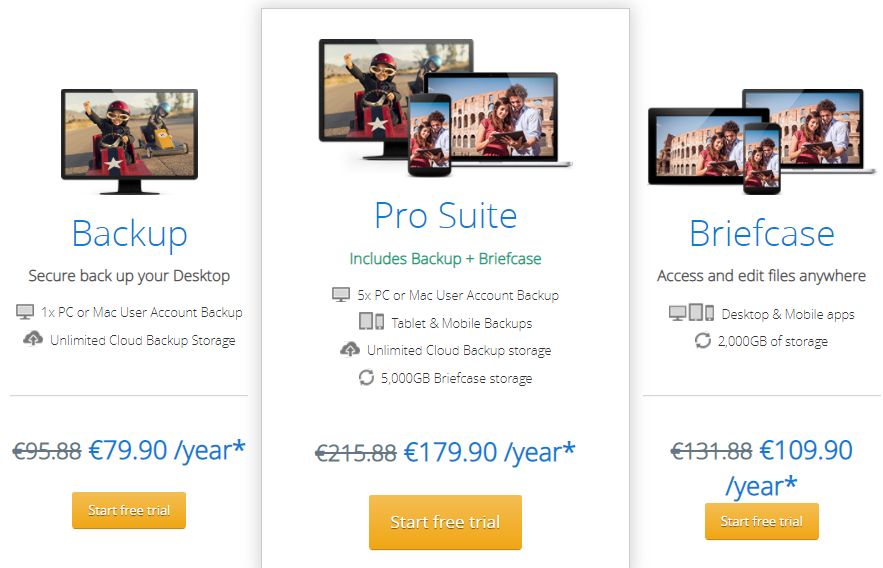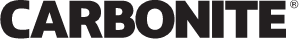Cloud backup enables individuals and businesses alike to store information in a second location in anticipation of any form of disaster. Cloud backup is an essential element for businesses, enabling business continuity in the event of a disaster. Similarly, it enables private individuals to recover their data and multimedia files in the event of hardware failure or simple system breakdown. Online backup as a service is offered by multiple companies around the world, and each has its own strengths.
Choosing the best cloud backup service for your personal or business use requires a great deal of thought and precision. We’ve put together a list of the best cloud backup providers to make your choice easier.
If you need to know exactly what online backup is and what the differences are between cloud backup and cloud storage, you’ll find everything you need after our list of the best online backup providers.
The best cloud backup providers
When choosing your ideal provider, remember that the idea is to find the service that will most mitigate the effects of a disaster. After reviewing a long list of providers, we’ve put together a list of the best cloud backup providers.
Best value with a comprehensive online backup solution
Europe’s best cloud backup for individuals and businesses.
The best cloud backup with unlimited storage.
The best simple backup solution with powerful sharing and synchronization features.
1. iDrive: best value for money with a comprehensive backup solution
IN BRIEF
- A very powerful and comprehensive backup solution for a modest price. iDrive is packed with features to meet almost any backup requirement (backup of desktop or mobile devices (Windows, Mac, Linux, Android, iOS, NAS, servers, etc.).
- An unlimited number of devices can be backed up, with total backup space limited depending on the plan chosen (5 TB or 10 TB).
- iDrive also provides some synchronization and sharing functions for backed-up data. It can be considered a simple cloud storage solution.
- It features optional Zero-Knowledge private encryption, which means that only you own the encryption key. As a result, even iDrive can’t read your data, for very good privacy.
- There’s currently a huge promotion for the 5TB plan at -90% for the first year: $7.95 instead of $79.50. It’s available here.
- iDrive data and services are located in the USA. If the confidentiality of your data is essential, then you should use iDrive’s private encryption to guarantee it.
WHEN SHOULD YOU CHOOSE LIVEDRIVE?
- iDrive provides limited backup storage space, but you can use it with an unlimited number of devices (computers, mobile devices, etc.). If you want to back up several devices, including your phones and family devices for example, you can choose iDrive.
- The private encryption provided by iDrive is very important if you want to keep data confidential (and generally, when you’re backing up entire devices, there’s sensitive data to be protected).
iDrive features prominently in our ranking, thanks to its wide range of functions at a reasonable price. The backup service is compatible with Windows, Mac, Android and iOS. As if that weren’t enough, it comes with ordering guides for users of Linux operating systems. With a single iDrive account, you can back up files from multiple computers and mobile devices. It has a feature called iDrive snapshots that lets you access previous versions of data, up to 30 file versions, making it very useful in the event of accidental deletion.
When it comes to security, Idrive uses 256-bit AES encryption, which means first-rate security and confidentiality for your files.
But iDrive also provides optional Zero-Knowledge private encryption for your data. If you use it, your files will be encrypted in a way that guarantees even iDrive won’t be able to read them, because you’ll keep the encryption key private. This is very important if you consider that your data must remain absolutely private and confidential. This feature goes some way to balancing the privacy issues that arise from hosting data in the USA.
The online file synchronization system synchronizes files in real time on all linked devices.
iDrive plans and prices
5 GB free basic plan. This plan is rather limited due to its small backup space, but it allows you to test the service. However, the current promotion of -90% on the first year of the 5TB personal plan ($7.95 for the first year) could be more interesting to really enjoy and test the service for a full year at a very low price.
59.62 first year for one user, unlimited computers Idrive 5Tb personal plan
iDrive team pack $74.62 for the first year, 5 users, 5 machines and 5TB storage
iDrive business for $74.62 the first year, with 250 GB storage, unlimited users, computers, servers, SQL, NAS devices and exchange
These prices are just starting points; you can expand the capacity and features you want to suit your specific needs.
Idrive is highly scalable, making it ideal for home, small business and large-scale enterprise backup.
2. Infomaniak Swiss Backup: the best European backup solution for individuals and businesses
IN BRIEF
- All data is replicated on 3 media, in 2 different data centers. This is excellent for reducing the risk of data loss, because even if one data center is destroyed or compromised, the data is always copied elsewhere.
- Based in Europe (Switzerland) with a data privacy policy that protects your data (but no private encryption).
- Highly flexible offers: you can select exactly the number of devices to be backed up and the total amount of storage you need
- You can back up any type of machine (even servers, virtual machines, NAS, etc.) if you can install Swiss Backup-compatible software (Acronis, Swift, S3 or FTP)
- Prices are degressive according to the commitment period you choose, to reduce costs (-10% for an annual commitment, -15% for a 2-year commitment, and -20% for a 3-year commitment).
- 90-day free trial (except for backup of virtual machines and Linux/Windows servers).
- No Zero-Knowledge private encryption (Infomaniak says they’re working on it)
WHEN TO CHOOSE LIVEDRIVE?
- You prefer to trust a European backup service.
- You have machines of various types, including workstations, mobile devices, NAS, virtual machines, servers and so on.
- You want to take advantage of the huge 90-day free trial.
Infomaniak is a highly rated company located in Switzerland, popular for its multiple technological solutions for businesses and individuals. Their online backup solution, Swiss Backup, covers desktops, mobile devices, virtual machines, servers, NAS systems, to name but a few. Perhaps the greatest appeal of Swiss Backup is that it allows each user to customize their experience. For example, they offer Swift, S3 and FTP storage protocols with which you can create your preferred cloud backup solution. The provider stores copies of data in at least 2 data centers to enhance security. Its scalability extends to 500 TB to suit businesses of all sizes.
Their infrastructure is ISO 14001, ISO 50001 and ISO 140001 certified. When it comes to pricing, Swiss Backup provides the best scalability, letting you choose a price for yourself based on the experience you need. 200 GB of storage starts at €3.75, while 500 TB is offered at €1,200 per month.
Swiss Backup is designed so that you can specify your needs precisely to get the ideal price for your machines and data. You can run a simulation here and see how much it would cost you, whether you’re an individual with simple needs or a company with a large number of machines.
Finally, Swiss Backup offers a huge 90-day trial period to give you time to make the best decision for your data.
View Swiss Backup plans and prices
Try Swiss Backup free for 90 days
3. Backblaze: the best backup with unlimited storage for one computer
IN BRIEF
- Unlimited storage for backing up a PC or Mac (you have to pay a subscription fee per machine if you want more).
- Low price for unlimited storage.
- Free 15-day trial.
- U.S.-hosted data and service (but privacy concerns are erased by private encryption that makes data unreadable to anyone but you).
- English-language support and applications.
WHEN SHOULD YOU CHOOSE BACKBLAZE?
- If you need to back up PC or Mac devices with lots of storage space (Backblaze unlimited backup storage in this case).
- Suitable for both individuals and businesses.
Backblaze offers transparent backup for various components, including Veeam, and NAS systems, for which they have various technological optimizations. For example, they use joint lightweight solutions with MSP360 to offer a simplified, feature-rich server backup plan. Backblaze also offers optimized personal backup plans, enabling users to back up their Mac or PC, with automatic backup capabilities. Their service is simple, fast and users can access files from anywhere.
When it comes to security, Backblaze data centers are staffed 24 hours a day, have redundant power supplies and biometric security. All accounts feature 2-factor authentication (2FA), updated by SMS and TOTP (time-based one-time password).
What’s more, you can enhance the security of your files by using a private key. This private “Zero-Knowledge” encryption will guarantee the secrecy of your data, so even Backblaze won’t be able to read it.
Their software is native to Mac and PC, as opposed to using java. To restore older versions of files, Backblaze lets you choose a 30-day, one-year or lifetime package. Prices start at $7 a month, $70 a year and $130 billed every two years.
Backblaze is relevant for personal or professional backup.
Try Backblaze for 15 days free
See Backblaze prices and offers
4. pCloud: the best simple backup solution with comprehensive sharing and synchronization functions
IN BRIEF
- pCloud is also an excellent cloud storage solution. If you need a good backup solution and an excellent cloud storage solution with a single provider, this is an excellent choice.
- Lifetime plans (one-off payment to keep your backup and cloud storage for life) save a lot of money in the long run.
- pCloud always keeps 5 copies of your files to reduce the risk of data loss.
- It’s well suited to backing up phone data such as photos, videos or music.
- The pCloud family plan is perfect for sharing 2TB of cloud storage and backup space with up to 4 other people. It is available as a lifetime plan.
- pCloud features private Zero-Knowledge encryption with the pCloud Crypto.. option.
- …but this is a paying option.
- The backup functions are still a bit young and not as robust as some of the other backup providers on this list.
- It’s not well suited to backing up an entire PC, Mac, server or NAS. It is designed to select certain folders for continuous backup, within the limits of the storage space you choose (500 GB or 2 TB).
- Very good security features, but no private Zero-Knowledge encryption for your data.
- English-language support and applications.
WHEN TO CHOOSE pCloud?
- You want a simple backup solution for your most important folders and documents (photos, videos and other files), with all the best online storage features (sharing, fast synchronization).
- You want a solution to share your backup and storage space with your family with pCloud Family.
- You’d rather buy a lifetime cloud backup and storage solution, without the recurring payments of a subscription. pCloud lets you get permanent storage space with a single payment.
Above all, pCloud is an online storage solution that offers a backup protocol for users. With pCloud Backup, you can securely back up your files on your computer and even be able to access older versions of files, up to a year later. This solution automatically backs up data to the pCloud account with no limits on file size or speed. You can then access your backed-up files using different operating systems such as Windows, Mac, Linux, Android, iOS and the Web. When it comes to security, Pcloud uses TLS/SSL channel protection, 256-bit AES encryption and sends 5 copies of the data to different servers.
They have plans for individuals, families and businesses. Their cutting-edge features, such as file sharing, and unique payment options are the reason they already enjoy a customer base of over 14,000,000 users. For example, a premium package of 500 GB lifetime storage costs €200, while a lifetime storage space of 2 TB costs €400. There’s even a 10TB lifetime plan for €1,200!
Other good online backup solutions
Livedrive
IN BRIEF
- Data and service hosted in the UK.
- Unlimited storage for backup of 1 or 5 PC or Mac devices
- Livedrive provides a certain amount of cloud storage space accessible from desktop or mobile apps, so you can also take advantage of cloud storage features (easy synchronization and sharing of your files from all your Windows, Mac, Android or iOS devices). Only with Briefcase (2TB cloud storage) or Pro Suite (5TB cloud storage) plans.
- 14-day free trial on all plans.
- Possibility of backing up an entire NAS (pay addon).
- Very good security features, but no Zero-Knowledge private encryption for your data.
- English-language support and applications.
WHEN SHOULD YOU CHOOSE LIVEDRIVE?
- If you need to back up PC or Mac devices with lots of storage space (Livedrive has unlimited backup storage in this case).
- If you want certain cloud storage features (such as easy file sharing, device synchronization) in addition to your online backup solution.
Recognized by millions of users worldwide, Livedrive is a reliable provider with data centers located in the UK. Livedrive offers military-grade security that complies with European privacy laws. The security encryption methods Livedrive uses ensure that data passes securely to and from the data centers to your business promise. For example, they use 2-factor authentication (2FA) to reduce the chances of unauthorized access to user accounts. Their data centers are well guarded 24/7 and are ISO 27001 certified, with a 3-level physical access security protocol.
Livedrive offers and prices
Their prices cover everyone as follows:
Plans for individuals
- Backup plan. For $8.99 (or €7.99) per month or $89.90 (or €79.99) per year, you get backup for 1 PC or Mac user with unlimited storage (but you won’t get cloud storage unlike the other plans)
- With the Mallette plan, which costs $16 (or €10.99) per month and $156 (or €109.90) per year, you can back up 1 PC or Mac device with unlimited storage, and you also get 2TB of online storage, so you can access files from anywhere with desktop or mobile apps.
- The Pro Suite offer combines the Backup and Briefcase plans for 5 users. You get unlimited storage space for backup, and 5TB of cloud storage for $25 (or €17.99) a month, or $240 (or €179.90) a year.
Business plans
- Business Express: 3 users included with unlimited online backup space and 2TB online storage.
- Business Standard: 10 users included with unlimited online backup space and 10TB online storage. This plan includes all the features of Business Express, plus support for WebDAV and FTPS.
- For both Business plans, adding users or storage is possible (£10/month per additional user, and £5/month per additional terabyte of cloud storage).
A great aspect of Livedrive is that, while it is primarily a powerful cloud backup solution, it also includes the features of an excellent online storage solution. The Briefcase and Pro Suite plans also include storage that is synchronized between the devices of your choice. This gives users the best of both cloud backup and cloud storage worlds. For example, customers can automatically back up photos and videos from their mobile devices, as well as easily share certain files with colleagues, friends or family members. The storage space provided (2TB or 5TB) is good value, even compared with competitors in the cloud storage market.
This and the unlimited online backup space make Livedrive a very good deal for most users.
The only real problem with Livedrive is that they don’t provide zero-knowledge private encryption. Your data is stored with strong encryption to protect it, but there’s no technical guarantee that Livedrive can’t access it. This isn’t as big a problem as if the data were hosted in the USA, with the privacy issues that entails. However, it would be much better if Livedrive. If this feature is important to you, our list of the best cloud backup providers also includes some solutions with Zero-Knowledge protection, such as pCloud or iDrive.
Livedrive is ideal for personal backup or small businesses with a few employees. In particular, Livedrive is a good solution if you need online backup and storage functions, but don’t want to subscribe to two different providers.
Try Livedrive free for 14 days
See Livedrive prices and offers
BigMIND
Bigmind is a cloud backup solution that focuses on security, flexibility and intelligence using AI capabilities. Their AI analytics functionality takes the industry to a whole new level by providing solutions such as auditing, eDiscovery, face detection, document text scanning and OCR, to name but a few. With 6 data centers located on different continents, BigMIND’s online backup solution can diligently serve over a million users. BigMIND’s unique features pave the way for the future of cloud backup. The company offers a starter plan with 100 GB storage, I server, 10 users, starting at $15 per month. Their standard plan starts at $20 per month, while their premium plan starts at $37.5 per month
This provider is ideal for many sectors, including education and healthcare.
Acronis
Acronis Cyber Protect is a fast, volatile solution that combines backup with other technologies to optimize data security. These include integrated IM-based ransomware protection and effective blockchain notarization. With this vendor, you can back up personal files or entire corporate data in a single file, making restoration an easy undertaking. Acronis takes things to the next level with outstanding features such as disk health monitoring, variable block size deduplication, forensic data collection, universal restore and anywhere migration. All these features are aimed at optimizing security and giving users an easy, flexible time. Acronis Cyber Protect starts at $59
It’s ideal for data-intensive businesses and those with sensitive data
Carbonite
Carbonite categorizes its packages as home backup and professional backup. The service is automatic, continuous and convenient for all hard disks and devices. A more notable value-added component of the Carbonite backup solution is Webroot antivirus protection, which keeps users’ computers safe from virus attacks and similar malicious manifestations.
The same applies to the professional packages, which focus on security protocols, protection against accidental deletion, hardware collapse and data corruption of all kinds. The provider pairs its cloud backup solutions with other functional business solutions such as migrate, Carbonite endpoint, backup for dynamic 365, and more to give users a central solution for many business data projects. Carbonite offers start from a basic package of $4.92 per month billed annually. Their service can work with up to 25 machines
With the precise classification, Carbonite is good for both individuals and businesses.
Jottacloud
Jottacloud offers a cloud backup solution in two packages suitable for both home and business users. The home package lets you keep files, photos and videos safe and secure, which you can access and share as you wish. Jottacloud brings collaboration closer by allowing users to edit and share with friends in real time. To optimize the family experience, Jottacloud allows a user to share their subscription with up to 5 members. Family plan starts at $7.99 per month
Starting at $10.99 per month, the business plan adds more collaboration capabilities, where teams can store, share and co-author documents in real time. It works conveniently across multiple devices and offers an excellent team leadership system where leaders can perform management activities such as adding or removing members and creating reports. Users can send files easily, with no size limitations, and leaders can implement single sign-on to enforce authorized access. The company is GDPR-compliant and located in Norway, a country that ranks among the best in the world for its strict privacy laws
Jottacloud has something for family members, small businesses, medium-sized enterprises and large corporations.
What is cloud backup?
Also known as remote or online backup, cloud backup is the process of copying files and information to a secondary location so that the files can be recovered at any time when the original onsite copies are lost or compromised. This is usually done as an additional layer of data security. The backup service is offered by companies at a price that is determined by many factors such as :
- Storage required
- Number of users
- Number of times files are retrieved
- Preferred transmission bandwidth
- Security measures in place
- Number of servers used
When a person or company invests in a reliable cloud backup solution, they get rid of a situation where data loss can pose huge problems.

What are the differences between cloud backup and cloud storage?
On the other hand, cloud storage is a method of storing data on the Internet. Cloud storage has many advantages over local data storage, which comes with risky vulnerabilities. A company opting for cloud storage doesn’t have to invest in a sophisticated onsite data architecture, but benefits from advantages such as data durability and remote collaboration. Online storage also facilitates the use of Big Data, as providers are keen to offer management and analysis services. Cloud computing solutions benefit not only businesses, but also individuals who are concerned about the security and longevity of their personal data.
Cloud backup objectives
- Prevent data loss and enable recovery of individual files or your entire system if necessary.
Cloud storage objectives
- Synchronize selected data across all your devices
- Facilitate access to your data on all your devices, even from a browser.
- Make it easy to share your files with others.
While backup and cloud storage services are similar in the way they work, their purpose is very different, and it’s not uncommon to use the two services in a complementary way.
For example, you should never rely on a cloud storage service to restore your entire system. While most cloud storage providers have some functionality for restoring individual files and documents (with features like file versioning or recycle garbage can), they’re simply not designed for massive system file restoration.
Similarly, if you need to access or share your photos, videos or administrative documents from any device, the functions provided by online backup solutions won’t be practical.
What are the advantages of cloud backup?
To the extent that data security challenges continue to exist, data will always be at risk of loss, and this can happen to any extent. Data loss can manifest itself in any form, even in the most unexpected ways, such as lightning striking your home or business premises and causing a power surge that destroys hard disks and any onsite backups. It’s this risk of data loss that cloud backup solves, ensuring continuity in times of crisis
Here are the main advantages of cloud backup:
Optimized reliability: Protection against data loss of any kind comes with high reliability. Suppliers enhance backup reliability by offering features such as monitoring and data manipulation techniques. You’ll frequently find backup systems equipped with threat detection and alert mechanisms to reinforce the security of your files. Features like these give you the peace of mind you need to carry on running errands or running your business without a hitch
Smooth scalability: When you back up on your company’s premises, your capacity is limited by the investment you make in infrastructure, which means you’ll have to dig deeper into your pocket if you want to grow. What happens if you invest heavily in infrastructure, only to be forced to scale back as your business structure changes? Similarly, you may want to increase or reduce your personal backup plan in response to developments such as the addition or loss of family members. In both scenarios, you can get rid of the scalability problem by using the services of a backup provider. You only pay for what you need, and they give you the freedom to increase or decrease capacity in line with seasonal changes. Don’t forget that prices are also influenced by other criteria, such as data recovery speed and download frequency
Enhanced security: The aim of data backup, whether on-site or off-site, is to reduce the probability of data loss. Data backup would be meaningless if it compromised security. That’s why suppliers understand the importance of maximum data security during storage and transit. By implementing first-rate security measures and encryption protocols, companies guarantee greater data security. And you get this privilege without having to employ dedicated data security experts
Unrivalled flexibility: fierce competition in the online backup sector has led companies to offer a range of features that promote flexibility. These include data synchronization, mirroring and other capabilities that would be difficult to implement and maintain physically. What’s more, the ability to access data remotely ensures ease of continuity in the event of a disaster. Flexibility is also enhanced by the fact that users can access data on any device with an Internet connection. These capabilities facilitate remote working, especially in these times of the COVID-19 pandemic
How to choose the best provider for your needs
It’s important to understand what you’re getting into before choosing your ideal provider. Here are the steps you need to consider when it comes to choosing the best provider:
What are your storage requirements?
The amount of storage you need is probably the most important factor to consider, as you need to opt for the right space for your personal or professional scale. If you generate and use a huge amount of data, you might consider opting for a provider like Amazon Glacier, which sells vast amounts of storage space at a subsidized price, even if you won’t be able to access the data immediately should the need arise. However, you do have the freedom to opt for instant access providers at a higher price
The best backup frequency for you
How often should you upload files to your backup account? Think about optimizing the security of your data and determine whether you need to back up daily, weekly or fortnightly, depending on your convenience and the risk of a crisis. For a better experience, consider a real-time backup that automatically backs up files to ensure optimum protection against loss. However, this comes at an understandably higher cost. If you opt for the real-time option, be sure to choose a company that offers a version history feature so you can recover previous versions of files
Consider your security needs
Keeping your files in the cloud comes with its own set of risks, including potential malware attacks and data breaches. The best way to mitigate these risks is to opt for online backup providers that offer better encryption, such as 256-bit encryption during file storage and transfer. In the same interest, opt for a company that guarantees it will never access your files under any circumstances, and will require your authorization if it ever needs to open files. While these extra measures and rigor are vital for many businesses, they are not so vital for some industries and for personal backup.
Consider server uptime
Imagine you lose your data and contact your backup company only to have them let you down, citing a system failure on their end. To avoid such a scenario, the company you choose must have a reputation for sufficiently good server uptime. Otherwise, it’s not a good idea to opt for a company that is prone to system failures. You can check the performance of the company you have in mind by consulting online reviews and testimonials from their former customers, focusing on backup success rates and overall server uptime. Don’t forget that some companies guarantee their customers absolute uptime, and have a policy of compensation in the event of disruptive system failures.
Provider location
Server latency affects the time it takes for files to travel from your provider to your premises. In addition, different countries have different regulations and policies governing how providers operate and interact with local and international customers. These laws could come into fierce play if security is compromised. For these reasons, take careful consideration of the country where the supplier is located. People prefer to opt for suppliers located in Europe, for example Switzerland, as they have the best privacy policies and compliance criteria.
Consider the software integrations the company offers
In today’s dynamic business space, it’s a good idea to work with a supplier that promotes collaboration features based on your specific needs. This will facilitate remote file management, analysis and editing, all of which are essential in a business continuity model. Outside the office, you may want to collaborate with family members. However, you can opt for a backup provider without such capabilities if you don’t need them.
Consider the supplier’s data deletion policy
Some situations require data deletion, and a good company should have a functionally sound policy on this. A company that automatically deletes files when you delete them on your end isn’t practical. For example, you would definitely lose files if one of your employee’s children at home accidentally deleted them on their own. A good company should also explain what happens when you separate. In such a case, you should opt for a provider with seamless transition features.
Pricing structures
Examine how different companies charge their customers. Few companies offer one-off payments for life, but it’s worth considering those that do. Others will offer monthly, annual or half-yearly packages from which you can choose. The most important thing is to opt for a pricing structure that suits your company’s size and budget.
Summary
Cloud backup ensures continuity in the event of disastrous file loss. It’s essential not only for businesses, but also for individuals and families. Choosing the right provider is no walk in the park. Above, we’ve compiled the best providers to help you make the right decision. Always be sure to define your exact needs before looking for the ideal supplier.
Best value with a comprehensive online backup solution
Europe’s best cloud backup for individuals or businesses.
The best cloud backup with unlimited storage.
The best simple backup solution with powerful sharing and synchronization features.