Here’s our ranking of the best online storage. We’ve tested these services taking into account all the criteria that make for good cloud storage: security and privacy, price, synchronization and sharing features, …
For those in a hurry, here are the Top 3:
- pCloud is the best cloud storage, for its features, security and low prices. In particular, pCloud offers very economical lifetime deals over the long term (a single payment for lifetime use, rather than a classic subscription). Our review of pCloud.
- Internxt is a cloud storage service based on data security and confidentiality, thanks to its Zero-Knowledge encryption (only the user can access his/her data). Although it has fewer advanced features than some of its competitors, Internxt is a good alternative for those looking for low prices and confidentiality. Our review of Internxt.
- kDrive is an excellent European online storage solution. It has the advantage of being very inexpensive (half the price of all competitors for its monthly and annual subscriptions) and benefits from a protective privacy policy. Our review of kDrive.
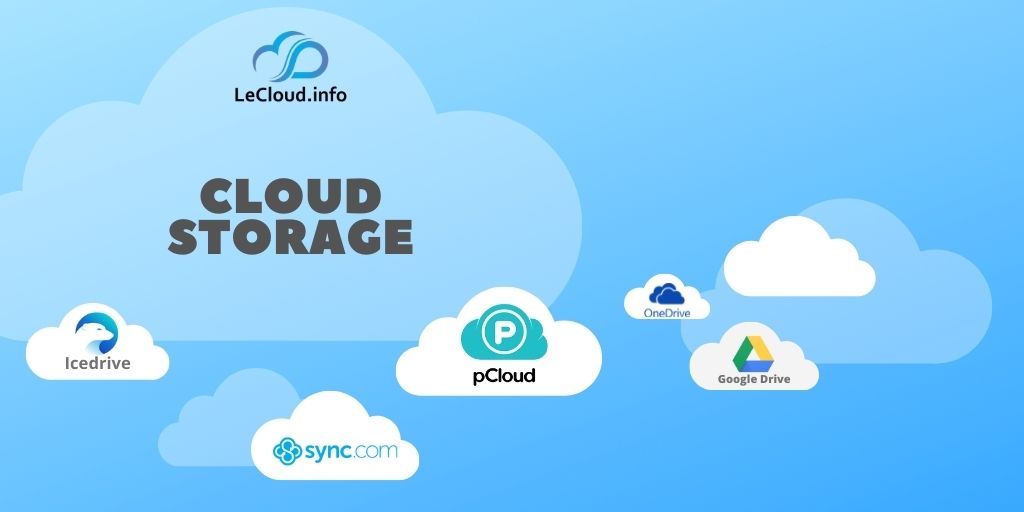
What are the best online storage solutions?
1. pCloud: The best cloud storage
BENEFITS
- Foolproof security
- Service and data hosted in Europe or the U.S.A. as required
- Configurable personal encryption
- 10-day money-back guarantee
- 10 GB free space
- Cost-effective lifetime packages (one-off payment)
- A choice of 500 GB, 2 TB or 10 TB storage spaces.
DISADVANTAGES
- PCloud Crypto personal encryption available at extra cost
- Collaboration tools to be improved
pCloud is a lesser-known competitor to Dropbox or Google Drive, but it stands out as a better alternative.
It offers better security options and has all the desired features (synchronization, sharing, etc.). However, pCloud doesn’t lose sight of ease of use, to better accommodate novice users.
The 10 GB free offer is more than enough to give the service a good test run before moving on to the larger packages.
As for the prices of paid packages, pCloud has very low prices for its 500 GB, 2 TB and 10 TB plans. Along with Icedrive, pCloud is the only company to offer a one-off payment for lifetime use, which is much more economical over the long term than traditional subscriptions.
pCloud has innovated with its single-payment Lifetime offers and its dedicated family offer (2TB to be shared with 4 other people).
What’s more, you can easily test an offer and then request a 10-day refund if you’re not satisfied.
In short, pCloud is currently the best storage service around.
2. Internxt: cloud storage for maximum confidentiality and low cost
BENEFITS
- Enhanced security and confidentiality thanks to Zero-Knowledge encryption
- Data hosted in Europe and RGPD compliance
- The most economical lifetime plans on the cloud storage market
- A choice of 1TB, 3TB or 5TB storage spaces in lifetime offers or monthly and annual subscriptions.
- 30-day money-back guarantee
- Website and applications available in English, Spanish, French, Italian, Chinese and Russian
DISADVANTAGES
- Some features missing for collaborative working
- No file versions (possibility of going back to previous versions of a file)
Internxt is an online storage service based in Spain, offering secure and particularly cost-effective cloud storage solutions.
Its Zero-Knowledge architecture ensures excellent security and confidentiality, as only the user can access his or her data (even Internxt cannot read the files entrusted to it). What’s more, all data is stored in the European Union in compliance with European regulations (RGPD).
Internxt offers a variety of storage plans, ranging from 1TB to 5TB, with monthly, annual or lifetime subscription options. It’s these latter options that make Internxt a particularly cost-effective service.
Its lifetime offers on 1TB, 3TB or 5TB storage spaces are attractive to users looking for large storage space at an affordable cost. These offers are even the most economical over the long term.
Although young and lacking some of the most advanced features (file version history in particular), Internxt is constantly evolving. The company strives to improve and expand its functionalities to meet the needs of its users.
Fortunately, Internxt provides a 30-day money-back guarantee, or a free storage space of up to 10 GB, so you can test the service risk-free and make sure it suits your needs.
In short, Internxt is an excellent cloud storage solution for those looking for privacy and a cost-effective service over the long term, thanks to its lifetime offers.
3. kDrive: Subscriptions half the price of competitors
BENEFITS
- Subscriptions generally half the price of competitors for the same cloud space
- Suitable for professionals, businesses and home users alike
- 30-day free trial of the entire service
- All service and data based in Switzerland
- Tapering prices according to 1, 2 or 3-year commitment
DISADVANTAGES
- No client-side encryption yet to protect your files (but soon available, according to kDrive)
- Free offer only available in a few European countries
KDrive, created by Infomaniak, is an interesting player in the online storage market. With its unique feature of storing data only in its own data centers in Geneva, Switzerland, it offers a certain level of data security (no data is sent outside Switzerland, and in particular to the USA, which has a data policy that runs counter to the protection of privacy).
In fact, kDrive is a very good solution for teamwork and business, with formulas tailored to the needs of teams of users. It proves to be a very interesting option as an inexpensive but comprehensive professional cloud storage.
We regret the absence of client-side private encryption (Zero-Knowledge), which would have ensured more complete data confidentiality. However, kDrive guarantees that your data will not be used outside Infomaniak itself.
Another interesting aspect for companies is that kDrive is just one of the services offered by Infomaniak. It can be combined with other useful services in a unified, user-friendly interface, particularly for businesses (e-mail addresses, videoconferencing, sending newsletters or SMS, calendar and contact management, transfer of large files, hosting and cloud servers, etc.). In short, it’s a comprehensive cloud service that doesn’t just take care of storage. Small businesses and teams may be interested in it for their professional tasks, particularly as an alternative to the American web giants.
Its free 15 GB package is interesting, but limited in functionality. Fortunately, kDrive offers a free 30-day trial of its more comprehensive paid packages.
4. Icedrive: modern cloud storage with good value for money
Appearing in 2019, Icedrive is yet another newcomer to the cloud. It takes its cue from pCloud to offer a very affordable service combined with excellent security and privacy (incorporating client-side private encryption).
In particular, Icedrive’s lifetime offers (a single payment for lifetime access to your online storage) are very economical: 512 GB for €299, 2 TB for €479 or 10 TB for €1199.
See Icedrive prices and offers
5. Sync.com: The most secure and privacy-friendly cloud storage
BENEFITS
- Low-cost 2TB or 6TB plans
- Excellent security and privacy (private encryption included)
- Service and data hosted in Canada, more respectful of privacy than the U.S
- 30-day money-back guarantee
- Unlimited file versions and recycle garbage can
DISADVANTAGES
- English-language site and applications
- Slightly less comprehensive than pCloud in terms of features
Sync.com is a Canadian storage service with some serious assets for those who want total discretion for their cloud-hosted data.
All data stored on Sync.com is encrypted according to a private encryption principle: the user is the sole owner of the key enabling the data to be decrypted and read. Even Sync.com cannot decrypt data hosted on their servers. So you can rest assured that you’re the only one who can access your files.
Compared with other online storage solutions offering private encryption (Mega and Tresorit, for example), Sync.com has the advantage of being less expensive.
In terms of storage space, it offers 5 GB free of charge, half that of its competitor pCloud. For 30 days, you can request a refund if you’re not satisfied. The service is therefore easy to test.
The downside of Sync.com is that it is only available in English. So if you want to protect your privacy, you’ll prefer Sync.com at a very low price, but with a slight loss in functionality and ease of use compared to pCloud.
See Sync.com prices and offers
6. NordLocker: Online storage with a focus on security and privacy from the creators of NordVPN

BENEFITS
- Excellent security and privacy (Zero-Knowledge)
- Excellent Web and desktop applications for Windows and macOS.
- 30-day money-back guarantee.
DISADVANTAGES
- 3 GB free space too small
NordLocker is an online storage solution from the same people who created NordVPN and NordPass. Naturally, its focus is on security and privacy. As with Sync.com cloud storage, Zero-Knowledge private encryption ensures that your files can only be read by you. So it’s perfect for storing private or confidential data. The desktop interface is particularly nice and modern, but the mobile apps (iOS and Android) still need some work.
7. Google Drive: 15 GB free to take advantage of Google tools
Google Drive is one of the best-known online storage solutions. And it has to be said that there’s one aspect in which it’s unbeatable: online collaboration tools.
Google has developed several tools for working directly online (Google Docs, Google Sheets, etc.). These tools make collaborative work both enjoyable and efficient.
The biggest concern with Google Drive is that the data entrusted to it is not confidential – quite the contrary. Google can access and browse your files, notably for advertising purposes. This is also the case with most popular cloud storage solutions, such as Dropbox and iCloud. That’s why we prefer more privacy-friendly alternatives like pCloud, Sync.com, Icedrive or NordLocker.
In terms of data synchronization functionality, Google Drive falls short of what services like pCloud have to offer. Fortunately, Google’s 15 GB of free space makes all collaboration tools usable without paying.
For those looking for more than a few dozen gigabytes of storage space, we recommend our top choices in this comparison. The latter are more interesting options, particularly in terms of security.
8. Mega: security in the spotlight and 20 GB of free space
Mega has made a name for itself in the world of online storage for two reasons.
Firstly, it is the successor to the famous MegaUpload, an online file hosting service that was shut down in 2012 following an anti-piracy campaign. Secondly, when it first came onto the market, Mega offered 50 GB of free space, which helped it attract many users. The free space offered today is much smaller, and Mega has lost what set it apart from the competition.
Nevertheless, Mega remains a good secure storage service (with private encryption) with a pleasant interface. However, some controversy surrounding Mega’s actual security has tarnished its reputation.
Mega’s prices have recently been lowered, making it a much more attractive choice in the secure online storage category.
9. apple iCloud: Apple’s online storage solution
iCloud is the cloud storage solution offered by Apple to complement its ecosystem. As with most of the American giants’ cloud storage spaces (notably Google Drive and Microsoft’s OneDrive), it integrates seamlessly into the company’s ecosystem. iCloud is therefore very practical for backing up data on an iPhone, iPad or Mac.
On the other hand, it also has the major drawback of being very light on privacy. Data stored on iCloud can be viewed by Apple. As a result, many users will prefer a more secure service that allows them to store their data in a truly confidential way.
In terms of pricing, iCloud remains on a par with its main competitors. Those who want to save money will prefer kDrive cloud storage, which is half the price.
10. OneDrive: Microsoft’s cloud storage
As Microsoft’s online storage service, OneDrive’s strength lies in its privileged integration with Microsoft Office tools.
The rest of the cloud storage service is conventional and doesn’t really stand out from the alternatives, and we regret that Microsoft hasn’t developed a dedicated application for Linux.
At least, OneDrive’s pricing is within a very reasonable range compared to the rest of the market.
11. Dropbox: Cloud storage that’s lost its appeal
Dropbox needs no introduction, having long ruled the cloud storage market to the point of becoming almost synonymous with it. Its pioneering status in 2007 took it to the top, but for several years now Dropbox has been losing users to its competitors.
It’s a quality service, but its security and privacy protection leave something to be desired.
Add to this the fact that its prices are higher than today’s best online storage solutions, such as pCloud (the closest alternative in terms of functionality) or kDrive, and we have no choice but to recommend alternatives to Dropbox.
12. TresorIt: Secure storage, but far too expensive
Tresorit is an online storage service whose main argument is its security.
Although the service lives up to its promises in this area, its prices are currently far too high to go higher in our ranking.
For users who attach importance to security and private encryption (which ensures that only the user can read the data), it’s best to opt for less expensive alternatives.
pCloud, for example, has a private encryption option which, although not free, costs much less than tresorit. Sync.com is another possibility, offering the lowest prices for a service offering private encryption by default and on all stored data.
What is online storage?
Online storage, or cloud storage, is widely used today. Not to be confused with online backup, it involves synchronizing all your data so you can retrieve your files anytime, anywhere.
Synchronized files are available from your computer, phone, tablet or web browser.
Cloud storage also offers other handy features. For example, sharing files and folders with friends and colleagues is easy. A simple link sent by email, and the file is shared, whatever its size.
Different types of cloud storage
The cheapest online storage
We’ve written guides for those whose main criterion is price. Depending on the type of space you’re looking for, check out these articles:
- The cheapest online storage spaces between 200 and 500 GB. These are storage spaces that allow you to store a large quantity of files, without having to worry too much about exceeding the online storage limit. Films, music, photos – you can store even the heaviest multimedia files here.
- The cheapest online storage from 1 TB upwards. With this type of storage, you’ll undoubtedly be able to store all your files, or at least a large majority of them.
Large, economical storage space
When you need more than just a few gigabytes of data, free space is no longer enough. Switching to paid online storage becomes necessary. Instead of synchronizing a small selection of files, it becomes possible to synchronize all your data in a few hundred gigabytes or a few terabytes.
If you’d like to combine a large storage space in the cloud without paying a lot over the long term, there’s the solution offered by pCloud, Internxt, and Icedrive.
These providers innovate by offering online storage space for life. The user pays once, and can use the storage space for life.
This original offer differs from the monthly or annual subscription usually offered by other cloud storage services. Internxt offers the cheapest and quickest return on lifetime cloud storage (only 2 years to fully recoup the purchase of the 2TB storage space compared to its annual subscription price). The purchase of pCloud or Icedrive storage space also pays for itself very quickly, in just 3 or 4 years. See our article on lifetime online storage for more details.
See pCloud online storage for life
See lifetime online storage from Internxt
See lifetime online storage from Icedrive
An original gift idea: online storage space for life
Lifetime offers from pCloud, Internxt and Icedrive are also highly original gift ideas.
The idea of offering a cloud storage space seems strange, but it can be very useful for people of all ages, as long as they own a smartphone and a computer, for example, or enjoy sharing their files with others.
The fact that an online storage space has to be paid for by subscription is probably the main reason why people don’t want to give it as a gift: what’s the point of giving something that will have to be paid for again in a few months or 1 year?
But lifetime cloud storage from pCloud and Icedrive changes all that, and also makes an ideal last-minute gift.
Storage to share with the family
A variant of the pCloud Lifetime storage space is dedicated to families. Again, it’s a one-off payment for unlimited use over time.
This time, the 2TB storage space can be shared as you wish with up to 4 other people.
The principle is that the account-owning user manages the space he or she wants to allocate to each family member, up to a total limit of 2TB.
Like the pCloud Lifetime offer, the pCloud Family offer is currently discounted by 33% for the 2TB space (€595 instead of €890) and for the 10TB space (€1499 instead of €2249). A significant one-off payment, but one that pays for itself in the long term.
See pCloud Family promotions from 33% off
How to choose online storage?
Security, synchronization and sharing
An extremely important feature of online storage is security, and in particular the protection of privacy. Yet this aspect is often overlooked by users.
Few of them realize that most of the best-known online storage providers (Google Drive, Dropbox, OneDrive, iCloud, etc.) have access to their data.
This means that although the data stored on their servers is encrypted (encryption has become indispensable), the key to decrypting it is also stored on their servers.
This weakness is both a shortcoming in terms of privacy, but also an additional source of piracy. Indeed, a hacker who manages to find a way to extract the decryption key from your data will be able to access it without any problem, with all the problems that this implies. Not to mention the fact that ill-intentioned employees could also get their noses into your data.
To counter this, we prefer cloud storages that offer private end-to-end encryption. In short, these providers don’t store the data encryption key. You’re the only one who knows it, and therefore the only one who can access your data.
Ease of use and interfaces
The ease of use of online storage should not be overlooked. Many of us started using online storage with Dropbox or Google Drive. Most existing services follow the same principle of synchronizing all files in a dedicated folder.
It’s worth noting that some providers are only available in English. This is unfortunately the case with Sync.com, which, although excellent and highly secure, is only available in English.
Free online storage space
The first entry into online storage is often via the free online storage offers that most cloud storage providers offer.
Often, it’s the best-known storage options that are used (such as Google Drive, OneDrive or Dropbox, despite today’s lightweight 2 GB free storage). However, you shouldn’t hesitate to try out other cloud storages that will be more interesting in the long term.
Make no mistake: if online storage services offer free storage space, it’s in the hope that one day you’ll decide to upgrade to a paying package.
And they’re right, because even if you don’t plan to do so today, it’s possible that one day you’ll be tempted by more space. And in that case, in the majority of cases, you’ll probably select a paid package from the provider who already provides you with free storage.
For this reason, it’s best from the outset to take into account the criteria (security, rates, features) that will make your free storage space a good candidate for paid storage too.
That’s why we naturally recommend pCloud as the best gateway, with its 10 GB free storage space. It’s a very good free storage space, but also has all the qualities of an excellent storage space in all categories.
Other interesting free storage options are kDrive with 15 GB free and Internxt with 10 GB free.
If security is your primary concern, we particularly recommend Internxt, which stores all your data with Zero-Knowledge private encryption (even Internxt can’t access your data). As pCloud charges for this private encryption, we recommend Internxt if you want low-cost private encryption for all your files.
Icedrive is also an excellent option, as it includes a digital safe (a folder in which all files are privately encrypted) at no extra cost.
Read our dedicated guide for more details on free online storage.
In brief: The Top 3 best cloud storages
Simply the best cloud storage, for features, security and low prices. A great cloud storage choice for most users.
kDrive from Infomaniak is an excellent European online storage solution. It has the advantage of being very inexpensive (half the price of all competitors) and benefits from a very protective Swiss privacy policy. Its only real shortcoming is that it doesn’t provide Zero-Knowledge encryption.
Internxt is a young, highly secure cloud storage service that guarantees the confidentiality of your data. Internxt offers very attractive prices with its 2TB, 5TB or even 10TB lifetime offers (a one-off payment for lifetime use, instead of a subscription).









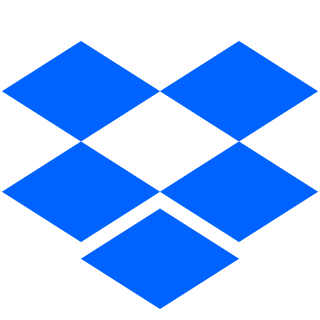




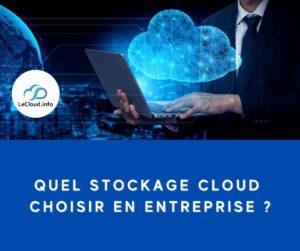

![[Top 2025] The 4 cheapest and most reliable cloud storages starting from 1 TB Comparatif des stockages cloud les moins chers](https://lecloud.info/wp-content/uploads/prices_1-300x300.png)


