
With the ever-increasing necessity of file sharing, cloud storage services have become inevitable parts of your workflow. But sharing files isn’t the only concern here. Security threats are also increasing, so you need a safe cloud storage service to share and manage your data on the go.
NordLocker is a premium cloud storage service where you can easily encrypt your files and safely share them with your family, friends, or teammates. At the same time, you get additional storage space to store your valuable files without risking them, and you can access them from everywhere and on every device. Let’s get into the details of this cloud storage service and see how you can benefit from it.
For more information on online storage options, you can read our article comparing the best cloud storage services.
- NordLocker cloud storage is very secure with master password protection, zero-knowledge policy, and multi-factor authentication. So, you can be sure of the security of your data.
- The pricing for yearly plans is very good.
- You can integrate the tool with other cloud storage services like Google Drive or Dropbox. So, sharing or managing your files becomes much more convenient.
- If your computer runs short of physical storage, you can move your important files to cloud storage.
- NordLocker has excellent web and desktop apps for both Windows and macOS. These apps are very user-friendly and hide the complex process very well.
- 30-day money-back guarantee.
- Though NordLocker has launched Android and iOS apps, they need to be improved.
- There is no live chat support in the free plan. You can only send emails to the support.
What Is NordLocker?
To be straightforward, NordLocker combines file encryption and cloud storage services. With this handy tool, you can easily store your files on the cloud. NordLocker encrypts your files while storing so that no one gets access to your files, not even NordLocker itself. This is very convenient to keep confidential or personal data.
The platform allows you to have different storage sizes depending on your subscription plan. As it has integrations with other cloud services like Google Drive or Dropbox, you can easily share data without the fear of anyone intercepting them midway.
It has a very easy-to-use interface to help you easily manage your files between your physical and cloud storage. Performing different actions such as adding files to the cloud or removing them from the cloud are very easy with this tool.
With automatic syncing options, all your files will be automatically updated to cloud storage so that you can use them anywhere. This is very handy when jumping back and forth between computers.
NordLocker has versatile security measures to keep your files safe. No one other than yourself can reach the files as everything is protected by end-to-end encryption. Let’s get a quick overview of how this tool works.
How Does It Work?
Though encryptions and other terms might sound complex, NordLocker is very easy to use. The UI of this tool is very friendly, even for absolute beginners. If you are using the free plan, you will have a maximum of 3GB of cloud storage. You might have up to 2TB of cloud storage in other plans (this article will discuss pricing plans).
Once you buy any of their premium plans, you will have a master password and a recovery key to operate the tool. You need to transfer target files into the locker folder to encrypt them.
NordLocker uses AES256 cryptographic protocol to encrypt your files. This means a unique key encrypts the files. Only you can decrypt those files with that unique key.
And just like many other cloud services, you can invite people to take access to your files. Instead of sharing files with them through email, they get direct access to your locker folder with a special password. This enhances the overall security of your files and protects them from being in the wrong hands. When security is the concern, let’s see how safe NordLocker is.
Is NordLocker Safe?
NordLocker has different layers of security to ensure your files are safe all the way through. We will take a look at the safety measures so that you know whether this tool is safe or not.
NordLocker is a secure cloud storage provider. You can read our dedicated guide if you need more information and options on secure cloud storage providers.
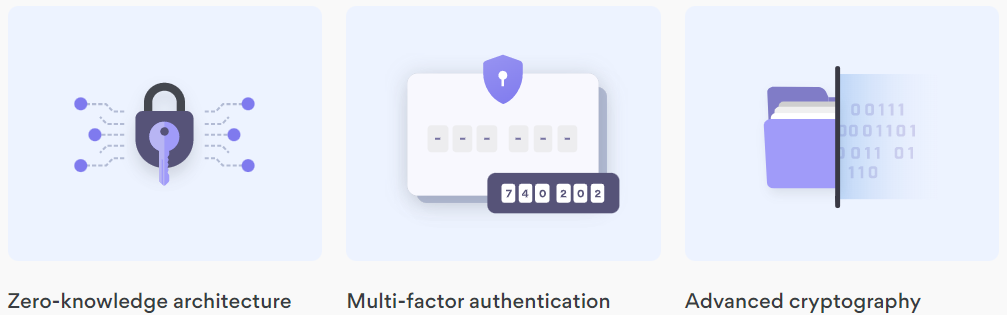
Master Password Protection
The master password is the primary key to accessing your cloud locker. You need to create the password when starting to use the tool. Every time your launch the NordLocker app, it will require the master password to let you in. The good thing is, if you leave your computer unattended, the software will need the password every few minutes.
And what if you forget the master password? You have a recovery key to gain access to your locker. There is no password reset system via email in this tool. So, no one can hack your cloud storage even if they control your email account.
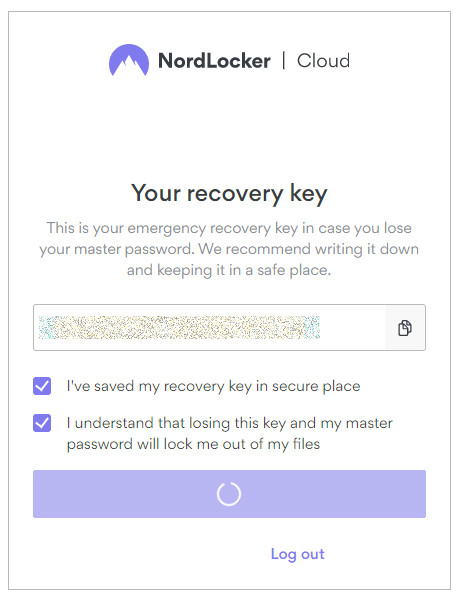
End-to-End Encryption
No matter whether you add a file to the cloud storage or share a file with someone, end-to-end encryption protects everything. That means no one except the authorized personnel will have access to your files.
When storing sensitive files in cloud storage, end-to-end encryptions can give you a great sense of safety.
Zero-Knowledge Policy
This means your master password or recovery key isn’t stored anywhere, and the authority can’t access your files. Once you encrypt your files into the cloud locker, no one on the earth can decrypt those files without proper credentials.
There is a negative side to this feature, too. If you forget the master password and recovery code, in any case, all your files will be gone forever. Because without the proper credentials, guys in customer support won’t be able to recover your account.
How to Use NordLocker?
As Nord offers different services, it has created a unified platform for users to make logins more convenient. So, you can now create a Nord account and log into it to enjoy all the Nord services.
Once you create the account, the tool will prompt you to create a master password. You can then use this password to access the lockers through the web and desktop app. These apps are available for Windows and macOS. So, you can efficiently operate the tool on any of your computers.
The interface of the web app is simple enough for anyone to traverse. But you can access the full features on the desktop app of the tool. It has a much cleaner look than the web version, and anyone familiar with Windows File Explorer will easily browse through the options of the desktop app. You can create as many lockers as you need. Each locker is a secure folder where you can put any file. Files that are placed into a locker are automatically encrypted. The lockers are then automatically synced between all your devices.
You can very quickly right-click on a file or a folder from your file explorer and select the “Convert to Locker” option to encrypt it.
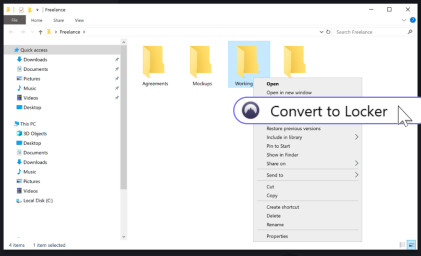
You get the drag and drop feature in both the web and desktop app. So, adding any file to the locker or removing something from the locker is effortless. You can also view the progress of the upload in the right corner of the screen.
Mobile apps are the newest addition to the tool’s arsenal. It has launched Android and iOS apps in the last year. But we found those apps still need a lot of development. The Android and iOS apps have some bugs that the upcoming updates should fix.
How Much Does NordLocker Cost?
How much you need to spend to use such safe cloud storage depends on the amount of data you need to handle. Let’s break the pricing plans down and see which one is the most suitable for you.
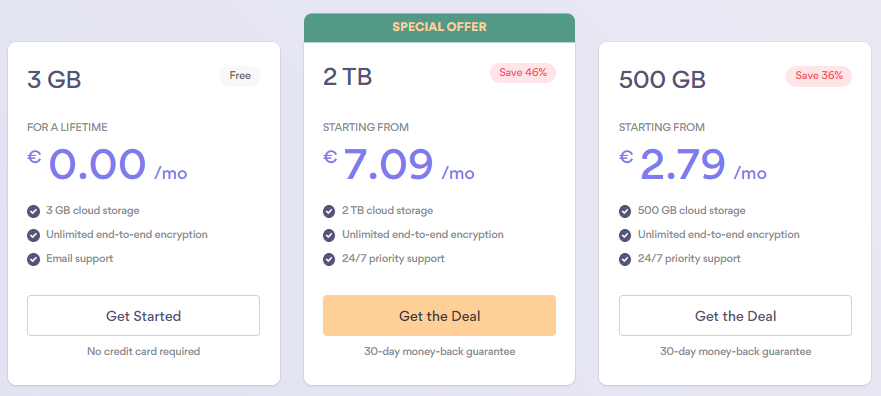
Free Plan
If you have a small amount of data to store, you may opt for the free plan. This plan gives you 3GB of cloud storage to safely encrypt and store your data. A big plus here is you can encrypt unlimited local files even after using your free cloud storage. However, there are more interesting options for free cloud storage.
Premium Plan – 500GB
This plan will be suitable for users with a moderate amount of data.
You get 500GB of cloud storage and need to spend €4.39 per month with the yearly plan (€52.68 per year). This plan is very popular among individuals to store their files safely on the cloud.
The monthly plan costs more, with a price of €6.99 per month.
Premium Plan – 2TB
If you need to handle enormous data, this plan might suit you the best. The yearly plan costs €13.19 per month (158.28€ per year) and allows you to use 2TB of cloud storage with all other exclusive features. And you get live web chat support in both premium plans.
The monthly plan costs €17.59 per month.
Final Verdict: Pros and Cons of NordLocker
- NordLocker cloud storage is very secure with master password protection, zero-knowledge policy, and multi-factor authentication. So, you can be sure of the security of your data.
- The pricing for yearly plans is very good.
- You can integrate the tool with other cloud storage services like Google Drive or Dropbox. So, sharing or managing your files becomes much more convenient.
- If your computer runs short of physical storage, you can move your important files to cloud storage.
- NordLocker has excellent web and desktop apps for both Windows and macOS. These apps are very user-friendly and hide the complex process very well.
- 30-day money-back guarantee.
- Though NordLocker has launched Android and iOS apps, they need to be improved.
- There is no live chat support in the free plan. You can only send emails to the support.
Having safe storage is of paramount importance. Though cloud storage services provide us with many mobility and other features, security was always a significant concern. NordLocker deals with all of these and ensures the best security for your files stored on the cloud.
With multiple layers of security, convenient features, and reasonable pricing, NordLocker has everything to be a great cloud storage. However, Sync.com is probably a better choice if you need a cloud storage service focused on security and privacy (see our Sync.com review here). If you are looking for the best overall cloud storage service, pCloud is the best choice (see our pCloud review here).







