
If you’re looking for a cloud storage service that offers business security, Tresorit might be an option. When checking cloud storage services, we found only a few really secure services, and Tresorit is one of them. But it is also costly, and some alternatives might be more relevant for most users.
In this detailed review, we’ll cover almost everything about this cloud storage service.
What is Tresorit?
Tresorit is a Swiss-based cloud storage service that focuses on simplicity and security. It’s a well-known cloud storage option in the cloud storage world. More importantly, available for both individuals and businesses. It looks more expensive than other options, but the security it provides to businesses makes it a worthy choice. There are only a few secure cloud storage options, and you can count Tresorit in them.
It allows you to share files within the organization and with external partners securely. It’s not only an end-to-end encrypted platform but also a zero-knowledge cloud storage option. The best thing about Tresorit is it protects the business values of both individuals and organizations.
What are the Alternatives to Tresorit?
Tresorit is the most popular and secure cloud storage option, but the price is on the higher side (around twice as high as the best alternatives). But you don’t have to worry because we’ve got you covered. You can try the following three options.
pCloud
It’s the best overall cloud storage service currently. It’s an excellent and easy-to-use solution. This cloud storage service also offers end-to-end encryption as a paid option, so you don’t need to worry about keeping your confidential files safe. You can access this cloud service on any device, such as a laptop, mobile, or web. So, it can be an exciting and good alternative to Tresorit. Here is our complete review of pCloud.
Try pCloud with a 14-day money-back guarantee
kDrive from Infomaniak
With kDrive, you can get 2TB cloud storage for only €5/month. It’s half the price of Tresorit for twice the storage space! It’s cheap, but it doesn’t mean the price will compromise the quality. Like the options mentioned above, they respect your privacy and don’t analyze or sell your data, even if it is not technically a Zero-Knowledge service. So, you can use this cloud storage service to collaborate effortlessly within the organization and with external partners. Here is our complete review of kDrive.
Try kDrive with a 30-day money-back guarantee
Sync.com
This cloud storage service option focuses on security and privacy. More importantly, it’s available at a better and cheap price. It’s a document collaboration platform where teams stay connected and secure in the cloud. It allows you to collaborate with both internal teams and external partners. You can’t only collaborate with everyone, but you can also access files from anywhere. More importantly, their safety and compliant built features provide peace of mind. It provides similar security features as Tresorit, but for a better price. Please read our complete review of Sync.com for more information.
Try Sync.com with a 30-day money-back guarantee
How does it Work?
The next most important thing is to know how it works and how you can use it. First of all, download and install it on your mobile or computer. After that, it will give you an overview of all the crucial things that are important for you to understand. When you start using it, you’ll see that files are organized into encrypted Tresors.
But the best thing is you can include files and folders in Tresors that make sense for you. In Tresors, you can manage files and folders and create links for easy access. If you want to know the complete functionality of Tresorit, don’t skip this quick walkthrough.
No doubt Tresors are flexible, but it doesn’t mean that you can simply dump files and folders into them. There are two options. One is synchronized, and the second one is unsynchronized. A synchronized Tresor is associated with files on your device. On the other hand, unsynchronized Tresor exists in our cloud rather than on our devices. It means you can copy files or folders into it.
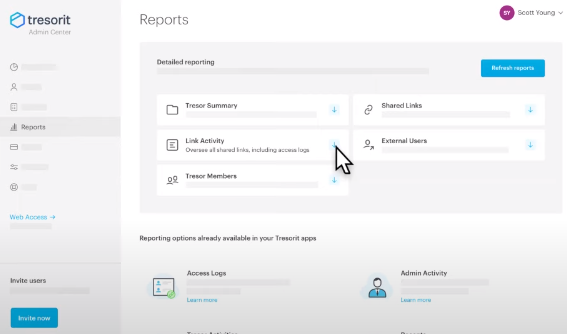
It can be confusing to deal with subfolders within the Tresor. To avoid this, you can manually synchronize each subfolder in a Tresor. It takes more time, but it’s beneficial. In the next section, you’ll understand how it works.
What’s Best about Tresorit?
Three main features are noticeable with Tresorit.
End-to-End, Zero-Knowledge Encryption
As the name indicates, it encrypts files before leaving your device and decrypts the file when it returns to the authorized device. It means no one can access your file, and even Tresorit can’t see it. So, only authorized people with access will be able to view files. This zero-knowledge system technically guarantees the privacy of your data.
This is one of the main needed features for the safety and privacy of your files. But Tresorit is not the only cloud storage service that provides such features. If you are interested, we have an article on the best secure cloud storage providers.
Full Control Over Data
It gives complete control over data and allows you to choose where to store them. There are different countries available, so you can find one that suits you. Tresorit will enable you to work with confidential data and protect it according to GDPR, HIPPA, and CCPA laws.
Secure Collaboration
Now you don’t have to worry about insecure email attachments. If you want to share sensitive files with someone inside your team or external teams, Tresorit will encrypt the file, and the authorized person will access these files and send them to you in the same way. The best thing is the second person doesn’t need to have a Tresorit account to view these files. More importantly, you can specify how often the recipients can open the link or when it will expire. It gives you more control.
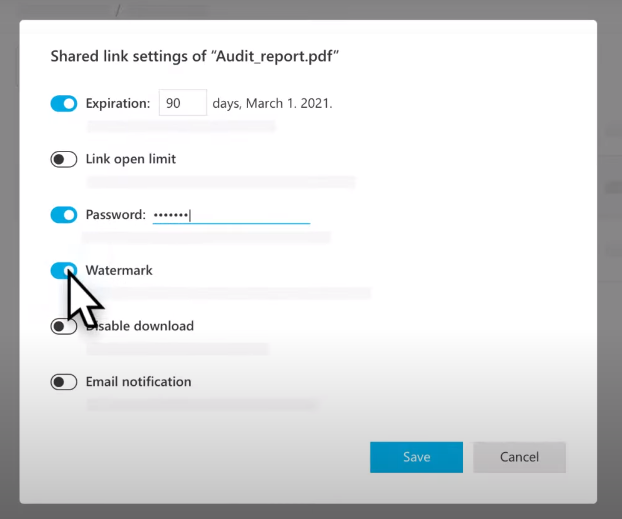
Is Tresorit Safe?
Yes, it’s safe for individuals and businesses because of its impressive end-to-end encryption. It encrypts files before sending them over the internet. When the concerned person gets these files, they can decrypt and open files. Moreover, Tresorit is a zero-knowledge service which means if it wants to access your files, it can’t do it. In simple words, we can say that the security and privacy of the data are guaranteed.
There is also a two-factor authentication and backup so that you don’t lose your files.
So, keeping all these things in mind, we can say that Tresorit is an entirely secure cloud storage service.
How Much Does It Cost?
It’s an excellent cloud storage service for organizations and individuals. More importantly, it has lots of plans for individuals and organizations. One of them is a Basic plan which is free for individual users. This free plan can be used with two devices and offers only 3GB of storage. But more importantly, using this plan, you can send 50 encrypted file-sharing links a month. But ensure that the maximum file size length doesn’t exceed 250MB/link. Other providers provide much better free cloud storage plans.
There are two paid plans for Individuals. The price range is between €9.99 ($11.99) and €23.99 ($27.99) per month (when billed annually). You can see features and services in the following image.
As said earlier, they have both individual and business plans. In Business plans, there are three plans, and the prices start from €12 ($14.50) and go up to €20 ($24) when billed annually. You can check the price plans for businesses in the following image. The storage quota starts from 1TB and can go to infinity because storage options are scalable. Moreover, the file size limit starts from 5GB to 20GB.
The best thing about Tresorit is all these plans come with a 14-day free trial. More importantly, in the basic plan, you can enjoy premium features. So you can test it for free before purchasing paid plans.
Tresorit is very expensive
The prices for Tresorit plans are high when compared to the main competitors. For example, the first individual plan for Tresorit proposes 1TB of storage space for €9.99 a month with a yearly payment.
As a comparison, here are the prices proposed by the main alternatives:
- pCloud offers 2TB for less than this price (€99.99 /year, or around €8.33 /month).
- kDrive proposes 2TB for only €5/month! This is actually an excellent service and the cheapest cloud storage subscription (prices can be even lower with a 2- or 3-year commitment).
- Sync.com proposes 2TB for $8 /month. Sync.com is very comparable to Tresorit, as it provides the same security features that are at the core of Tresorit.
Who Should Use Tresorit?
Individuals and businesses can use this cloud storage option to store and share important files in the cloud. Moreover, organizations use it to collaborate with both externals and internal teams. In addition, end-to-end encryption allows you to manage who can see or open your files or folders. The best part is sync which enables you to access your files from around the world. More importantly, due to their excellent security, there is no chance of data breach.
So, organizations and individuals who feel their data is sensitive and confidential can use Tresorit. But it might not be a good option for individuals because of its price. The alternatives we presented above might be more interesting for you.
Conclusion
Tresorit is an easy-to-use cloud storage service that offers high security and privacy. You can try its free plan, but unfortunately, it has limited features. Moreover, comparing its individual plans with competitors, they’re expensive. Therefore, we’ll not recommend it for personal use. But it can be a good cloud storage for European businesses because of its security if the price is not a problem. More importantly, it helps businesses meet their compliance requirements. So, let’s conclude our review by discussing some strengths and weaknesses of Tresorit.







