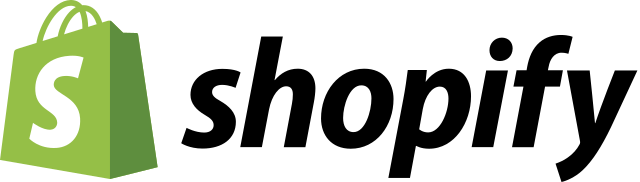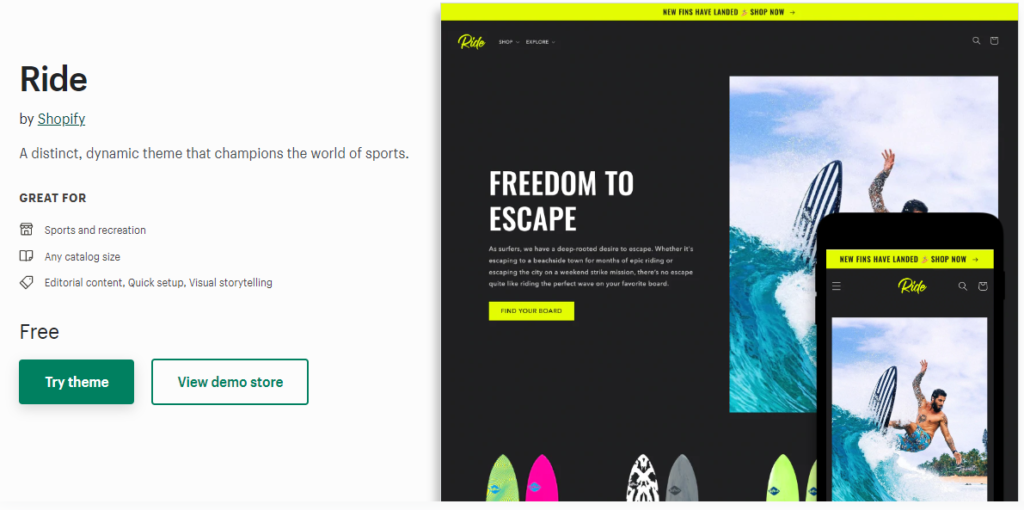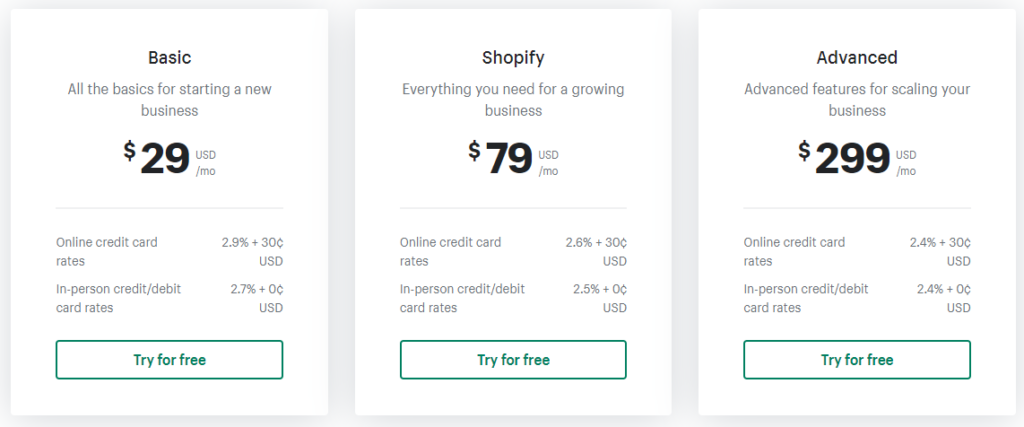If you are searching for a website builder for your next eCommerce project, Shopify is one of the best options. Shopify is currently the most popular eCommerce platform in the USA, with a market share of over 32%. Most people mainly choose Shopify because it has all the core tools you need to build and promote an eCommerce website for your business.
This review will share all the major details you need to know about Shopify to help you decide whether it is right for you. We will also look at the benefits and downsides of using Shopify to build your eCommerce website. If you are looking for other options for your website, we have an article about the best website builders too.
- It has reliable customer support.
- Multi-platform selling support will enable your store to generate more sales.
- Its app library has over 3000 apps that you can install to enhance your site’s capabilities.
- They support a massive number of payment options; over 100!
- It is ideal for both small and large stores.
- It has plenty of themes to choose from.
- Its editor is not as easy to use when compared to other platforms.
- High transaction fees.
- It lacks enough built-in tools. You will need to install a couple of third-party applications to boost the functionality of your store.
Let’s get into the review without wasting any more of your time.
Getting started with Shopify
Shopify is an eCommerce website that you can use to build your online store without writing any single line of code. All you will have to do is choose the suitable template and customize it any way you want to. To help you further understand how to get started with Shopify, let’s share the step-by-step procedure you can follow while creating a Shopify website.
- Create your Shopify account: Start by signing up on Shopify using your email. You will then be required to input the basic detail about your business. Some of the points you will have to input include the industry you will be operating in and the current revenue of your business. After providing these details, you will be redirected to the main dashboard to start your 14-day free trial.
- Add products to your store: Designing your Shopify store will revolve around the products you add. So, before you even choose a theme to use, start by adding a couple of products to your website. From the main dashboard, click the products button to open the products page and choose the “add a product to start selling” option. You will be required to provide all the necessary details about the product, including the price, description, images, etc.
- Customize your store: After adding a few products to your store, you can now start customizing it to make it look unique from the rest. From the main dashboard, click the customize option. This will redirect you to a page where you can add your brand’s colors and logo if you already have one. You will also have to choose a theme for your store. Shopify has over 100 themes that you can choose from. Make sure you choose one with a design that you love your store to adopt. This will reduce the amount of customization work you will have to do. Remember to replace all the default images and texts with your brand’s content. Other things that you can change about your theme include fonts, color schemes, items that appear on the different pages, related item functionality, homepage carousel slides, logos, etc.
- Set up your domain: If you already have a domain name, you can connect it to Shopify for free. Go back to your dashboard and click the “Buy a new domain” or “connect existing domain” option. Choose from any of the two depending on your situation. While purchasing your domain, you will also be required to choose your preferred Shopify plan. We recommend going for the cheapest option ($29/month) if you are just starting. You can later upgrade to the higher plans when you need the extra features with the more expensive plans.
- Set up your payment gateway: Go to the dashboard and choose Payments from the main menu. Some of the options that Shopify supports include Shopify Payments, Stripe, PayPal, WorldPay, Authorize.Net, Amazon Pay, and Skrill. Make sure you choose a payment gateway with conditions that favor your business. Some of the factors you need to consider while selecting a payments gateway include transaction fees, offline checkout support, and the supported card types.
Shopify main features
As you would expect, most of Shopify’s features will make it easy for online stores to sell their products. Let’s look at some of the core features you will find helpful.
- Product management tools: As an eCommerce platform, Shopify has plenty of product management tools that you will need to optimize your product catalog. While adding products, Shopify gives you a ton of variations, including size, color, material, etc., that you can add. You can also organize your products by category, type, sale items, price, etc.
- Multichannel integrations: Shopify makes it easy to integrate other sales channels with your online store if you intend to sell products using different platforms. It allows integrating your social media platforms, such as Instagram and Facebook, or a marketplace like eBay or Amazon with your eCommerce site. So, products will be synced across all these channels.
- Point of Sale(POS): This is a feature that can be utilized by businesses that sell both online and offline. It will make integrating online sales payments with your offline payments much more effortless.
- Payment options: Shopify supports over 100 payment gateways that you can integrate into your site to receive payments from customers.
- App market: You can integrate third-party applications into your Shopify store to further enhance its functionality. Some of the popular third-party apps you could start with include Instant traffic, power currency converter, Facebook Channel, Google Channel, and many more. Make sure you choose apps that will add value to your online store.
- Marketing and SEO tools: Shopify has plenty of tools aimed at making it easy for you to sell and increase your products’ visibility in search engines. These tools include built-in and third-party email marketing tools, blogging tools, built-in and third-party analytics tools, multilingual options, and many more.
- Shipping options: Shopify allows you to add different shipping options your store will support. It partners with some leading shipping services, including USPS, DHL Express, UPS, and Canada Post, saving you the hustle of looking for your shipping service providers.
Is Shopify safe?
Security and privacy are among the main factors most people consider while choosing a website builder. Shopify has several built-in security features that will ensure your store is safe at all times. Some of the major security features that Shopify offers include;
- SSL security: All plans include Secure Sockets Layer (SSL) to encrypt data sent between your website and your users’ browsers
- PCI: Shopify is also level 1 PCI DSS compliant, which regulates security standards for processing credit and debit card details.
- 2 Factor authentication: All Shopify plans support 2FA, which you can use to add an extra layer of security to your online store account.
Shopify Pricing
Shopify has a 14-day free trial and three other premium plans that you can choose from depending on the size of your store and the features you need to get access to. Let’s look at the three premium plans that Shopify offers.
- Basic at €27/month ($29/month): All the basics for starting an eCommerce website and up to 2 users and 4 inventory locations.
- Shopify at €79/month ($79/month): All you need to grow your eCommerce site with up to 5 users and 5 inventory locations.
- Advanced at €289/month ($299/month): Has all the advanced features for scaling up your business with up to 15 users and 8 inventory locations.
Each of the above plans comes with a free trial period that you can use to evaluate whether it is worth your money. The main difference between the above plans lies in the shipping and transaction fees. The most expensive plans will incur less of these costs.
The prices can vary with regard to your country.
Customer support
Another crucial factor you need to consider while choosing an eCommerce platform is customer support. Shopify provides customer support using multiple channels, including 24/7 phone support, social media support, 24/7 live chat support, Community forum, Email support, Help center, Video tutorials, and Advanced specialist support. You can choose from any of these channels depending on the urgency of the problem at hand.
- It has reliable customer support.
- Multi-platform selling support will enable your store to generate more sales.
- Its app library has over 3000 apps that you can install to enhance your site’s capabilities.
- They support a massive number of payment options; over 100!
- It is ideal for both small and large stores.
- It has plenty of themes to choose from.
- Its editor is not as easy to use when compared to other platforms.
- High transaction fees.
- It lacks enough built-in tools. You will need to install a couple of third-party applications to boost the functionality of your store.
Conclusion on Shopify
When you look at Shopify’s features, it makes sense that it is still the most popular platform for creating eCommerce websites. Shopify has all the core features that you will need to create, manage, and promote your online store, no matter its size. Some downsides you need to have at the back of your mind are the high transaction fees and Shopify’s overreliance on third-party apps. But overall, it is still the best platform for building online stores.