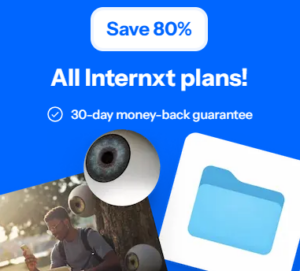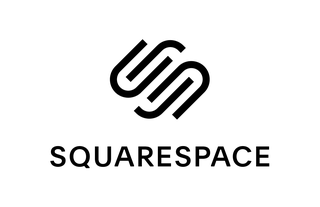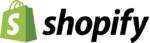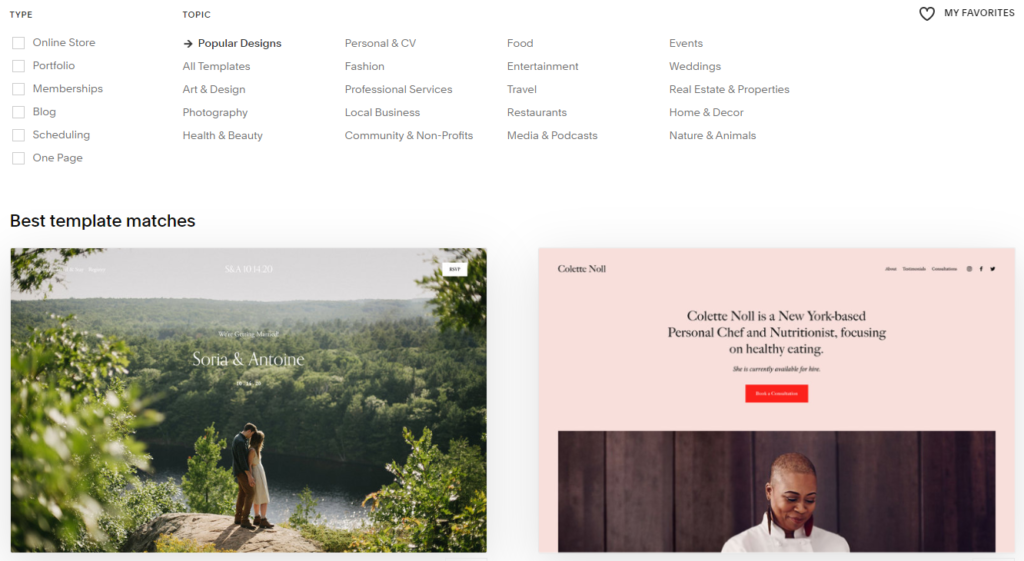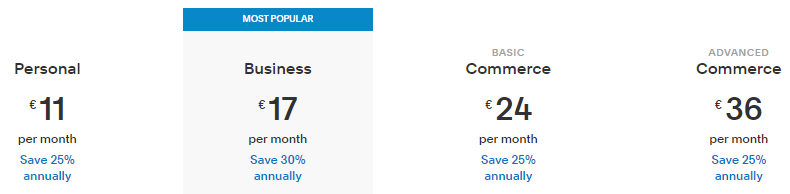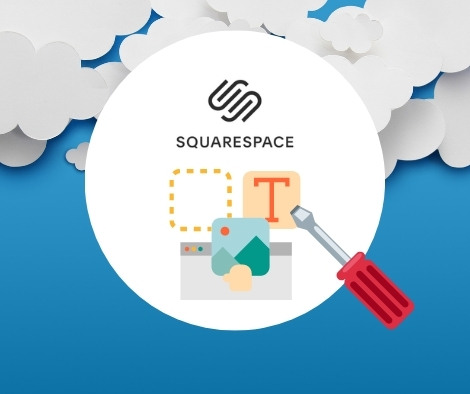
Squarespace is one of the go-to solutions for building well-designed websites without writing code. Millions of websites use this website builder mainly because of its well-designed templates optimized for both full-size computers and mobile devices such as smartphones and tablets. If you consider Squarespace as one of the tools you intend to use to build your site, this article is for you.
We will share with you everything you may need to know about this website builder, including how to get started, pricing plans, core features, and customer support. We shall also discuss the benefits and downsides of using this Squarespace to build your website. However, if you want to know more about other options, we have an article dedicated to the best website builders.
- It has the best pre-built templates in almost every website category
- It has mobile apps that you can use to continue monitoring and making changes to your site even when you are not with your computer.
- Squarespace’s page limit is 1000 pages. Just to give you context, Wix’s limit is 100 pages. This makes Squarespace ideal for large websites.
- It has built-in content creation tools.
- It has reliable customer support, especially if you contact them via live chat.
- Its editor is not as intuitive and flexible compared to other platforms like Wix.
- It doesn’t have phone support.
- Page speed for most templates is slightly below Google’s recommend 3 seconds.
Are there alternatives to Squarespace?
Usually, Wix is considered a better option than Squarespace as a generalist website builder. Wix is more popular than Squarespace, and it offers more features and flexibility. Read the full review for Wix.
However, if you want to build an online store, then Shopify might be a better choice. Shopify is a dedicated eCommerce platform, while Wix and Squarespace are better suited for general website building. Read the full review on Shopify.
How does Squarespace work?
Squarespace works like any other website builder. It comes with a built-in page editor that you will use to edit templates or add web pages to your website. Setting up a Squarespace website is pretty straightforward. To help you know how below is a step-by-step procedure that you can use to set up any Squarespace website;
- Sign up on Squarespace: The first step you will have to take while building your website is creating a Squarespace account. Creating a Squarespace account is pretty straightforward. You can create an account using your email address or sign up with Google, Facebook, or Apple. It is much faster to sign up using these platforms but using your email to create your account is the best alternative.
- Buy a domain name: If you don’t have a domain name for your websites, buy one from Squarespace. The good news is that Squarespace’s annual plans come with a free domain. So, you can take advantage of this offer to avoid incurring the extra cost of buying a domain name. Squarespace also gives users the option to connect their already existing domain at no additional fee.
- Choose a template: Squarespace has over 110 templates in multiple website categories, including blogs, eCommerce, agency, portfolio, etc. Make sure you choose one that will require as minimal editing as possible. All their templates are well-design and optimized for both full-size computers and mobile devices.
- Customize the templates: You will need to make your website stand out by removing all the default texts and images from the templates and replacing them with the relevant content for your brand. If the template lacks some of the pages you may need, add them using Squarespace’s page editor. You can also edit the different sections of the web pages in the template using the editor.
- Add content to your website: After customizing your template to a certain level, it is time to start filling up all your pages with content. This content may include images and videos where necessary. Start with the home page because that will likely be the most visited page of your website. After the home page, you can then move to the other main pages, including the about us page, the contact us page, and many more. It should also be noted that adding content to your Squarespace website is an ongoing task, so you can continue adding content even after publishing the site.
- Start promoting your site: As we shall later see, Squarespace has several built-in marketing and SEO tools that you can use to increase your site’s visibility. Take advantage of these tools to promote your website to reach your target audience.
Squarespace core features
This platform comes with plenty of features that you can take advantage of to build a robust website. Some of the features that will matter to most people include;
- An intuitive Page editor: You will use this editor to change your templates. Squarespace’s editor is also more structured, so it will allow changing certain sections of your webpage, but not everything.
- Search engine: You can add a custom search engine to your Squarespace website to make it easier for your users to find the content they need on your website.
- User management: Squarespace allows you to add several user accounts to manage the site if you want your site to be run by more than one person. Some of the different account types that you will choose from while adding these users include Administrator, Website Editor, Billing, Analytics, Scheduling Editor, Reporting, Email Campaigns Editor, Comment Moderator, Viewer, and Store Manager.
- Mobile apps: Squarespace also has iOS and Android mobile apps that you can use to manage your site on the go. You can make changes to your site or reply to customer queries using these apps.
- Analytics: This feature will help you track the performance of your website over a given period. The information usually displayed under analytics includes page views, the number of website visitors, and their behavior while on your website.
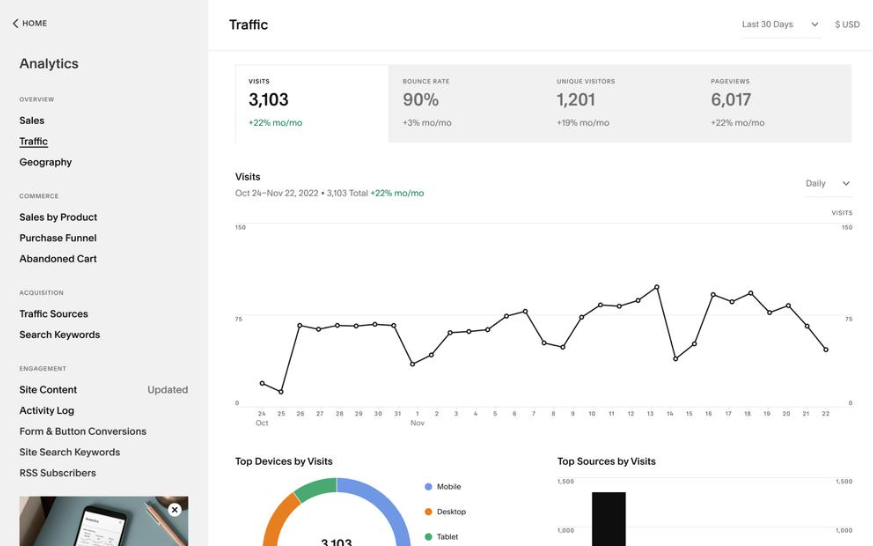
- Optimized templates: Squarespace templates are well-designed and responsive, so they will automatically rearrange page content depending on the device your visitors use to access the site. You also have over 110 options to choose from.
- Blogging features: If you intend to add a blog to your website, Squarespace has several blogging tools, including customizable layouts, scheduling blog posts, email campaign integration, podcast support, RSS syndication, RSS Block, and multiple author support that you can utilize to make your blogging experience smooth.
- Marketing and SEO features: Squarespace also has plenty of marketing and SEO features to help you promote your website. The top marketing features include creating email campaigns, social media integration, banners and promotions, form blocks, marketing analytics, etc.
- eCommerce features: One of the everyday use cases of Squarespace is building eCommerce websites. It has plenty of built-in tools to make building and managing your eCommerce website much more accessible. The core eCommerce tools that most will find helpful include merchandising, creating product subcategories, creating discounts, limited availability labels, order management, payments integration, and inventory management.
Is Squarespace safe?
Squarespace is among the few website builders that have been around for more than 19 years, so it has stood the test of time. This platform also has all the core security features to ensure your website is safeguarded from hackers or malware. Let’s share some of the significant elements to improve your website’s security.
- SSL certificates: All Squarespace plans have an SSL certificate to encrypt all data-in-transit between your website servers and your users’ browsers.
- Two Factor Authentication: This feature will add an extra layer of security to all user accounts created to manage your Squarespace website.
- System access control: This feature is what you will use to manage the level of access that each user account gets depending on the role they play.
- Privacy Shield Principles: This ensures that all data collected from users is used in a way that respects their privacy.
Squarespace Pricing
Square has four pricing plans that you can choose from depending on the size of the website you intend to create and the features you would like to get access to. These are the four plans that Squarespace offers.
- Personal at €11/month ($14/month): This plan comes with unlimited bandwidth, free custom domain, 30 mins video storage, up to 2 users, and 24/7 customer support
- Business at €17/month ($23/month): This plan comes will all Personal plan features, plus unlimited users, marketing features, basic Commerce features, 3% transaction fees, and advanced analytics.
- Basic commerce at €24/month ($27/month): With this plan, you will get all the Business plan features, plus 0% transaction fees and more eCommerce features.
- Advanced commerce at €36/month ($49/month): This plan has all the Basic eCommerce plan features, plus more advanced eCommerce features such as sell subscriptions, advanced shipping, and the advanced discounts feature.
The prices given above are for the yearly subscriptions. The monthly subscriptions cost more.
Squarespace Customer Support
This is another critical aspect that you need to consider while choosing a website builder for your next website project. Squarespace has 24/7 email customer support available for all plans. They also have live chat support available for all plans from Monday to Friday, between 4 am and 8 pm EST.
Conclusion on Squarespace
Generally, Squarespace is among the most reliable website builders at the moment. Its major strength lies in its well-designed and responsive templates that many website designers and developers rate highly. This platform also has plenty of features that you will need to promote your website to reach more people.
If template design is one of your major priorities, Squarespace is the website builder for you.
- It has the best pre-built templates in almost every website category
- It has mobile apps that you can use to continue monitoring and making changes to your site even when you are not with your computer.
- Squarespace’s page limit is 1000 pages. Just to give you context, Wix’s limit is 100 pages. This makes Squarespace ideal for large websites.
- It has built-in content creation tools.
- It has reliable customer support, especially if you contact them via live chat.
- Its editor is not as intuitive and flexible compared to other platforms like Wix.
- It doesn’t have phone support.
- Page speed for most templates is slightly below Google’s recommend 3 seconds.