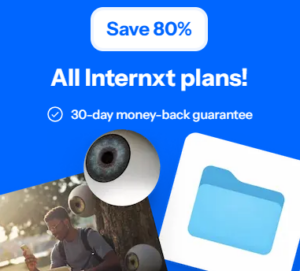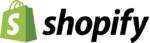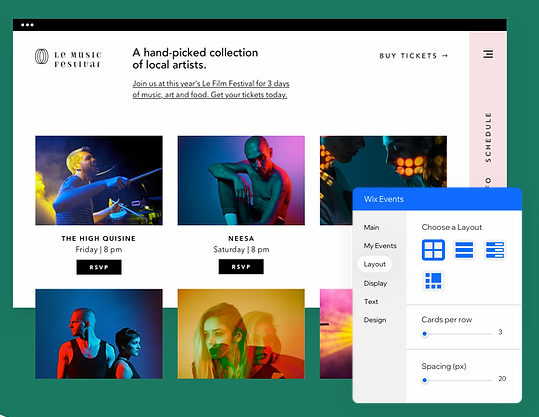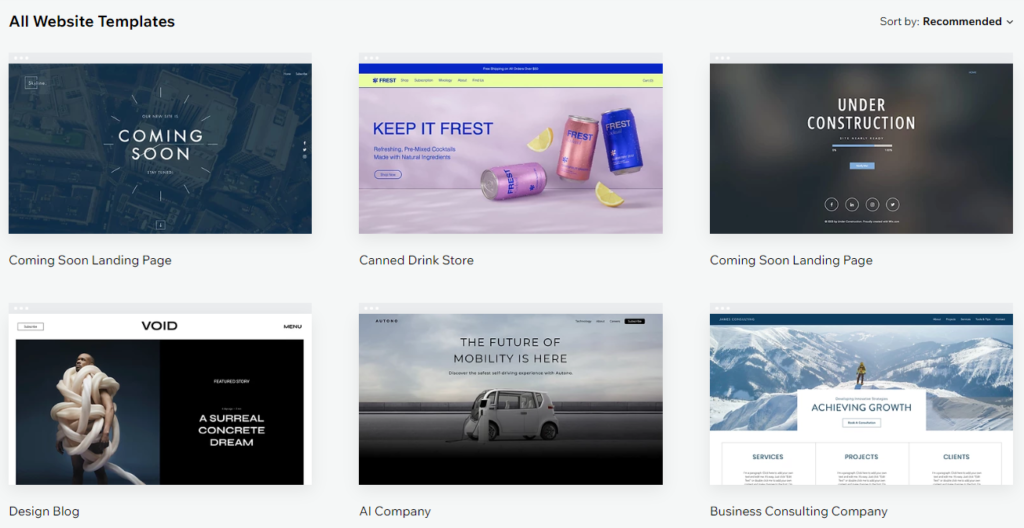Wix is the most popular website builder in the market right now. It currently has more than 120 million users. People love Wix because of its easy-to-use editor, massive templates library, and wide range of pricing plans, making it easier for businesses to choose one that fits their budget.
If you are looking for a no-code website builder that you can use to build your site in the shortest time possible, Wix is one of the best website builders out there. Of course, it also has its flaws, just like any other website builder. Keep reading to find out the best features that Wix offers, pricing plans, limitations, and more.
Are there alternatives to Wix?
Wix is considered the best overall website builder, so if you don’t have a specific reason to prefer other options, Wix will be a great choice.
However, if you specifically want to build an online store, then Shopify might be a better choice. Shopify is an online store builder. Read the full review on Shopify.
How does Wix work?
As we earlier stated, many people choose Wix because of its simple UI and editor that makes the process of building web pages a lot faster than most website builders. In this section, we will take you through the step-by-step procedure that you will have to go through while creating a website with Wix.
Step for creating a Wix website
- Create a Wix account: Like any other platform, you will have to start by signing up on Wix. All that is required to create a Wix account is your email and password. Make sure you use an active email because Wix will send a code or verification link to that email that you will have to use to confirm that the email is yours. Wix also allows creating an account using Facebook or Google. However, we recommend using your email and not third-party platforms to create your account.
- Choose a template: Now that you have an account, you can build your website right away. Start by choosing a template to use. Wix has over 800 templates available in various website categories. So, go to their templates library and select any templates with a design you would like your website to adopt. Wix allows users to preview the templates so that they get a clear picture of how they will look in real life. Take your time while choosing a template because Wix doesn’t give the option of changing it after publishing the site. You will have to build the site from scratch if you change the template after publishing your website.
- Update the texts and images: Most templates come with some images and texts as placeholders for the content to be added to the different pages. So, the first step after installing a template is editing the texts and photos and replacing them with yours. You could start with the home page and then move to the rest of the pages after creating a decent home page. While editing texts and photos, you may also delete or add some sections to the web page using Wix’s drag and drop editor.
- Add more pages: Most of the time, your template will not come with all the pages you want your website to have. You have to add new pages by yourself. To add a new page to your website using the Wix editor, click the down arrow next to your current page at the top of the editor, then click “Manage Pages” A new menu will open with the option to add another page.
- Add third-party apps: After adding all the pages you need, you can now integrate some third-party apps into your site to enhance its functionality. Wix has plenty of apps in its app library, but you just have to choose the apps that your site needs. For instance, if you want to advertise on Facebook, installing Facebook Pixel should be a must.
- Optimize your site for search engines: You need to start working on your site’s SEO right from the start. Wix comes with some built-in SEO tools that you can use to improve your site’s performance in search engines.
- Choose domain and publish the site: If you already have a domain name, Wix gives you the option to connect it to your website for free. You can also buy a domain from Wix if you don’t have one. Finally, publish and start promoting your site. You can always make changes to your site even after publishing it.
Wix main features
- Wix Page editor: Wix has a robust page editor that you can use to drag and drop items to and from your web pages.
- Multiple templates: Wix has over 800 templates in all website categories, including eCommerce, blogs, agency, portfolio, etc. All these templates are mobile responsive, meaning they will automatically rearrange the content to fit the small screens on mobile devices.
- App market: One of Wix’s superpowers is its market for third-party apps that you can install to enhance the functionality of your site further.
- Mobile apps: Wix has iOS and Android mobile apps that you can use to manage your site wherever you go.
- SEO tools: Wix offers plenty of built-in SEO tools that you utilize to improve your site’s visibility in search engines. Some of these include Structured data markup, URL customization, Custom meta tags, Image optimization, and several Google integrations.
- Analytics: This feature allows users to see the performance statistics of their website in real-time. Some of these stats include page views and the behavior of visitors to your site.
- Marketing tools: Wix also comes with plenty of marketing tools, including email marketing tools and social media tools that you can use for email and social media campaigns, respectively.
- eCommerce tools: Wix is one of the best website builders for creating eCommerce sites. It comes with plenty of eCommerce tools such as an appealing Storefront, store manager, product pages, multiple payment methods, coupons and discounts that you can use to create and promote your Wix online store.
- Blogging tools: If you intend to build a blog or integrate one into your Wix site, Wix’s blogging tools will help to easily create, edit, publish, or schedule your blog post to improve SEO and overall engagement on your site.
How safe is Wix?
Wix comes with all the core security features that should give you assurance of your site’s security. Some of these features include;
- SSL Certificate: This feature ensures that all traffic to your site is sent via a safe over an HTTPS connection.
- 2 Factor verification: 2FA adds an extra layer of security to user accounts
- Level 1 PCI Compliant: This ensures safe payments on the website
- 24/7 website Security Monitoring: This is to ensure your website is up and running at all times.
- DDoS Protection: This it to ensure your website doesn’t get artificially generate traffic
Wix pricing
Wix has several pricing plans that vary based on the kind of website you intend to build and the storage and bandwidth you need. Their plans are categorized into two; Websites and eCommerce/Business. Below are the features you will get for each plan;
Website plans
- Connect Domain at €6.60/month ($4.5/month): 1GB bandwidth and 500MB storage space. It also comes with 24/7 customer support.
- Combo at €12/month ($8.5/month): 2GB bandwidth and 3GB of storage space, plus 24/7 customer support.
- Unlimited at €20.40/month ($12.5/month): Unlimited bandwidth and 10GB storage, plus 24/7 customer support.
- VIP at €34.80/month ($24.5/month): Unlimited bandwidth and 35GB storage, plus 24/7priority customer support.
Business/eCommerce plans

- Basic Business at €24/month ($17/month): Unlimited bandwidth and 20GB of storage, plus 24/7 customer support.
- Business Unlimited at €36/month ($25/month): Unlimited bandwidth and 35GB of storage space, plus 24/7 customer support.
- Business VIP at €52.80/month ($35/month): Unlimited bandwidth and 50GB storage space, plus priority customer support.
Customer support
Customer service is one of the core strengths of Wix. It has an average rating of around 8/10 on most review websites. Wix’s support team is available 24/7 via email, social media, and phone. However, phone support is only available for only the most expensive packages. Wix also has other information resources, including articles and FAQs that you can use to get solutions to some of the common issues that users on this platform face.
- It has a massive library of templates and third-party applications
- It has an intuitive and easy-to-use drag-and-drop editor. You can also use Wix ADI to automatically generate a functional website with just a few inputs
- It offers users a variety of plans to choose from, making it ideal for both small businesses and large enterprises.
- Tight security
- Powerful SEO and marketing features that you can use to promote your site
- No option to change the template after publishing the site
- It doesn’t give users the option to access the source code of the templates
- Limited storage size for all plans
Final thoughts on Wix
Overall, Wix is a robust and reliable website builder that you can use to build any type of website. Its massive templates library and the flexible editor make it pretty easy to personalize your website. Wix’s pricing plans also give users many options to choose from depending on their budget. If you are searching for a website builder for your next project, Wix is undoubtedly one of the best options that we recommend.