Online storage is useful and practical because it meets several needs:
- Synchronize your data across multiple devices, such as a computer, tablet or phone.
- Protect your most important files in the event of a problem with your computer (breakdown, theft, etc.).
- Share files simply with other people.
If you only have a limited amount of files to store in this way, free storage space can be a very good solution. The majority of online storage services offer free storage for a few gigabytes.
It is an interesting solution, but you should not forget that the objective of all these services is to convince you to opt for a paid formula. It is important to take this into account when choosing a free online storage space.
Comparison of the best free online storage services
The aim here is not to be exhaustive, but rather to list the strengths and weaknesses of the main players in the market, to help you make a choice.
More exhaustive lists often contain problems: offers change over time, many services with very attractive free spaces have now disappeared or are set to disappear quickly. We have chosen to build a list of services that we believe are the most interesting, stable and reliable in the long term.
Online storage providers are not only ranked by the amount of free storage, but also by the quality of service. This is why Box, for example, is very low despite its 10 GB of free space (its file size limit of 250 MB is far too restrictive).
| Name | Free space | Benefits | Disadvantages |
| pCloud
Try pCloud |
10 GB up to 20GB with invitations |
|
|
| Google Drive Try Google Drive |
15 GB |
|
|
| Mega Try Mega |
15 GB |
|
|
| Sync.com Try Sync.com |
5 GB |
|
|
| Box Try Box |
10 GB |
|
|
| OneDrive Try OneDrive |
5 GB |
|
|
| iCloud Try iCloud |
5 GB |
|
|
| Dropbox Try Dropbox |
2 GB |
|
|
How do I choose free online storage?
The amount of free storage space
When looking for free cloud storage, the first criterion you look for is naturally the amount of online storage available.
But keep in mind that this is not the only criterion and you have to look twice before simply choosing the largest storage.
For example, Box offers free storage of 10 GB, above the average of its competitors. However, the fact that it imposes a file size limit of 250MB maximum is a big hindrance for us, and Box is therefore logically badly ranked in our comparison.
The quality of online storage and its functionalities
The quality of the storage service is also to be taken into account. Here, it is the proposed functionalities that are to be considered.
This part is also about preferences. For example, pCloud is an excellent service, very complete on all the important areas of online storage. On the other hand, it has a weakness on a specific aspect of collaborative work: it is difficult for two people at the same time to work on the same file.
So, if your goal is backup or file sharing for example, then pCloud is the best option. On the other hand, if your primary goal is collaborative work, then Google Drive might be better for you.
Online storage fees
You may find it strange to consider this criterion if you are only looking for free online storage space.
And yet it is an important criterion and many forget it. A company’s primary goal in offering free storage space is to attract future customers. These companies are betting that many users will then switch to paid packages.
You may think that you will never be interested in buying paid storage, or that if you do, you will search again for the best paid online storage.
But in reality it’s not that simple and cloud storage providers know that:
- When your free online storage space is full of files (and it’s likely to happen sooner than expected!), you’ll quickly get tired of sorting through your files. For many of us, that’s when paying for online storage becomes an option (and rarely regretted).
- When you decide to start a paid online storage plan, it is quite rare to change companies at that time, for several reasons:
- This is often a more or less urgent situation: you need more space quickly, this is not the time to explore the possibilities elsewhere.
- If you are satisfied with your free online storage service, you probably won’t take the risk of paying for another service that you haven’t tested and don’t know if it’s right for you.
Reputation and durability of service
One thing not to be taken lightly when choosing a free online storage service is its reputation. Indeed, online storage is a very competitive market and many companies have had to throw in the towel in recent years. In this case, users too often lose the data stored at the chosen company and bitterly regret the initial choice.
Even some big companies have thrown in the towel on online storage. This is the case of OVH, one of the largest hosting companies on the web. The French company had launched an ambitious cloud storage service called hubiC, which was defeated in 2017. The service is still usable today (but with many problems) by former users, but inscriptions are closed and its development is totally abandoned.
It should be noted that hubiC had been very attractive in its early days (including a free 25GB storage space) and was supported by a huge company. This is proof of how difficult it is to make a name for oneself in this cloud storage market and how important it is to pay attention to the durability of the service over time, even for a free service.
This is also why we only consider in this article those offers that we believe to be both reliable and sustainable. Indeed, even for a free storage space, it would be unfortunate to lose all the stored data due to the bankruptcy of the company.
Limitations of the free version
Many online storage providers offer a free version that does not have the same functionality as the paid version. Some features are limited or unavailable.
An example is Box, whose free version limits the size of synchronized files to 250MB. Unfortunately, this limitation is too large, and makes the free 10GB offer difficult to use in practice.
Sometimes limitations do not prevent normal use of the service. For example, with the free online storage of 10GB pCloud, file versions and trash files are kept for 15 days instead of 30 days in the paid version.
The best free online storage
1. pCloud
pCloud is currently a mainstay of online storage. Although less used than its biggest competitors such as Google, who take advantage of their ubiquity in the lives of users to make their mark, pCloud has positioned itself as a best alternative.
When it comes to service reliability and sustainability, no problem. pCloud is now a profitable and solid company with a growing user base of over 9 million users.
From a functional point of view, pCloud has a very complete and pleasant base of functionalities and intuitive interfaces on all platforms: Windows, MacOs, Linux for computers and Android and iOS for mobiles.
It is suitable for the storage of all types of data, with no limit on file size. It also contains all the necessary tools to process and allow easy access to all multimedia data: audio files, videos, photos, etc.
Invite friends to get up to 10GB more
Following the principle that made Dropbox famous in its early days, pCloud has set up a system of friend invitations. By inviting a friend to join pCloud, you’ll get 1GB of additional free space. This means you can get up to 10GB more.
Google Drive, Facebook, Instagram, etc. backups.
To facilitate the transition to pCloud, online storage has a backup system for files present on other services. You can easily back up any files on your Google Drive, Dropbox or OneDrive account and bring them back to your pCloud account.
This feature goes even further, since it will also allow you to back up your data from your Facebook and Instagram accounts. This backup can be very useful in case of a problem with one of these accounts (hacking or other).
Online File Sharing
For file sharing, pCloud is richer than most of its competitors. Some aspects are particularly appreciable compared to the competition :
- A real dashboard of share links: you will be able to consult the view or download statistics on each of your shared files.
- Upload link (or upload link). More and more useful, with this link the recipient can upload files to your personal space, even if he doesn’t have a pCloud account. You can set an expiration date for the link if you wish, as well as a size limit for the shared space.
- The customization of a share link. This involves changing the visual aspect of the share page that your recipients will see. Thus, instead of seeing a standard pCloud sharing page, they will see a page in your colors, with a custom header, a logo or a profile picture, etc. This is very useful in a professional setting for example. Please note the following limitation: in the free version, only one share link can be customized in this way.
Simultaneous work on a file
The weakness of pCloud however is that it is not ideal for collaborative work on a file. The problem is that it is difficult for two people to work on the same file at the same time. This is the point where Google Drive is preferable, with its tools like Google Docs.
The most economical pay-as-you-go formulas on the market
Even if you’re looking for free online storage right now, it’s worth knowing that pCloud is by far the most economical paid online storage on the market.
Indeed, its monthly or annual subscriptions for the 500 GB or 2 TB packages are among the cheapest on the market.
Most importantly, pCloud offers very economical lifetime cloud storage over the long term. If you don’t like the idea of subscriptions that cost a lot over time, then Lifetime plans are probably for you.
In our complete analysis of lifetime offers, we have calculated that the purchase of Lifetime pCloud offers of 500GB or 2TB is amortized in only 3 to 4 years. After this period, it represents a gross saving of about 48€ / year for the 500GB space, and 96€ / year for the 2TB space compared to an annual subscription!
2. Google Drive
Google Drive is well known as Google’s online storage service. As soon as you set foot in Google’s ecosystem by creating an account and a Gmail address, you have access to its free 15 GB online storage space.
The free storage space is generous with its 15GB. On the other hand, it is not extensible for free, unlike the pCloud which can be extended up to 20GB by inviting other people to join pCloud.
Google Drive Features
From a functional point of view, Google Drive is a good cloud storage space, but is globally less feature-rich than pCloud. It has fewer sharing and synchronization options.
However, there is one aspect on which Google Drive is clearly the best: collaborative work through access to all Google’s services.
With tools such as Google Docs, Google Sheets, Google Photos and others, the Google ecosystem is already very present in the daily lives of many users around the world. Google Drive integrates well into this ecosystem because all the files created by these tools are actually on your free Google Drive account.
Editing a file by several people simultaneously works better than with pCloud, making Google Drive superior if your goal is collaborative work.
Privacy Policy
Google is notorious for raising privacy concerns. The documents stored on their servers (emails, photos, and other documents) can be viewed by Google. This has been the case in the past, notably in order to present personalized advertisements to users.
Even the paid version of Google Drive does not have private encryption options to ensure the confidentiality of the data stored there. This is a big black spot compared to competitors that are more secure in this respect, such as pCloud (with a paid option), Sync.com or Mega for instance.
If your goal is to store files so you can access them from other devices, to serve as a backup, or to share your multimedia files with other people, then pCloud is our favorite. Google Drive is to be preferred if you particularly need Google’s tools, or if your goal is collaborative work.
3. Mega
Mega has made a name for itself with its free 50 GB, which has long been its main interest for the general public. Unfortunately, Mega had to back down and lower its actual free space to 15 GB.
Attention: the display on the Mega site gives the impression that 50 GB are still free. But this is not true: of the 50 GB promised, only 15 GB will be available immediately and without time limit. The remaining 35 GB will be granted to you according to various objectives, which is quite classic. The real problem is not there: among the 50 GB free, the additional 35 GB are limited in time, they will be automatically withdrawn after a certain period of time. So Mega actually only offers 15 GB of free online storage space.
This change in the volume of free space poses two problems :
- It makes Mega less interesting to ordinary people, despite its qualities as a secure storage service. With free storage space similar to its competitors, and rather high prices for its paid packages, Mega becomes less attractive than it used to be.
- This change in policy creates some suspicion of the service as a whole. If Mega has had to reduce its free space, it probably had profitability issues. And if Mega is having problems with profitability, the question of its strength to survive in the online storage market is again raised.
As far as paid-for packages go, Mega is unfortunately too expensive and not worth it. The formulas are almost twice as expensive as the most interesting online stores, such as pCloud or Sync.com.
Therefore, if you choose Mega’s free space for its large 15GB storage, don’t forget to consider your options when you want to upgrade to a paid account.
If after using Mega’s free space you’re looking for paid online storage, you’d better turn to :
- pCloud if you’re looking for cost-effective, long-term (including lifetime deals) and easy-to-use online storage.
- Sync.com if security and protection of your privacy is your primary goal. Sync.com has a default private encryption that ensures the confidentiality of your files as Mega, but is up to half the cost.


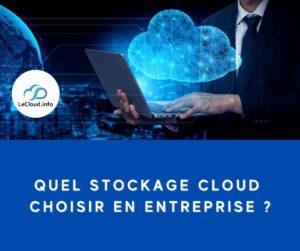

![[Top 2025] The 4 cheapest and most reliable cloud storages starting from 1 TB Comparatif des stockages cloud les moins chers](https://lecloud.info/wp-content/uploads/prices_1-300x300.png)

