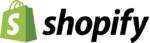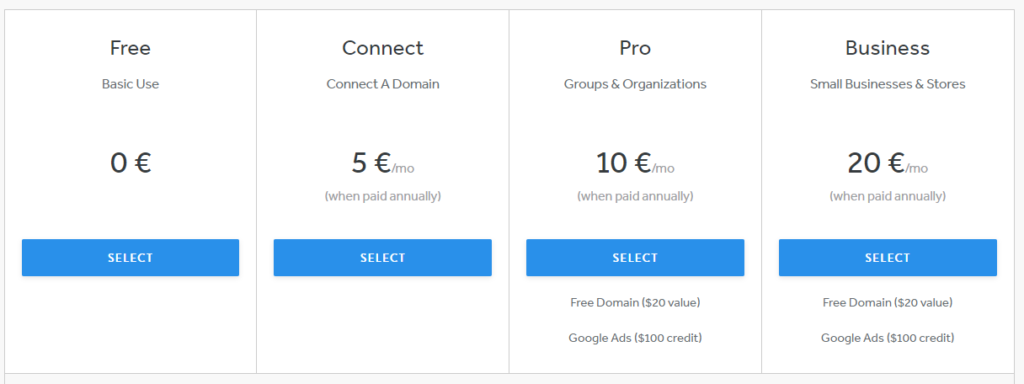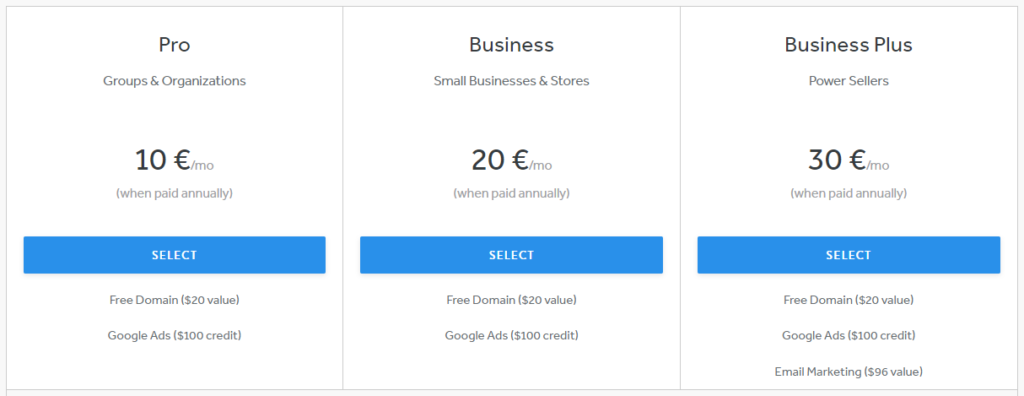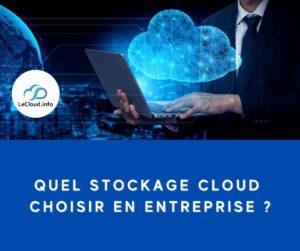Weebly is among the most popular no-code website builders, with over 30 million websites currently running on this platform. People love Weebly because of its intuitive UI and minimalist page builder, which makes building web pages faster than most page builders. However, Weebly also has a couple of limitations that you may need to know before choosing it. Looking at the best website builders could help you find the right option for you.
This in-depth review will discuss everything you need to know about Weebly, including how it works, its security, its pricing, templates, and more. Without wasting any more of your time, let’s get started.
- It is easy to use thanks to its minimalistic and intuitive page builder
- It has all the features you need to create a functional and well-optimized website
- Weebly has mobile apps that make it easy to manage your website on the go
- It is excellent for blogs and eCommerce websites.
- Weebly has a wide range of pricing plans making it easier for businesses to find a plan that fits their budget.
- It has a free plan
- It has an application center with hundreds of third-party apps.
- It allows changing a template even after publishing the site. Some site builders don’t have this option.
- It doesn’t have 2FA
- No free trial for all their paid packages
- It has a limited number of templates compared to other website builders like Wix and Squarespace.
Are there alternatives to Weebly?
Wix is a better alternative than Weebly to build a website. Read the full review for Wix.
If you’re looking to build an online store, then Shopify can be a better choice than either Wix or Weebly (but it is more difficult to use). Read the full review on Shopify.
How does Weebly work?
Weebly works like most website builders like Wix, Squarespace, Shopify, etc. It is used to create websites without writing any single line of code. Building a website with Weebly is pretty simple if you already know how you want your website to look. Below are the quick steps you need to follow while building your Weebly site;
- Create an account: The first thing you will have to do is sign up using your name, email address, and password.
- Choose a template: Weebly has over 50 customizable templates that you can choose from depending on the kind of website you intend to build.
- Choose a domain name: Weebly allows you to connect it without any extra if you have a domain name. But if you don’t have a domain name yet, there is an option to buy one as well.
- Customize your template: After connecting your domain, your site will be ready for building. Customize your template by replacing the default texts and images with your brand’s. You can also delete or add other web pages to the template if you wish to.
- Install third-party apps: Weebly has an app center with hundreds of apps that you can install to enhance the functionality of your site. Some of the most useful ones include Google Search Consoles, Google AdWords Keyword Planner, Zapier, etc.
- Choose a Pricing Plan: Weebly has a wide range of pricing plans that you can choose from depending on your budget and the features you want to get access to. Remember to select a plan that suits your website needs.
- Publish Your Weebly Website: Once you are comfortable with your website’s current design, go ahead and publish it. Of course, you don’t have to wait until it is perfect before publishing because you can always come back and make changes as your website runs.
- Keep improving and promoting your site: You should always make positive changes to your website to improve the way it tools. Weebly also has several marketing and SEO tools that you should take advantage of to increase your website’s reach.
Weebly main features
One of the crucial factors that you should always look at while choosing a website builder is its features. Weebly has plenty of handy features that will smoothen your site-building experience. Some of these features include the following;
- Built-in page builder
Weebly comes with a built-in page builder that you can use to drag and drop different items while creating web pages. Weebly’s page builder is very lean; it doesn’t have many unnecessary icons and buttons that could overwhelm users new to this platform. Besides the page builder, Weebly also allows users to edit their template’s HTML and CSS code if they wish to. This is an option that more experienced developers can take advantage of to customize their websites further.
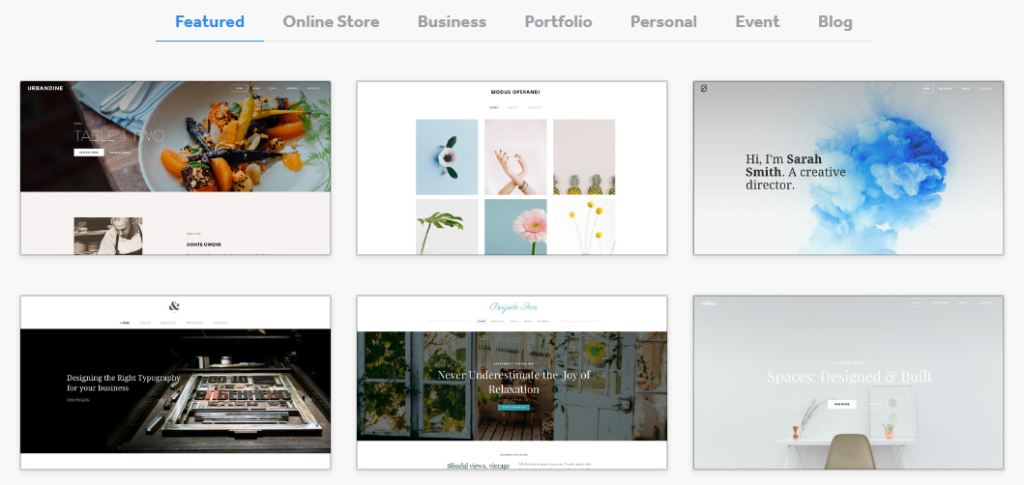
- Responsive templates
As we earlier shared, Weebly has over 50 templates in various website categories, including blogs, eCommerce, business, agency websites, etc. All these templates are responsive, so your website will automatically rearrange the content depending on the type of device a visitor is using.
- Mobile apps:
Weebly gives users the option to build, edit, and manage their website on the go using Weebly’s iOS and Android applications. These apps automatically sync with your main desktop dashboard, so everything you do on the app will automatically reflect on the main dashboard and the website.
- Multiple fonts
As far as design is concerned, Weebly also has over 100 fonts that users can choose from while building the website’s different sections. You can use different fonts for your web page’s header, footer, and main elements.
- App center
One of Weebly’s strengths is its application center which has over 360 apps that you can install on your site to enhance its capabilities further. These apps fall under different categories, including marketing and SEO, analytics, eCommerce, design, etc. Please note that most of the premium versions of these third-party apps are for sale.
- Blogging features
Blogging is one of the most effective ways businesses connect with their audience. It also helps to improve a website’s performance in search engines. Weebly comes with several features that will make it easier to create and publish content for your blog. These features include the blog editor, blog templates, blog SEO tools, etc. You can take advantage of these features to improve your blogging experience on the platform.
- Forms
You can create any form for your website using Weebly’s form builder. Weebly comes with a built-in drag and drop forms builder that allows you to create custom forms, RSVP lists and surveys with just a few clicks.
- Embed videos
If you want to embed videos within your content, Weebly gives you this option. It allows users to integrate videos into their content using popular video services like YouTube or the built-in video player.
- Statistics
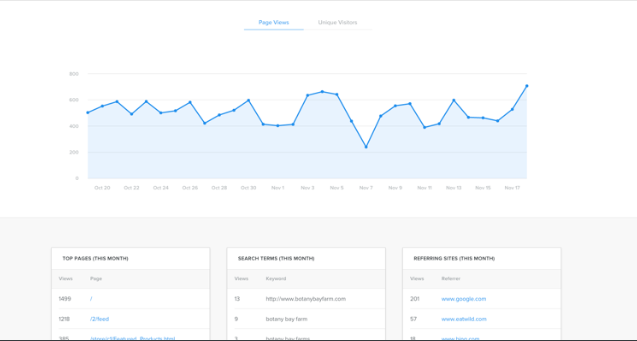
You will need to get feedback about how your website visitors use your site. Weebly comes with the built-in statistics feature meant to help track the performance of your website and the behavior of your visitors while on your site in real-time. Some of the stats you will find in this section include website visitors, page views, duration on site, etc. You can also use third-party tools like Google Analytics to get even more details about your website’s performance.
- eCommerce features
If you intend to build a fully-fledged eCommerce website or maybe add an online store to your website, Weebly has plenty of eCommerce features that will help you sell more. The core eCommerce features include a fully integrated shopping cart & secure checkout, inventory manager, power product search engine, eCommerce website builder, order management, eCommerce SEO tools, flexible shipping options, and multiple payment options, coupon code generator, automatic tax calculator, etc.
- Marketing and SEO tools
Weebly also has plenty of marketing tools that you can use to promote your website and reach more potential visitors. These tools include social media integration, email scheduling, email personalization, optimize outreach with Weebly Promote, Email Personalization with Weebly Promote, intuitive coupon builder, Google search console integration, Google AdWords keyword planner integration, Moz integration, etc.
Is Weebly safe?
Your website’s safety and privacy are among the other crucial factors you must consider while choosing a site builder. The good news is that Weebly has most of the core security and privacy features that should assure you of the safety and privacy of your site. Let’s look at some of Weebly’s core security features.
- Password-protected pages: This is one of Weebly’s unique security features. It allows users to password-lock some of the web pages or the entire site to limit unauthorized users from accessing them. So, only users with the required credentials will get access to the website or specific site pages.
- SSL Certificates: Weebly will automatically add SSL certificates to your website to ensure your site visitors navigate it over a secure 128-bit encrypted connection. With SSL certificates, users can also securely make payments on your site without worrying about giving away their payment information to illegitimate actors.
- DDoS Protection: This platform also offers website owners DDoS protection that ensures sites are safe from attacks that could overwhelm the site’s servers with artificially generated traffic prohibiting legitimate users from accessing the site.
- GDPR and CCPA compliant: As far as privacy is concerned, Weebly complies with the international standards of users’ privacy to ensure all data collected from users is used for the right purpose.
One of the missing security features that Weebly should consider adding is 2 Factor Authentication (2FA). This feature is very important for the security of users’ accounts. Most platforms have it, so Weebly should consider integrating it into their platform as well.
Weebly pricing
Another crucial factor that you can’t ignore while choosing a website builder is pricing. Weebly has a variety of pricing plans that you can choose from based on your website needs and your budget. Their plans are split into two categories; websites and online stores. Let’s look at the details of each plan, including its price and the core features you will get.
Websites
- Free: Unlimited bandwidth, 500MB storage, a domain name with Weebly branding, and customer support via email, chat, and community forum.
- Connect at €5/month ($6/month) for a yearly payment: Unlimited bandwidth, 500MB storage, connect custom domain name, and customer support via email, chat, and community forum.
- Pro at €10/month ($12/month) for a yearly payment: Unlimited bandwidth, unlimited storage, free domain name, Google Ads credit, and customer support via email, chat, community forum, and phone.
- Business at €20/month ($26/month) for a yearly payment: Unlimited bandwidth, unlimited storage, free domain name, Google Ads credit, more eCommerce features, and customer support via email, chat, community forum, and phone.
The fact that Pro and Business plans include a free domain and $100 of Google Ads credit make them extremely interesting.
Online stores
- Pro at €10/month ($12/month) for a yearly payment: Unlimited bandwidth, unlimited storage, free domain name, Google Ads credit, and customer support via email, chat, community forum, and phone
- Business at €10/month ($26/month) for a yearly payment: Unlimited bandwidth, unlimited storage, free domain name, Google Ads credit, more eCommerce features, and customer support via email, chat, community forum, and phone
- Business plus at €30/month ($38/month) for a yearly payment: Unlimited bandwidth, unlimited storage, free domain name, Google Ads credit, email marketing credit, advanced eCommerce features, and customer support via email, chat, community forum, and phone
It is important to note that the prices shared above are for annual subscribers. If you choose to subscribe for a month, the price will go up slightly.
Customer support
Customer support is another crucial factor that you should never ignore while choosing a website. Weebly has 24/7 customer support that you can contact by phone, via email, live chat, and on social media. Weebly’s help center also has plenty of articles and an FAQ section with solutions for most of the popular issues users face while using Weebly.
When you look at the different review platforms, including Trust Radius, G2, and Capterra, Weebly’s rating for customer support always ranges between 4 to 4.3 stars, which is fair enough when compared to the competition.
Final thoughts
Overall, Weebly is one of the best website builders you can choose for your next website project. It has all the core features that you will ever need to create any kind of website. Weebly also has good reviews on most of the review sites, so lots of people out there are happy with the performance and reliability of this platform.
Yes, it has some limitations, such as not having as many templates as some other platforms and the lack of 2FA. However, it is a reliable website builder if you consider all factors.
- It is easy to use thanks to its minimalistic and intuitive page builder
- It has all the features you need to create a functional and well-optimized website
- Weebly has mobile apps that make it easy to manage your website on the go
- It is excellent for blogs and eCommerce websites.
- Weebly has a wide range of pricing plans making it easier for businesses to find a plan that fits their budget.
- It has a free plan
- It has an application center with hundreds of third-party apps.
- It allows changing a template even after publishing the site. Some site builders don’t have this option.
- It doesn’t have 2FA
- No free trial for all their paid packages
- It has a limited number of templates compared to other website builders like Wix and Squarespace.