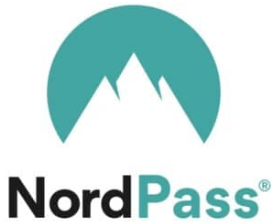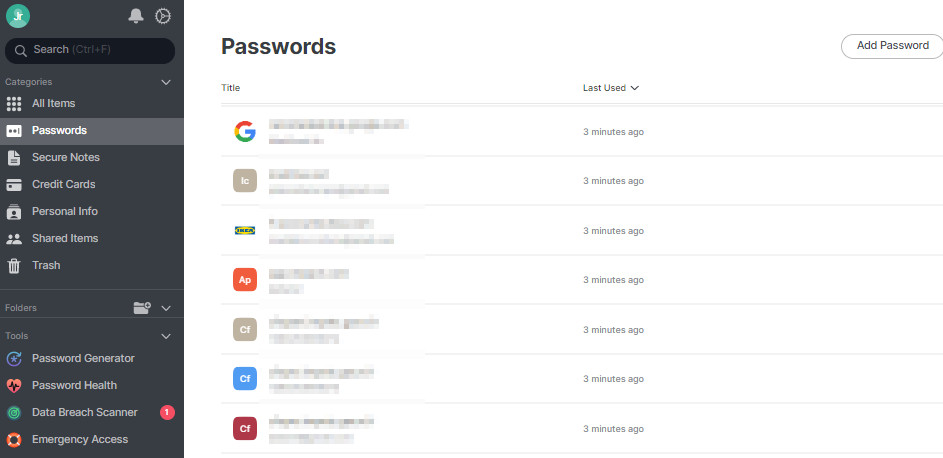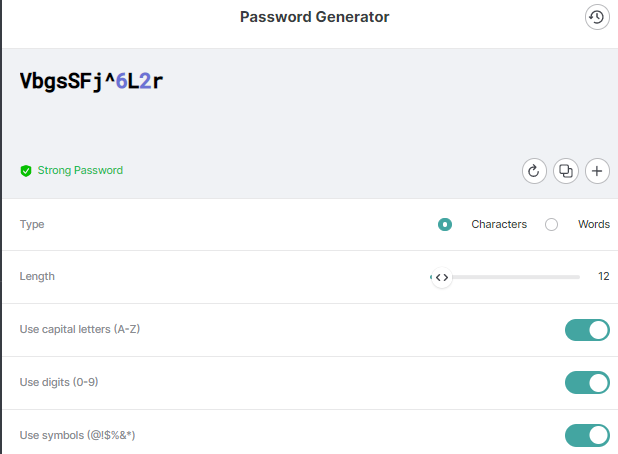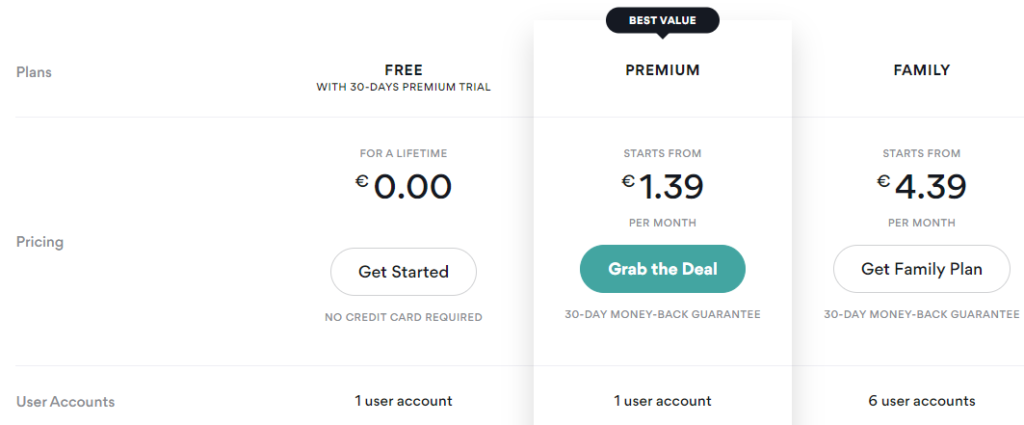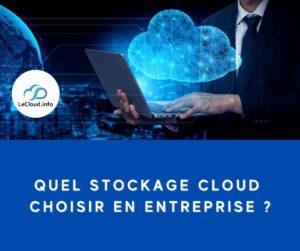You’ve tried lots of passwords and are still unable to access your account. Regular monitoring of all your passwords is challenging, no matter how organized you are. More than 80 percent of users had to reset their passwords in the last 90 days, which is unsurprising.
People are ready to simplify logging into their accounts with password managers and remove the unnecessary burden of remembering lots of different passwords.
We’re going to look into NordPass today. With the purpose of “creating economic data security tools with an emphasis on quality,” Nord launched this password manager in late 2019. Let’s review NordPass.
- Allows you to share folders and share permissions.
- Allows two-factor authentication using mobile and encryption keys.
- The free version has all of the necessary functionality.
- Extra features are plentiful.
- Scan for data breaches and get a password health report that you can act on.
- 30-day money-back guarantee on all plans.
- NordPass free version can only be used on one device at a time.
What is NordPass?
NordPass is a password manager service that provides an easy-to-use and secure way to store your passwords. It allows you to create strong and complex passwords for all of your accounts, and then it remembers them for you. You can also generate strong and unique passwords for each website or app.
It can help you safeguard your private information online by setting super-strong passwords for all of your accounts, reducing the number of passwords you must remember to just one master password. NordPass isn’t particularly innovative when it comes to password managers, but it does precisely what it claims to do.
How does NordPass work?
NordPass is a password manager service that helps users have secure access to all the data saved in their accounts. It offers two different ways of login, one with a master password and another one with an account key.
The master password is the most common way, and it should be used when the user has a good knowledge of their computer security. The account key is for those who want an extra layer of protection or use a public computer.
NordPass stores all your passwords, credit card numbers, and other sensitive information safely. You can use it on your phone or computer. It also has a web browser extension for when you’re shopping online or using public wifi.
Security
As you’ll be using a password manager to save passwords for valuable accounts, the confidentiality standards of the service you choose are crucial. Your passwords are encrypted directly on your device using xChaCha20 without first being transferred to NordPass’databases.
NordPass employs “Amazon Web Services as our cloud platform and our key management system for hardware protection,” according to “a business spokeswoman. When you need to get to your passwords, the encrypted data matches up back to your smartphone, where you must decrypt it using your master password.
Two-Factor Authentication
The service provides two-factor authentication, which requires the user to enter their password and the code sent to their phone to log in. You can also set up an account on NordPass with two-factor authentication enabled.
It also features a data center located in Switzerland, which is considered one of the world’s most secure locations for data storage.
Biometric Authentication
Biometric authentication is a way of identifying people based on their physical and biological characteristics. NordPass uses an advanced biometric method to log in to your account. You can now use your fingerprint or face as a security measure rather than a long password. This is convenient for those who are always on the go and need quick access to their accounts.
Automatically Generate Passwords
If you must come up with a strong password, NordPass can help. The NordPass online password generator is highly convenient because it allows you to specify the length of your password and whether it should include numerals, symbols, uppercase, and lowercase characters.
You can now select words mode, which produces more than just a random value of symbols. It can also generate password phrases that are simpler to remember, so it isn’t difficult to remember them without the user account.
Check the security level of your password
Are you unsure if a password you already have is secure enough? NordPass includes a password strength checker that will tell you if your password is strong enough. Browse your login credentials within the app to see the effectiveness represented by a colored bar below the password for previous passwords. Green is strong, orange is good, and red is weak.
Secure Notes
We don’t recommend writing down your passwords in plain text because it poses a significant and noticeable security risk. However, beneath your master password, NordPass’ Secure folder can store plain text data safely. This allows you to keep the wifi router password secure and only available to you.
Data Breach Scanner
NordPass is an encrypted password manager service. It has a Data Breach Scanner feature that scans your devices and networks for any signs of a data breach. This means that if you have an unsecured wifi connection using the same password for multiple accounts, you can use this service to make sure your information is safe. The scanner, for example, looks for leaked credit card information that matches your last name and last four numbers. You’ll avoid fraudulent account logins and massive cash losses this way.
Auto Saving Feature
The auto-saving and auto-filling feature of NordPass is a great way to save time. On the web, you can save your passwords and fill them in automatically. The app also has a built-in browser so you can log into any website without having to type in your username and password again.
NordPass User Interface
The user interface of NordPass is very easy to use, with an intuitive design and quick access to all the features. It has been designed for the following purposes:
- To make it easier for users to find their passwords
- To be able to quickly log in on any device without having to type in a password
- To be able to have one set of credentials or password on all devices
- To be able to share credentials with other people
- To have security at its core
Languages
The NordPass applications are available in multiple languages: English, French, German, Italian, Spanish, and Lithuanian.
Is NordPass a secure service?
Yes, using NordPass is 100% risk-free. It provides all of the required security steps to keep your credentials secure without compromising the customer experience, including powerful encryption, frequent backups, and the all-important two-factor validation.
NordPass Business
NordPass Business is a powerful password manager for companies that helps to reduce risk and maximize productivity. It is a reliable solution to protect sensitive data and be prepared for cyber attacks. NordPass Business provides single-sign-on access to all of the applications on your network, including webmail, Microsoft Office 365, Salesforce CRM, Box file storage service, Google Drive cloud storage service, etc., securely.
The Business version of NordPass provides a good way to make sure that these accounts used by the employees are more secure, in addition to all the features of the basic version of NordPass.
How to Use NordPass?
NordPass supports Chrome, Edge, Firefox, and Safari browser extensions. It offers Android and iOS mobile apps, as well as desktop versions for Windows, macOS, and Linux. A new online vault also allows you to access your passwords.
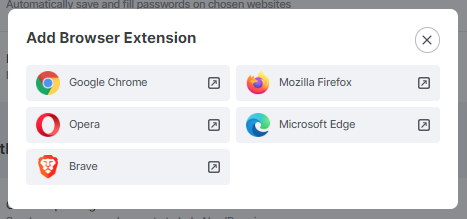
To use the free trial of NordPass, you must first include an email address, confirm it with a six-digit number sent by NordPass, and then create a password. Thereafter, you’ll need to install the extension for your preferred browser.
Sign in to the app and set a master password for your account to complete configuring NordPass. Your account password is not the same as your master password. The master password is used to decode your password vault, while the username and password are mostly used to log in to your accounts. At any time, you may export your passwords to a CSV file. During the setup process, NordPass may automatically import passwords from Chrome or Firefox, but also from a variety of other browsers or password management tools. Usually importing first requires that you export the passwords from the initial application, and NordPass will be able to read the passwords from the export file.
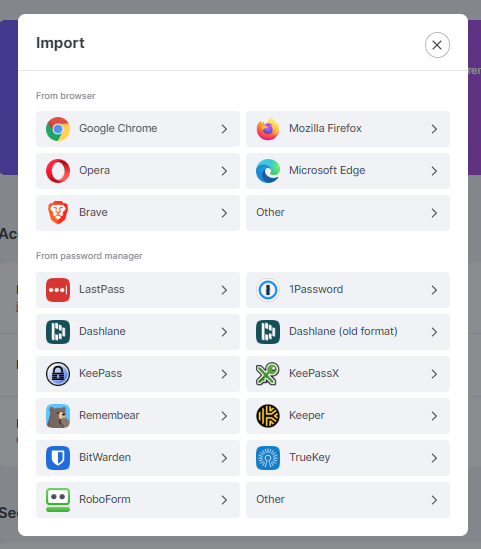
Moreover, It offers support for various platforms, such as Windows, macOS, Android, iOS, Linux, and Chrome OS. The app is free to download on both the App Store and Google Play Store.
How much does NordPass cost?
NordPass comes in three versions: the free version, the paid Premium version, and the version for families.
The benefits of the free plan
The NordPass free tier allows you to do the following:
- Passwords can be saved indefinitely.
- Notes and credit card numbers should be kept in a safe place.
- Integrate across many devices
The premium plan’s extra features
You’ll be able to do the following if you choose the premium tier for €1.39 ($1.49) per month:
- Use up to 6 devices to log in simultaneously.
- Give your colleagues secure access to your login details.
- Make use of a data breach scanner.
- Analyze the strength of your passwords.
- Take advantage of automatic cloud backups.
NordPass plan for family members
In addition to individual plans, NordPass also offers a family plan that can be used by up to six family members for €4.39 ($4.99) per month. The family plan includes all of the features of the individual plan, but here each family member can manage their own passwords and other sensitive information.
Conclusion
Password managers are becoming more and more popular in the workplace, as they provide a hassle-free way to manage passwords.
NordPass has many features that make it stand out from other services of its kind, like the ability to generate strong passwords and automatically log you in on websites after you enter your master password once.
Lastly, If you are looking for an easy way to keep your passwords safe, then NordPass is the best option for you. You can store all your passwords in one place and easily access them on any device with an internet connection.
- Allows you to share folders and share permissions.
- Allows two-factor authentication using mobile and encryption keys.
- The free version has all of the necessary functionality.
- Extra features are plentiful.
- Scan for data breaches and get a password health report that you can act on.
- 30-day money-back guarantee on all plans.
- NordPass free version can only be used on one device at a time.