It is common to confuse online storage and online backup, also called cloud backup. These two solutions indeed have a similar operation at first glance.
However, neither adapts to the same uses. It is essential to understand what each can bring to your daily use in order to choose the right solution.
The two types of services offer cloud storage space, but the objectives are very different.
The common point: cloud storage
To begin with, both services have in common that they offer their users a cloud storage space.
This space will contain the user’s data. It thus avoids the many drawbacks of storage on a storage device (USB keys, hard drives, DVDs, etc.).
Under these conditions, storage such as cloud backup benefits from the advantages of the cloud for data:
- no risk of losing your data with the loss or theft of your device
- no fear of a breakdown (who has never had an external hard drive failure?…)
- data in the cloud is stored reliably since cloud services keep multiple copies of the data, stored in different locations (to avoid data loss in case of a natural disaster, for example)
To be precise, it should be considered that online backup is a special case of online storage. However, over time, common language has confused online storage with online file synchronization.
What are the differences between online storage and backup?
The two types of services have different purposes which explain why they do not offer the same features.
In summary, they do not meet the same need:
- The online storage aims to sync the user’s data to allow them to access it easily at any time and from anywhere. Other handy features like file sharing are often also integrated into this type of service.
- The online backup stores important data, with the aim of preventing data loss and allowing for easy restoration in case of issues (failure, data corruption, etc.).
To draw an analogy with physical storage media, online storage is akin to a USB drive that you always have with you so you can access your files from anywhere at any time. The main goal is that your files are easy to access, so you can view them, share them with others, etc.
The cloud backup is similar to one or more hard drives (or DVDs for example), on which you would regularly make a complete copy (a backup) of your files. These backups are then stored in a safe place, the goal being not to have them on hand at all times, but rather to restore your data if you encounter a problem.
Use online storage as an online backup solution?
Cloud storage services automatically sync your files to servers in the cloud. So why do you need a cloud backup service in addition to “simple” online storage?
Indeed, the two types of service have a lot in common, and one might wonder if online storage is not sufficient to meet both objectives.
This is not a good idea:
- An online storage space is primarily a data synchronization center. It is designed to allow you to have all your current files available at any time. However, its purpose is not to manage the history of your data. There are indeed some online storages like pCloud or Sync.com that have file history features or effective recycle bins. Yet, it will be impossible to effectively request such services: “Restore my data as it was before my hard drive corruption a week ago”.
- Cloud backup involves regularly or continuously taking a snapshot of the state of your files, so that you can quickly return to one of those states if needed. The online storage space does not have this list of states of your data, but only the current state, closely following its evolution.
Online Storage
Very common, what is today called online storage or cloud storage is used by the majority of computer owners.
This form of cloud storage has notably become widespread with the multiplication of devices used daily. Having a way to access files from one’s computer on their phone or tablet, as well as on the work computer, is a boon that we enjoy thanks to online storage.
The best online storage
The services we recommend for online storage are completely different from those recommended for cloud backup.
We have created a comparison of the best online storage options, which will surely help you find the perfect solution.
Two solutions stand out, with strong arguments: pCloud and Sync.com.
pCloud: a reliable value in online storage
pCloud is an excellent online storage service, which has all the dreamed features for such a service.
It has among its strengths being both comprehensive, secure, and equipped with privacy-friendly options. It is also cheaper than its direct competitors and has an easy-to-access interface (translated into French).
It is a service that innovates further with well-thought-out options. We think of pCloud Lifetime to purchase lifetime storage space with an easy one-time payment that is easy to recoup. Or pCloud Drive, which creates a virtual folder for your computer, where the files do not take up space on the hard drive.
It will therefore be a perfect solution for the greatest number. We will only regret that the pCloud Crypto option, which encrypts data to protect it from prying eyes, is paid.
Sync.com: enhanced privacy at an affordable price
Sync.com has built a reputation thanks to its particularly strong privacy policy. This cloud storage integrates by default private encryption of your data, so that only you can access it.
Unlike other services offering this private encryption (notably Mega or Tresorit), Sync.com remains at a very low price. In fact, it is almost at the same level as pCloud as the cheapest online storage, and even cheaper if you add the private encryption option from pCloud. It is much cheaper than Tresorit or Mega which are other online storages with private encryption.
The notable weak point of Sync.com is that it is not translated into French, which may deter some.
Access your data from anywhere with synchronization
The primary purpose of online storage is the synchronization of data between multiple devices. It allows everyone to access their personal computer data on a smartphone, a secondary computer, or even a tablet.
The operation of the synchronized space generally follows the same principle with all online storage providers:
- The user installs the online storage application on their computer.
- A special folder is created on it.
- All files and folders added to this folder are automatically stored in the cloud and updated if modified by the user.
- The application can then be installed on other computers or on a mobile device. All synchronized files can be easily accessed there.
Some online storage providers offer other useful features for file synchronization.
A virtual folder to save disk space
In addition to offering the classic system of synchronizing one or more folders on your hard drive, pCloud has the originality of offering a virtual folder in the cloud.
Called pCloud Drive, it is a folder that looks ordinary on our computers, yet does not take up space on the hard drive. The files in this folder are in your online storage space and are downloaded on the fly when you need them, then uploaded when you save them.
The advantage is that this type of operation allows for a phenomenal hard drive savings. For example, pCloud’s storage space can go up to 2TB for a personal Premium account, which means as much savings possible.
Naturally, the downside of this virtual folder is that its files are only accessible with an Internet connection, and less quickly than local files.
This virtual folder operation is not very common among online storage providers, but one might wonder if it is not the future of cloud storage.
Sharing and collaborative work
Another essential aspect of online storage is the ability to easily share files with others.
By sending a link to a correspondent, you can easily give them access to your files or folders.
Some additional features may be interesting, such as adding a password to your link, accessing download statistics, or setting an expiration date.
As an extension of file sharing, collaborative work is naturally another important aspect of cloud storage: being able to work together on the same document can become very useful, especially in a professional setting.
Cloud backup
Less known, cloud backup services are actually very useful.
In case of failure, data corruption, end of life of a hard drive, theft or destruction of equipment, or even user error leading to file deletion, it is possible to lose a large amount of important data.
These occasions occur regularly, and sometimes have disastrous consequences, both professionally and personally.
Without backup, disaster is impossible to avoid. It is of course possible (and recommended) to perform local backups, but this solution requires a lot of work and discipline, and is not entirely reliable. Indeed, the media used to store backups are also perishable.
Cloud backup providers generally duplicate the data entrusted to them across multiple servers. The storage hardware is also regularly replaced to prevent data loss.
That’s why online backup is often a very good solution, which does not prevent regular local backups.
The goal of online backup is twofold:
- Replicate your data conveniently and without requiring your intervention.
- Restore your data quickly in case of a problem.
Continuous or scheduled cloud backup
Therefore, an essential component of an online backup tool is the way backups are performed.
There are two main methods:
- The continuous backup. Data is continuously checked, and any modification, creation, or deletion of files will lead to an update on the servers.
- The scheduled backup. Most cloud backup providers offer a scheduling tool, allowing you to decide exactly when backups will take place, for example daily, hourly, or according to more unique schedules.
The best online backup solutions
It should be noted that the plans offered by cloud backup providers are varied. Asking the right questions is important to make the choice that will suit you best.
Notably, the following questions are essential:
- How many devices do you want to back up?
- Do you want to back up the content of mobile devices?
- What is the required storage space?
- How many users can share the account?
Here are the best online storage services, and some explanations about their differences.
IDrive: low-cost cloud backup for all devices
IDrive is undoubtedly the best current solution for online backup for the general public.
It does not offer unlimited storage space, but the storage spaces offered for individuals are spacious and inexpensive.
- No limit on the number of devices that can be backed up to an account. This is a clear advantage over many competitors and proves to be extremely convenient when owning multiple computers, phones, or tablets. It allows for everything to be backed up without any questions.
- Allow backup of mobile devices (smartphones, tablets) iOS or Android.
- Offer very advantageous prices for individuals. For example, 5 TB of backup space for about $75 per year, or €6.25 per month (even cheaper when converted to euros) is a really low price. Such storage space is sufficient for most individuals and will even allow for backing up multiple devices.
- Private encryption is included. A very appreciated point of IDrive is that it allows you to use end-to-end private encryption for your backups. What this means is that your data will be encrypted in a way that makes it unreadable to anyone other than you, even for IDrive. This feature is essential in our eyes, for individuals as well as for businesses, as it guarantees the privacy of your data.
Among the weaker points of IDrive, we regret that only annual plans are available. Fortunately, the 5 GB free plan allows you to test the service.
It is therefore probably the best cloud backup service at the moment. It is certainly the one that will most easily suit the greatest number, both thanks to its features and its prices.
BackBlaze: unlimited storage space, but only one device to back up
BackBlaze is an online backup service known for offering unlimited storage space. However, be aware that it is unlimited in storage space but can only be used on one device.
It is therefore a functioning opposite to IDrive, which offers limited storage space but an unlimited number of devices. We generally prefer the approach of IDrive, which provides storage spaces large enough not to easily feel this limit.
On the other hand, if you need a very large backup space for your computer, BackBlaze will be a very good alternative to IDrive, inexpensive if you only have one computer to back up.
Among the weaknesses of BackBlaze, it should be noted that it does not allow backing up iOS or Android mobile devices and has no support for Linux.
Also, it does not offer a free plan, but to counterbalance this it allows you to test the service for free for 15 days.
We will also regret the absence of true private encryption to ensure the protection of your privacy.
Cloud Storage or Cloud Backup?
To conclude, let’s remember the main difference between storage and backup in the cloud.
What is today called cloud storage actually has the main objective of data synchronization in the cloud. It ensures that you always have your important data at hand, accessible from a computer, a phone, or a tablet, or even from a web browser. It also offers features for file sharing and collaborative work.
The online backup aims to back up and then restore your data in case of disaster (theft, failure, data corruption or user errors, end of hard drive life, etc.).
It avoids many issues and allows for avoiding manual backups that often require more discipline work, for less reliability and ease of use.

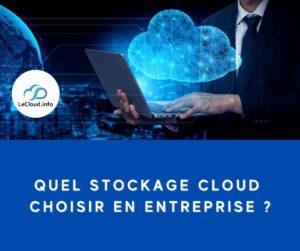



![[Top 2025] The 4 cheapest and most reliable cloud storages starting from 1 TB Comparatif des stockages cloud les moins chers](https://lecloud.info/wp-content/uploads/prices_1-300x300.png)
