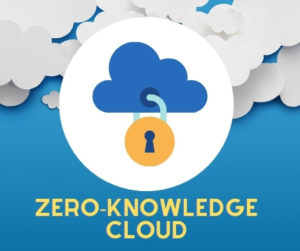In today’s world, data is at the heart of business existence. Data has become a key asset that companies utilize to drive core business functions such as building marketing strategies. Without reliable data storage and handling techniques, a company may not optimize its potential in the highly competitive business space. That is where the Network Attached Storage (NAS) comes in. Here, we look at NAS as the perfect data storage and manipulation mechanism for businesses and residential properties alike.
NAS systems are usually managed locally on company premises, or at home by individuals. However, it is also possible to have a full Synology NAS hosted in the cloud by Infomaniak, a European cloud service provider. In this article, we present this service, as well as the main notions about NAS.
Discover Synology NAS with Infomaniak
NAS System and the Cloud
Both NAS and cloud are effective storage solutions that revolutionize the data world. With NAS, you do not need a 3rd party to host your data since you are the one hosting it. It assures a level of privacy because you do not need to rely on 3rd party implementations and out-of-reach server firmware. You can determine how fast you want to access your data by streamlining your internet or even accessing it using USB connections.
But what if you could integrate your NAS system with the Cloud? Implementing a NAS-cloud combination can unlock a set of top possibilities for your business.
Why you Should Implement a Cloud-enabled NAS
Big data management is increasingly becoming a struggle for businesses as the corporate space continues to generate more and more data on a daily basis. Researchers predict that by 2025 the world will produce 175 zettabytes daily as compared to 2020’s 40 zettabytes. Even with the disruption of covid 19, data is still expected to hike exponentially. This means that businesses will have to keep on revisiting and enhancing their storage requirements in order to ensure reliable and efficient data handling for continued customer satisfaction. Hosting data on business premises will continuously become expensive in terms of both architecture and management. Not to mention the high costs that will be associated with recovery efforts.
Instead of facing these problems, you should consider moving to cloud NAS to experience the advantages of cloud computing. Cloud service providers offer cheaper recovery methods and limitless and scalable storage. This way, you can expand your business without having to worry much about storage capabilities and data handling management.
Hosting your NAS system in the cloud reflects back on the key benefits of using cloud storage in the first place:
- It transfers management responsibility to a 3rd party so that you do not need to hire a dedicated on-premise IT professional to oversee NAS operations.
- It opens the door for more scalability and flexibility. Your business can upscale or downscale conveniently without requiring you to make expensive or wasteful upgrades.
- Ensures the safety of your files if an event such as a natural calamity or a robbery befalls your business premises. This facilitates business continuity when disaster strikes.
- Cloud providers may give you access to automatic updates which are important for continued competitiveness.
Infomaniak Allows you to Rent NAS in the Cloud
No matter how safe you feel with your on-premise NAS, it is always advisable to work with data experts. Working with a professional data company presents an advanced set of benefits, including the aforementioned cloud-driven advantages.
Infomaniak, a data company located in Switzerland, offers this solution, whereby you rent a Synology with your dedicated IP and 1 GB bandwidth securely set up in the data center. The company offers ultra-high connections of over 60 GBPS that lets you access your data with unimaginable speed. It capitalizes on the tight security and stability of client systems with its top-tier data center. As if that is not enough, the company implements modern Anti-DDoS protective measures.
Infomaniak service allows one to configure the configuration of the Synology NAS, by choosing the type of Synology NAS, the number of disks, and the total storage space per disk.
Infomaniak is a well-known company in the cloud. It also provides excellent services like the cloud storage kDrive, and a lot of Web hosting options.
Available types of Synology NAS
It is possible to choose the type of NAS system you want to rent. Infomaniak provides 5 types of NAS, and each one has its own characteristics in terms of the number of disks, RAM, and CPU.
- New Synology NAS: RS1221+, RS819, and RS820+.
- RS815, RS814: these ones are older, reconditioned NAS systems.
Other than enabling top security for your data, using the Infomaniak data center presents these advantages:
- Offers easy access at any given time to facilitate business continuity when disaster strikes your business.
- You take charge of your backups in Switzerland without risk of any unauthorized access or manipulation.
- You have the capacity to access your stored data from anywhere in the world.
- While Infomaniak handles installations and infrastructural requirements, it leaves everything else to you. You have the power to install all the apps you desire and control your authorized users.
- It offers unmatched scalability, reliability, cloud advantages, and unlimited traffic for convenience in data downloading.
More details on Synology NAS with Infomaniak
What is a NAS?
NAS is essentially a data server that stores data and uses protocols such as NFS and CIFS to offer controlled access from anywhere. Designed to suit different sizes of business, a NAS system is an excellent storage and backup plan that can be accessed from anywhere by authorized personnel. A NAS system offers a centralized, scalable, low maintenance, and secure data storage and manipulation solution. Companies can also boost the usefulness of NAS systems by integrating them with cloud services to realize unmatched functionalities and capabilities.
How a NAS System Works
The system is made of a server engine that stores data and connects to a set of computers and other devices for access and manipulation.
Think of a NAS as an advanced form of HDD. Essentially, you can have a NAS that you use all by yourself, but that would not optimize its usage. A NAS system’s main functionality lies in its ability to create a small network that can be accessed by anyone bearing access credentials. But instead of being connected through traditional USBs, it is connected through WIFI. This makes it possible for many devices to access the stored files from anywhere as long as they have the access credentials. With access, they can view, share, restore and do other operations conveniently. The convenience lies in the fact that a NAS system is always on and accessible as long as the authorized person has a compatible device and internet.
Benefits of a NAS System
Connecting a business through a NAS system brings many benefits to the table. Some of these are:
- A NAS system provides privatized, timely and easy access to data, thereby streamlining corporate customer care service.
- A NAS system can work with many applications used in the day-to-day activities of a business. This offers a centralized, convenient platform for conducting business.
- A NAS system enables top security functionalities, and relatively easier data back up and recovery procedures.
- The system helps to curb space wastage, making it cheaper to install and maintain.
- Due to its ease of usage, you do not require dedicated tech professionals to run it
- It centralizes and secures data, making it easier for authorized people to access while keeping malicious attackers at bay.
- It streamlines the handling of corporate data and service delivery to customers
Types of NAS
NAS systems are subdivided into 3 broad groups as follows:
- Enterprise-level NAS
Some of the unique features of this NAS are high storage (petabytes), RAID and virtualization, and clustering among other shared functionalities. Predominantly, these systems host business applications such as emailing protocols, accounting, data logging, and payroll management.
- Midmarket NAS
This type of NAS operates on a lesser scale than enterprise-level NAS and utilizes about 20-64 TB. It supports RAID and virtualization capabilities as well but does not support clustering. Usually used by startups and smaller businesses, it also supports most applications for completing business-related day-to-day activities.
- Consumer-level NAS
Supporting up to 20 clients per system and a maximum of 20TB of storage, this category does not support RAID and clustering functionalities. It supports sharing files, recovery, streaming media, and remote access. However, most of these systems do not allow cloud backup.
What is Synology NAS?
Many brands produce NAS systems that resonate differently in terms of reliability and suitability. Synology NAS is probably the best of them all. Synology NAS is a NAS box produced by Synology Inc for people who want to optimize their usage of network storage on both home and corporate levels. Synology NAS offers multiple fast and reliable solutions to shared storage problems as well as multifunctional data usage capabilities.
For instance, Synology provides various sync and backup options to aid in the easy recovery. It has dedicated apps for file management, sharing, and media streaming, to name a few. Even better, Synology NAS enables integration with 3rd party apps which enrich the user experience by encouraging centralization.
Here are the main uses of Synology NAS:
- Synology NAS centralizes data storage and simplifies its access through connected devices
- It fosters easier storing and sharing of files with connected devices and beyond. Its Unicode language simplifies sharing of files in multiple languages.
- Its safety functionality (safety advisor) reviews and analyzes your security status to recommend changes required in order to maximize the safety of the entire network
- It blocks uninvited IPs and enables secure FTP-driven file transfer with necessary bandwidth restrictions.
- Synology allows easy collaboration because people can access the same files at the same time and from different locations.
- It offers video surveillance solutions to enrich security in your home or business premise. With IP cameras, Surveillance Station enables you to view real-time footage, record, and store continuous video. The video surveillance functionality comes with different modes, like alarm recording and motion-detection modes.
- Synology NAS Package Center offers endless functionalities by providing apps that you can select to increase the functions of your NAS.
- You can host a website on Synology NAS using the Web Station feature.
- With Synology NAS, you can back up workstations, back up data, and centralize the storage of this data for common access by authorized people.
- You can implement a Print Server in your system and use Airprint and Google Cloud Print to print from IOS and from Google products respectively.
- With Synology NAS’s Audio Station, you can enjoy music in the NAS using a connected device. Audio station also lets you stream radio music and internet music.
- Sinology NAS allows you to download torrent files for watching offline
Synology NAS family experience
Synology NAS enables networked family members to sync and share files to and from the central system and their computers. These users can back up their personal computers to the Synology NAS. The system offers modernized photo and video functionality whereby family members can back up videos and photos from their mobile devices. Synology photos go ahead to categorize these photos using AI technology for easier viewing and access. Synology NAS offers exceptional media streaming capabilities through Video Station. In this context, family members can watch videos on their personal devices, be it TVs, phones, or computers. It goes ahead to simplify video sharing and offer intelligent auto-downloading. As if not enough, video station can search subtitles from the internet to enhance your streaming experience.
Factors behind the Success of Synology NAS
Synology NAS has proven to be a consistent market giant due to its exceptional characteristics. These include:
- Easy setup
Setting it up is easy as all you have to do is make a few physical connections and use a setup software to get started. The setup package comes with an assistant, download redirector, and data replicator that prove useful in simplifying performing respective tasks.
- It is economical on many levels
A Synology NAS saves a lot of money through various functionalities such as facilitating the much-needed centralization by offering enough storage to store everything, and enabling the installation of 3rd party apps. Its resource-saving abilities also lie in its compatibility with different operating systems like IOS and Android. It also saves on infrastructural needs for both home and corporate settings.
- It increases productivity
Another reason that makes Synology NAS popular is its impact on the productivity levels of employees and leaders alike. By having everything they need integrated together in a central digital environment, they can channel their energy and time towards the completion of more important business operations.
- Cheap and convenient
While there are a sizeable number of NAS systems producers and enablers, Synology NAS comes out as exceptional for many reasons such as offering cheaper packages and without ever compromising security functionalities. It offers packages that suit all corporate sizes without wastage of resources.
Conclusion on Synology NAS in the Cloud with Infomaniak
In a business world that is increasingly gathering large volumes of data, the need for centralized systems that allow access and security functionalities has never been greater. Such is the possibility that NAS systems enable. NAS systems offer modern storage solutions and make data accessible from anywhere through connected devices. NAS systems are favorite among cooperates and homes for their scalability, speed, reliability, and effective security protocols. Particularly, Synology NAS is widely used for its exceptional performance, efficiency, flexibility, and economic advantage. When NAS systems are integrated with cloud services, the combination enables even better capabilities such as assurance of business continuity in the event of a disaster. Consider seeking the services of a data center to further optimize your Synology NAS experience.
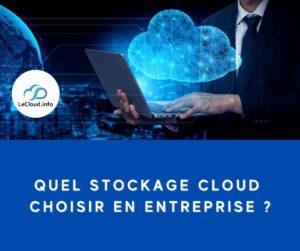



![[Top 2025] The 4 cheapest and most reliable cloud storages starting from 1 TB Comparatif des stockages cloud les moins chers](https://lecloud.info/wp-content/uploads/prices_1-300x300.png)