Dropbox is one of the most well-known names in the world of online storage. For many of us, it is even the first service of its kind that we have known. But there are equivalents to Dropbox, or even much better alternatives.
The disadvantages of Dropbox
Even today, Dropbox is one of the most frequently used online storage services.
This is explained by the fact that Dropbox arrived very early (launched in 2008) and was able to quickly establish itself as the leader in cloud storage. With a very effective marketing strategy, the American service gained popularity until it reached 500 million users in 2016!
Although Dropbox has dominated the cloud storage market for years, we must face the facts. Dropbox is no longer the best online storage; much better alternatives exist.
Dropbox is expensive
An important point for online storage space is its price. On this side, Dropbox is nothing exceptional. As we will see with our top 3 alternatives to Dropbox, other online storage providers are much cheaper.
For example, the 1st paid plan of Dropbox offers 2 TB for about €12 per month. For 2 TB of online data, kDrive for example is twice as cheap! As for pCloud or Icedrive, they offer lifetime deals (with a one-time payment) that allow for significant savings in the long run.
Very limited free space
In the past, one of Dropbox’s strengths was its free 2 GB space.
Such space was a boon for years. Today, however, the size of the free space has not changed and other cloud storage services provide much more.
pCloud or Icedrive, for example, are much more advantageous with their 10 GB. Mega does even better in this regard with 20 GB free.
Privacy issues
One of the most important concerns with Dropbox is privacy. It should be noted that the data stored with Dropbox is readable by Dropbox. This poses an obvious confidentiality issue, as there are undoubtedly data that you wish to keep completely private.
Of course, your data stored on Dropbox’s servers is encrypted. This means that anyone who manages to access the servers would only be able to read your data if they possess a decryption key. This is an essential protection that almost all storage services incorporate. But it is not enough.
Dropbox possessing the decryption key, all your data is therefore easily readable! Dropbox is not the only one in this case, all online storage from Google, Apple, Microsoft, and Amazon are in the same situation.
In the case of these American companies (like Dropbox), the problem is even more serious because the United States’ policy in this area makes it easier for the government to access your data. It is the opposite of the European policy, which is much more protective of privacy.
We advise you to look for alternatives that offer private encryption or a digital vault. With this feature, you can be assured that your confidential data remains so, as you will be the only one to possess the decryption key, and thus the only one able to read your data. This is extremely important, at least for your most sensitive data!
Alternatives to Dropbox
pCloud: the best alternative to Dropbox
pCloud is the best storage service online when considering all selection criteria. It’s simple, it provides an almost perfect copy that allows it to stand out as the best alternative to Dropbox.
Black Friday 2025: up to -60 % on lifetime storage and security
Exclusive pCloud 3 in 1 pack: 5 TB of storage + Lifetime Encryption + Lifetime pCloud Pass with -60 %
✅ 3 in 1 Pack of 5 TB for €599 (-60 %)
✅ Lifetime individual plans: 1 TB for €199 (-54 %), 2 TB for €279 (-53 %), 10 TB for €799 (-58 %)
✅ Swiss security, advanced encryption and GDPR compliance
✅ One-time payment, no subscription: save for years
pCloud Pricing
pCloud has the originality of offering lifetime plans: a single payment to enjoy 500 Go or 2 To (2000 Go) of storage space for life. Of course, this payment is higher since it is actually the purchase of online storage space, but as we have calculated, it pays off very quickly compared to more traditional options.
For those who like to maximize their investment in the long term, pCloud is simply unbeatable!
Protected privacy without the drawbacks of private encryption
We have seen it: Dropbox has a major privacy issue for its users. Indeed, the data is not personal since Dropbox has access to it and reads it automatically.
pCloud offers a private encryption feature to address this.
However, please note: this feature is not included by default in pCloud plans. It is a paid option that allows you to protect your most confidential files (by placing them in an encrypted folder).
This approach has the advantage of only protecting the desired files, in order to retain the benefits of unencrypted files: speed, online preview, etc.
Easy to test: 10 GB of free space and refund period
Unlike Dropbox, the free space offered by pCloud is a real strength. With 10 GB upon account creation, you will already have an interesting space to test pCloud’s services.
Even if you decide to take the plunge for a paid account, there is a 10-day money-back guarantee for more peace of mind.
The best alternative to Dropbox
pCloud is overall an excellent alternative to Dropbox, which is even better in terms of pricing and its approach to user privacy.
Sync.com: champion for affordable privacy protection
Sync.com is a Canadian online storage provider, which although less known than pCloud offers an excellent service.
Although entirely in English, the Sync.com website and applications offer excellent service.
Privacy: the strong point of Sync.com
We previously discussed the privacy issues posed by Dropbox. The lack of private encryption removes the confidentiality of data stored on Dropbox.
pCloud, our number 1 alternative to Dropbox, offers private encryption with a paid option: you define a folder in which the files will be encrypted so that they can only be accessed by you.
Sync.com makes the choice to fully integrate the principle of private encryption. Thus, all data stored with Sync.com is entirely private and confidential. You will be the only one able to access it!
For this reason, prioritize Sync.com if the protection of the privacy of all your data is an essential criterion.
Sync.com Pricing
From a pricing perspective, Sync.com is truly one of the cheapest storage services you can find (slightly below pCloud for annual subscriptions).
But Sync.com has a few drawbacks to consider. First of all, it should be noted that the payment for Sync.com plans will be made in dollars and not in euros (which is currently beneficial given the exchange rate of the euro against the dollar).
Another aspect that positions Sync.com below pCloud on the pricing policy is their rigidity. Sync.com only offers annual subscriptions: no monthly subscriptions.
To counterbalance this drawback, it is important to know that Sync.com has a rather generous refund policy if you are not satisfied. You can be refunded within 30 days of your subscription.
Free 5 GB Space
Regarding free space, Sync.com offers 5 GB. This is much better than the 2 GB from Dropbox, but still less than the spaces offered by pCloud or Google Drive.
When to Prefer Sync.com: The Need for Privacy
Sync.com is behind pCloud as a general alternative to Dropbox.
However, there is a case in which you will definitely favor Sync.com: the privacy of all your data is essential.
Although pCloud offers private encryption to ensure data confidentiality, it is a paid option that will be applied to the files of your choice.
Sync.com has the advantage of offering default private encryption for all your data, making it cheaper.
Google Drive: a more convenient alternative to Dropbox
Google Drive is well known. The online storage service from the giant Google is already very present in the everyday use of the general public.
He takes advantage of the fact that a large majority of internet users already use the many services of Google in their everyday lives. The search engine, emails, photo storage, are tools that most of us are already familiar with.
The highlight of Google Drive: the associated tools
Let’s be clear: the great strength of Google Drive lies in the multitude of tools that Google offers on the cloud. Since these tools use Google Drive’s space, it is likely that you are already using the cloud storage service.
The simple fact of having a Gmail address (and therefore a Google account) leads to the creation of a Google Drive space where your emails are stored, among other things.
Free 15 GB space shared across Google apps
Another strength of Google Drive is the free space offered of 15 GB. This is even beyond the 10 GB offered by pCloud (it is worth noting that pCloud’s free online space can rise up to 20 GB by inviting friends).
In what case to prefer Google Drive?
Clearly, Google Drive has the huge drawback of not offering private encryption. Like Dropbox, this means that you will have to trust Google not to look at your most intimate and confidential data. However, it is already known that Google reads some of its users’ data, particularly for marketing purposes.
Therefore, it is not recommended to use a paid account with Google Drive if you have private data to store. On the other hand, there is nothing stopping you from keeping a free account and its generous 15 GB, in order to use all the tools that can be useful to you: Google Docs, Google Photos, Gmail, etc.
When to Prefer Dropbox?
For an individual, there aren’t many reasons to prefer a paid account with Dropbox over alternatives like pCloud or Sync.com, which are cheaper and offer more security.
Even Google Drive, which suffers from the same privacy issue as Dropbox, is much cheaper. It also offers more interesting sharing and collaborative work features.
On the other hand, Dropbox has some advantages:
- Its popularity means that many people today have a Dropbox account. It is not uncommon to be offered to share a work folder or various documents via a Dropbox account.
- Many software and tools integrate very well with Dropbox. For example, Microsoft Office and Dropbox work well together.
However, these advantages fortunately remain valid for us with a simple free Dropbox account.
For my personal use, I keep a free Dropbox account solely to facilitate data sharing with other Dropbox users. But I much prefer pCloud for the rest of my data.



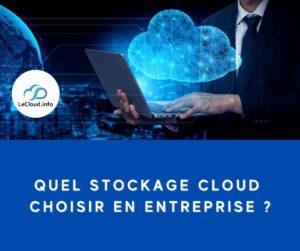

![[Top 2025] The 4 cheapest and most reliable cloud storages starting from 1 TB Comparatif des stockages cloud les moins chers](https://lecloud.info/wp-content/uploads/prices_1-300x300.png)
