An excellent online storage service is defined by the features and guarantees it offers.
Read on to better understand what a very good cloud storage can offer you. This way, you can make an informed choice.
Synchronization
One of the main needs of online storage users is to be able to share and automatically synchronize data between multiple devices: computer, phone, tablet…
Synchronized folder
Allows you to create a folder that will be automatically synchronized.
This is a basic feature of synchronization. The principle is very simple but remarkably effective.
You decide on the location of a folder on your computer that will be automatically and continuously synchronized.
Often, the name of this folder is imposed, for example when using Dropbox the folder will simply be called Dropbox.
File Versions
Manage previous versions of your files in case of issues.
File versions allow you to retrieve old variants of your files to correct an error, for example.
It is an essential feature for anyone using their online storage for files that evolve over time. This can be particularly crucial if you use your cloud storage to store work documents.
WebDAV
WebDAV is a protocol followed by some online storage services, which facilitates integration with third-party services.
WebDAV is a protocol for managing remote files. It offers general features for file manipulation and synchronization that are similar to what is provided by all online storage services.
The fact that an online storage provider follows the WebDAV protocol is an undeniable plus. Indeed, other services rely on the WebDAV protocol to create tools compatible with all online storage following the same protocol.
For example, Boxcryptor offers a private data encryption system. This protection allows you to secure the data you back up in the cloud, making it unreadable to others (including the administrators of your online storage service). Since Boxcryptor follows the WebDAV protocol, it is compatible with all online storage services that have adopted it!
Security
The security of an online storage service is a key feature. Indeed, whether the data is professional or personal, you certainly do not want to lose it or see it manipulated by the wrong hands. The security of online storage has already been discussed in a dedicated article, but here are the features that we highlight on LeCloud.info.
First and foremost, an essential aspect of security for online storage lies in the encryption of your data. A provider that does not offer encryption for the transfer or storage of your data should be avoided, as it makes your data vulnerable!
Encryption for storage
Encrypt the data before storing it.
If the provider does not apply encryption for storage, your files are stored on the servers as they are on your computer. This is a huge problem, as your data is then extremely vulnerable in the event of an intrusion on the servers, as it can be read and copied without any obstacles.
Encryption for transfer
Encrypts the data for transfer between your device and the storage server.
This feature ensures that data is encrypted during its transfer between your device and the storage servers.
It is important to ensure that a third party cannot intercept sensitive data during its transfer.
Private Encryption
Ensure that your data will never be disclosed to anyone other than you, such as the storage service administrators.
It is an essential criterion if you absolutely want to protect your privacy and have the certainty that you are the only one who can access the data you put online.
The idea of private encryption is simple: the data is encrypted in such a way that only you can decrypt it.
Generally, this is possible thanks to client-side encryption. The data is encrypted before leaving your device, and the online storage service stores the encrypted version. If you are the only one who possesses the decryption key, even the administrators of your storage service are unable to decrypt and read your data.
The process remains generally easy to use since everything happens automatically, without you even realizing it.
Which suppliers?
Online storage providers that offer it are quite rare. Notably, it is worth mentioning that the most well-known providers such as Dropbox, Google Drive, iCloud, Amazon Drive do not systematically offer this possibility. These providers retain the ability to access your data at any time.
To access private encryption, you should look at other providers such as pCloud and Sync.com that we particularly recommend. Note that pCloud has the uniqueness of offering optional private encryption, which you can choose to apply to certain files only if you wish.
Another solution is to implement an external encryption system, such as the one offered by Boxcryptor.
However, being the sole owner of the encryption key means that in case of forgetting or losing it, your data would be lost! Indeed, the cloud storage provider would not be able to help you decrypt your data. This is therefore an additional responsibility for you.
Two-factor authentication
Authentication requiring a password and another proof of identity.
Two-factor authentication is an additional layer of security that reduces the vulnerability of your account in case of password loss or theft.
Your account login is validated if you provide additional proof of your identity in addition to your password. This second proof of identity can, for example, take the form of a code received by SMS or email.
Share
Data sharing is a very useful set of features for anyone who regularly needs to send files of varying sizes to colleagues, friends, etc.
File Sharing
Makes it possible to share a file with others via a link.
File sharing is a basic feature available with most cloud storage providers.
It generally involves generating a unique link that, once sent to its recipient, will allow them to view a file.
There are variations in the way to manage the files shared in this way: access rights management, password protection, setting a link expiration date, etc. Some of these variations are described below.
Folder Sharing
Makes it possible to share a folder and its contents with other people.
Less systematically available than simply sharing a file, this feature allows you to give one or more people access to a complete folder.
It is sometimes essential, especially when you need to share a large number of files. It is also useful for sharing a folder whose content changes frequently.
Expiration Date
A sharing link is valid until a freely set deadline.
Some providers offer the option to set an expiration date for a document or a shared file.
The usefulness can be felt when you share many documents and regularly forget that they are shared. By setting a deadline, you ensure that even if you forget, the document will no longer be accessible after that date.
Password Protection
A sharing link is valid as long as the recipient enters a previously set password.
A password-protected link targets a file that is only accessible if the password is entered. This is an additional protection when you generate and send a sharing link.
Multimedia
The multimedia features are essential for those who wish to store and use video, audio, or photo documents, for example.
Media Files Overview
Allows you to preview video or image files while browsing folders.
This feature aims to provide an overview of multimedia documents during data navigation. Very useful for quickly finding a video among a list of several dozen files, for example.
Streaming of multimedia files
Allows reading multimedia files (audio, video, images) from the web interface or applications.
It is about being able to read multimedia files directly from the storage service interface without prior downloading.
Interfaces
The interfaces offered by your online storage service are important. In particular, this will guide you in determining whether a service is compatible with your devices.
Desktop Applications
Cloud storage services generally opt for at least compatibility with Windows and MacOS. Less often, Linux compatibility is offered. If this is a requirement for you, make sure to check which online storages meet it.
Mobile applications
Mobile applications are also important if you want to access your data on your phone or tablet.
Offers and payments
The payment methods vary greatly from one provider to another. However, the most common payment cards (VISA, MasterCard, AmericanExpress) are generally supported.
If you have specific preferences, such as paying with PayPal or cryptocurrencies (notably bitcoin), then make sure that it is possible.
Repayment Period
Offers a period during which you can be refunded if you are not satisfied with the service.
Some online storage services guarantee a refund of your payment if you are not satisfied. Generally, this guarantee is limited to a period that ranges from about ten days to a month.
It is a significant possibility as it allows you to test premium offers safely. We therefore believe that it is a strong argument for making your choice.
How to choose a cloud storage that suits my needs?
You are now able to decide what the essential features of cloud storage are for your personal or professional use. You will be able to compare the best online storage options.

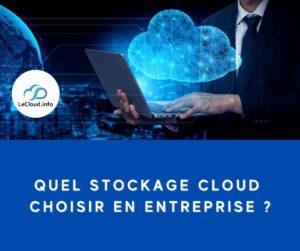


![[Top 2025] The 4 cheapest and most reliable cloud storages starting from 1 TB Comparatif des stockages cloud les moins chers](https://lecloud.info/wp-content/uploads/prices_1-300x300.png)

