
We use photos to preserve and review our most precious memories. Whether it’s wedding photos, pictures from your first date or those all-important family snapshots, it’s never been more important to keep important photos and videos safe.
There are many online storage services that let you download and store your photos for safekeeping. Some are even free with limitations.
However, it can be quite difficult to choose which cloud storage provider to use for photo backups. In this article, we’ll look at why you should store your photos in the cloud, what features to look for and give you our top picks for the best free and paid online storage for photos in 2022.
Why store your photos or videos online?
Photos are among the most important files we store on a daily basis. In 2021 alone, 1.4 trillion photos were taken, the vast majority (90.6%) on cell phones.
If you don’t back up your photos to the cloud, and you lose your phone or it breaks, your photos will be lost forever. While it’s possible to recover photos from damaged phones or storage devices, it’s difficult and expensive. It’s much easier to maintain regular backups in the cloud to keep your photos safe.
Other benefits of online photo backup are the ability to view your photos from all your devices easily (phone, computer, tablet, etc.), but also to be able to share them easily.
What’s more, using an online storage platform to back up your photos rather is that cloud providers are redundant. This simply means that if something happens to your home, your files will remain safe on a remote server somewhere on the Internet.
What’s important when choosing a cloud storage service?
If you’re looking for online storage for your photos, here’s a list of features and factors to consider.
Storage capacity
The vast majority of storage providers charge according to the storage capacity made available to you, with only a handful offering “unlimited” storage. To choose the right offer for your budget, it’s essential to understand how much storage you’ll need.
Photos taken on iPhones and stored in HEIC format generally occupy between 1.5 and 3.5 MB, while a JPG from an Android phone is usually around 3 MB.
1 GB can therefore hold around 350 to 400 photos, depending on your smartphone and the size of the photos. Think about how many photos you have on your phone and how many you’re likely to take in the distant future.
For some people, 10 GB plans may be enough (3500-4000 photos), whereas prolific smartphone photographers may need 100 GB or even 1 TB (1000 GB) plans to store their files.
Security and confidentiality
One of the main concerns of people who use online storage is the possibility of their photos being hacked and leaked or ransomed. Although this has already happened to some celebrities, this problem is now a thing of the past.
Private encryption for complete privacy
Some providers go a step further, guaranteeing “Zero Knowledge” private encryption. Quite simply, photos are encrypted before they leave your device. But more importantly, the key used to encrypt/decrypt the data is known only to you. In concrete terms, this means that no one but you will be able to decrypt and thus view your photos and videos.
A good online storage provider should also have privacy at heart, giving you peace of mind that your photos won’t be viewed or shared with a third party. And that’s exactly what private encryption offers.
Unfortunately, too few cloud providers offer private encryption, and certainly not the GAFAMs that dominate the market, or Dropbox. For complete data confidentiality, you’ll need to look at alternatives such as pCloud.
For more details, take a look at our guide to cloud storage security.
Ease of use
Finally, the service needs to be easy to use. An important feature for many people is the ability to automatically synchronize photos so they’re backed up as soon as you take them.
We’ll see below how each of our top picks meets this requirement.
The best online storage providers for photos
Here are our top picks for free and paid cloud storage providers for photos
Google Drive/Google Photos
Privacy issues, but highly efficient AI
If iCloud is the obvious choice for iOS users, Google Drive (Google Photos) is surely the default choice for Android users.
Google Drive remains a brilliant online storage service, offering all the features and ease of use we’ve come to expect from Google.
The big advantage of Google Photos over its competitors is actually the power of its artificial intelligence, which scans your photos. Thanks to this, you can then search your photos by person or theme, for example.
The free level gives you 15 GB of free storage. However, it’s important to note that this storage is shared between all your Google services, including Gmail.
If you upgrade to the premium storage options, €1.99 per month entitles you to an additional 100 GB of storage. Google’s offer amounts to 2TB for €9.99.
The Google Photos app is well-designed and offers some automatic synchronization options. For iOS users, this task will mainly be handled by the Google Drive app, which still works very well. Google’s web application is also much easier to use than iCloud.com
When it comes to privacy and security, Google doesn’t exactly have the best track record. They certainly use encryption. However, Google, like all US companies, is subject to the Cloud Act and the constraint of being able to hand over your data to law enforcement if requested. As a result, some privacy-conscious users prefer not to use Google Drive or the other GAFAMs (Google, Apple, Facebook, Amazon and Microsoft).
Overall, with the exception of the privacy-conscious, Google Photos (and by extension Google Drive or any non-photographic files) is an excellent cloud storage platform. It integrates well with Android and Gmail, making it easy to share your photos online.
pCloud
Best for privacy and security
If privacy and security are your number one priority, pCloud stands out as the most secure cloud storage provider on the market. Based in Switzerland, pCloud benefits from the country’s strict privacy laws.
In fact, pCloud proves to be the best overall cloud according to our comparison.
Switzerland, and therefore Swiss data companies, are not required to share information with major governments such as the USA and the UK for investigations. That’s why privacy-conscious individuals can opt for pCloud.
Basic accounts come with a generous 10 GB of free storage space. This can be increased to 500 GB for €4.99 per month, or to 2 TB for €9.99 per month. If you’re not a fan of monthly or annual subscriptions, you can also purchase 500 GB lifetime storage for €175 or 2 TB for €350. In fact, we’ve done an in-depth review of this lifetime offer.
pCloud offers 256-bit AES encryption for all files, and your photos are backed up five times on different servers for added redundancy. With the pCloud app, you can also set up automatic downloads for your camera list.
All in all, pCloud is another compelling option for an online photo storage service. If you’re serious about security and privacy, pCloud is your best bet.
Internxt
The most privacy-protecting and cost-effective solution in the long term
In our digital world, photos are an integral part of our daily lives. They capture precious, intimate moments, and naturally protecting our privacy is an essential criterion. It’s important to choose an online storage solution that provides the guarantee that no-one but you will be able to see your photos and videos.
Internxt is the solution for keeping your photos private
Unfortunately, most of the most popular cloud storages for photos (like Google Photos and iCloud, for example) don’t offer this guarantee. Your photos, like your other files, are viewable by your cloud storage provider. This is naturally a major threat to your privacy, as your photos and videos are not confidential.
Internxt addresses precisely this problem: your photos, videos and all your other files can only be viewed by you. Even Internxt has no way of viewing your data, thanks to the Zero-Knowledge cloud storage principle.
This means that your memories are safe from prying eyes, and you can be sure that your photos will remain private.
What’s more, Internxt stores all your photos within the European Union. This means they benefit from the privacy protection offered by the General Data Protection Regulation (GDPR). The GDPR is one of the strictest data protection regulations.
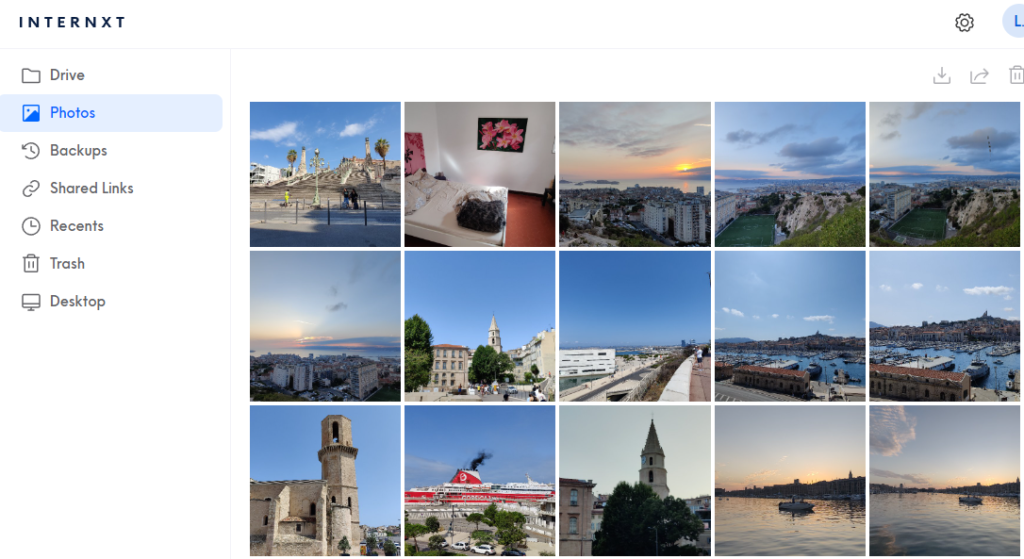
Internxt is also extremely cost-effective in the long term
In terms of cost, Internxt is a very economical option. Its lifetime offers are particularly attractive. Instead of paying an expensive monthly or annual subscription, you can choose a lifetime offer and benefit from up to 10TB of storage space. This represents significant savings over the long term, and means you don’t have to worry about constantly renewing your subscription.
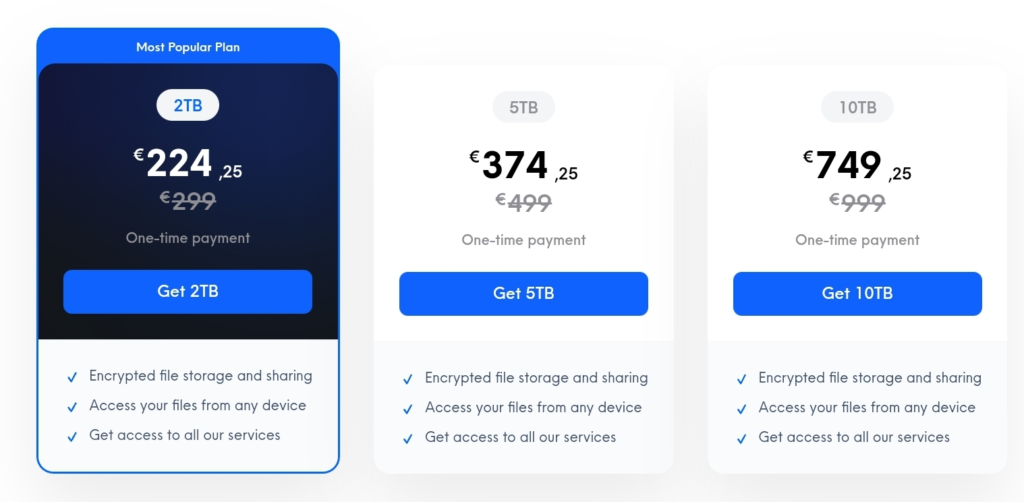
Automatic synchronization
Naturally, Internxt offers automatic synchronization of photos from your Android or iOS devices. This means you don’t have to worry about manually transferring your photos to the cloud. As soon as you take a photo with your device, it’s automatically saved on Internxt. This not only saves you time, but also prevents you from losing photos due to a forgotten backup or a problem with your device.
Videos, on the other hand, are not yet automatically synchronized.
The functionalities of your Internxt photo gallery are fewer than those of Google Photos or iCloud, because you can’t rely on the artificial intelligences of Google or Apple to consult and process your photos. This is the price you pay for protected privacy, as other storage services exploit the content of your photos to offer you more features.
Who should choose Internxt?
Internxt’s strengths in photo and video storage can be summed up as follows:
- Protecting your privacy. If you attach the utmost importance to keeping your photos and videos (and other data in general) private and accessible only to you, then Internxt is an ideal solution.
- Long-term savings. Internxt’s lifetime plans (a one-off payment for lifetime use) are very cost-effective over the long term, as they avoid the need for a recurring subscription.
On the other hand, the photo gallery’s functionalities (notably for searching within photos) are less powerful than those of Google Photos or iCloud.
All in all, Internxt offers a photo storage solution that combines convenience, economy, security and privacy. With its automatic synchronization, cost-effective lifetime offers, Zero-Knowledge encryption and RGPD compliance, Internxt is undoubtedly an excellent choice for storing your photos. Whether you’re a professional photographer looking to protect your work, or simply someone who wants to keep their memories safe, Internxt offers a solution that meets your needs.
Dropbox
Good alternative, especially for desktops
One of the main players in both the Android space and on the desktop is Dropbox. Founded in 2008, Dropbox is one of the most popular online storage providers, thanks to the fact that it arrived very early and helped democratize the use of cloud storage in its time.
Their free tier is much more limited in storage capacity than the others, giving users just 2 GB. However, this capacity can be increased by 500 MB for each friend you refer to Dropbox (up to 16 GB).
Need more storage? 2TB will cost you €11.99 a month – or €9.99 on annual billing. A 3TB storage space costs €19.99 per month, or €16.58 if billed annually.
Uploading photos via the Dropbox application is easy. Simply access your Dropbox settings and activate the “Camera uploads” function. Then everything you take with your phone’s camera will be automatically uploaded to your Dropbox.
Dropbox uses 256-bit AES encryption to secure all your file transfers – and also offers the option of enabling two-factor authentication. But like all major U.S. companies, it poses privacy issues due to the Cloud Act.
Overall, Dropbox isn’t the most affordable or best option for photos.
Amazon Photos
Unlimited photos for Prime members
Powered by AWS, Amazon’s cloud services platform, Amazon Photos is another choice for storing your photos in the cloud.
To start with, all users receive 5 GB of cloud storage for free. Their plans start at €1.99 per month for 100 GB of storage. The real kicker is that every Amazon Prime member gets unlimited full-resolution photo storage and 5GB of free video storage. This also includes RAW files, which is great!
This, combined with all the other benefits Amazon Prime has to offer, such as free shipping, Amazon Prime Video, Amazon Prime Music and many more, makes it an extremely attractive offer.
Amazon’s data centers have a reputation for being among the most secure in the world, and Amazon doesn’t share your photos or metadata with third parties. They don’t even use the information stored on Amazon Photos to train their internal advertising algorithms.
Especially if you’re an existing Prime customer, Amazon Photos is an exceptional online storage offering. If you only want to pay for storage and don’t want to take advantage of all Amazon’s services, the 100GB plan isn’t too expensive either.
iCloud
Especially for iPhones
Apple’s ICloud is the default choice for online storage for millions of Apple users worldwide. Its main advantage is its tight integration within the Apple ecosystem, enabling easy synchronization between devices, whether iPhones, iPads or Macs.
If you have an iPhone, this is by far the easiest way to back up your photos online. Through your phone’s settings menu, you can set it to automatically download your photos either periodically (say weekly or monthly), or as soon as you take them.
On the Mac, iCloud is tightly integrated with the Finder application – and downloading photos is as simple as dragging and dropping files into the iCloud Drive folder.
Once your photos have been uploaded, they’re linked to your Apple ID (iCloud account). You can access your files on the Web via iCloud.com or even via a Windows application.
iCloud secures your files using end-to-end encryption during file transfer. Apple also encourages users to set up two-factor authentication via their phone for an extra layer of security.
The basic free version of iCloud comes with 5GB of free storage. You can upgrade to 50GB for as little as €0.99 per month, or purchase up to 2TB of storage for you and your family for €9.99 per month.
For iPhone and Mac users, iCloud is an affordable, seamless cloud storage platform for backing up their photos. Apple fans shouldn’t lose elsewhere for their photo storage needs. However, the experience with Android and Windows users outside the ecosystem is inconvenient – you have to use iCloud.com to upload photos from a non-Apple phone.







