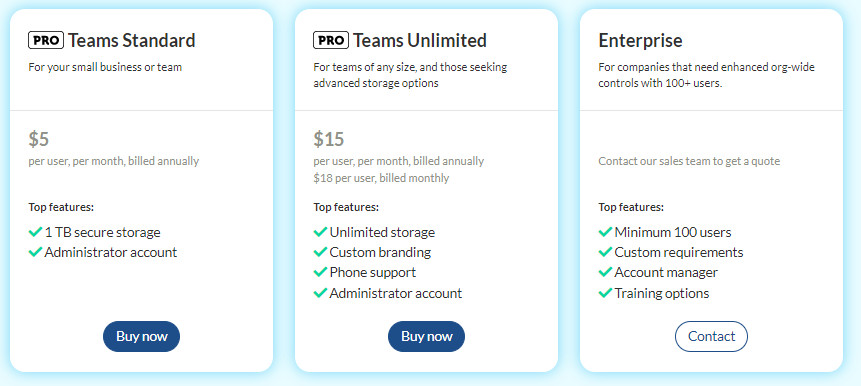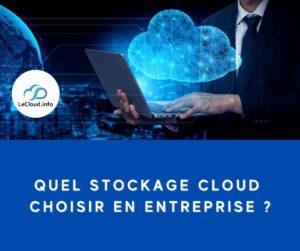Sync.com is one of the best online storages. It is even far ahead of the pack for those who want their data in the cloud to be completely private, without having to pay a high price.
Sync.com offers excellent value for money for fully secure online storage.
Its private encryption ensures complete confidentiality of data sent to the cloud (even Sync.com can’t decrypt your data).
The formula of 2 TB for $96 per year (equivalent to 8$ per month) is very cheap compared to the competition.
The 30-day money-back guarantee allows you to fully test Sync.com to erase its shortcomings, which are the lack of monthly subscriptions on some packages.
ADVANTAGES
- Very cheap 2TB or 6TB plans
- Very good security and privacy (private encryption included)
- Service and data hosted in Canada, more privacy friendly than the US
- Satisfied or refunded for 30 days
- Unlimited file versions and recycle garbage can
DISADVANTAGES
- English only site and applications
- Slightly less comprehensive than pCloud in terms of features
File management
Sync.com does not fall short when it comes to file synchronization and management features. The service offers all the most expected options.
With Sync.com, as with most similar services, you can select a folder that will be automatically synchronized to the cloud and your various devices.
However, it is not possible to select multiple folders to be synchronized as pCloud does, for example. But Sync.com offers an interesting alternative through the Vault
The Vault is a storage space in your account that is not automatically synchronized. You can copy any files or folders from your computer to it. In reality, the Vault is more of a backup space. Its purpose will be to save space on your hard drive by sending data to the cloud.
The files and folders in the Vault can of course be downloaded and used on your devices at any time.
This feature is therefore a good complement to the synchronization space.
We regret that the WebDAV standard has not been adopted. In fact it is a direct consequence of the principle of private encryption which is implemented to ensure the security and privacy of your data. More details on this point can be found in the section dedicated to the security of Sync.com.
Recycle Bin
Any deleted file is sent to a recycle garbage can which allows you to restore them if necessary.
Note that files in the Recycle Bin are kept indefinitely for paid accounts, compared to 30 days for free use of Sync.com.
Versions and file history
Sync.com provides a history of your files by saving all successive versions. You can therefore find and restore an old version of a file easily in case of a problem.
For paid accounts, file versions are kept for an unlimited time. This duration is increased to 30 days for free accounts.
Depending on your needs, the recycle garbage can and unlimited file history are a strong argument in favor of Sync.com over the competition. This is a strong point that clearly goes in the direction of foolproof security and peace of mind for their users.
General interface
Platforms
As far as computer applications are concerned, Windows and MacOS platforms are well catered for. Linux users will have to go for pCloud instead. For mobile platforms, Android and iOS are well represented.
The negative point about the Sync.com interfaces is that they are dedicated to English speakers. No French version and that’s a shame. Let’s hope that the future will see a more usable interface for French speakers.
Security and privacy
Security and privacy are clearly the points on which Sync.com is positioned as a leader. If you consider keeping your data private at all costs as a priority, Sync.com will probably be the number one service.
Sync.com has chosen to integrate private encryption for all your data. In concrete terms, your data is encrypted before it leaves your computer and remains encrypted during the transfer to the storage server and once stored.
The huge advantage of this approach is that it ensures that your data can only be read by you. No one within Sync.com, not even the administrators, can access your data
Other services also offer this approach. pCloud offers it as an option that has the disadvantage of being paid but gives more flexibility. Thus, the pCloud option allows you to define a folder in which any document will be encrypted. In the case of Sync.com, all data is encrypted privately.
It should be noted that Sync.com’s storage servers are located in Canada. Canada is an acceptable destination for data transfer and is not subject to the U.S. Patriot Act, which jeopardizes data protection. In any case, the private data encryption included with Sync.com is effective in protecting any type of data on these matters.
For more details, we have a full article on the security of online storage services.
Sharing and collaboration
The data sharing features offered by Sync.com are comprehensive and effective.
Sync.com allows you to generate a link to send files or folders. These links offer read-only access: recipients can download the file, but cannot modify it on your space. In the case of a shared folder, the recipient can download the content as a Zip archive.
Of course, the recipients do not have to be Sync.com customers.
It is also possible to generate upload links. These allow a user (Sync.com customer or not) to send you files directly via a link. Thus, you can also receive data directly to your cloud space.
In addition, there are other features that can be very useful:
- Password protection of sharing links. Recipients must enter a pre-determined password before accessing your data.
- Sharing link expiration date. Once this date has passed, the link becomes invalid.
- Download limit. You can set a maximum number of downloads for a share link. Once the number of downloads for this target file is exceeded, the file can no longer be accessed and an error message is displayed.
- Deleting a share link. Once a share link is deleted, access to the data targeted by that link is disabled.
- Sharing link activity. For any generated share link, it is possible to track its activity: the date, time and IP of the person who viewed or downloaded your link are available. If you enable the corresponding feature, you can receive an email notification each time the link is viewed or downloaded.
- Disable download. This is to share only the preview of a file, preventing the download of the file itself. This feature is only available on paid plans and only works with files that can be previewed (more details in the Multimedia Content section of this test).
Improved privacy
Sync.com offers an option to improve privacy when exchanging data via a sharing link. With this option enabled, data sharing follows an end-to-end encryption principle, in addition to the SSL encryption used for data transfer.
Note, however, that this option will not work with older browsers, nor for files larger than 500 MB.
Multimedia content
By default, Sync.com offers good preview capabilities for standard image files (jpg, gif and png).
The business packages (Business Solo and Business Pro) include previewing of many additional file formats. In particular, Microsoft Office formats (DOC, DOCX, XLS, XLSX, PPT, PPTX, VSD, VSDX) and other document formats that are particularly useful for business purposes (RTF, CSV, PDF, ODT, ODS, ODP, HTML) can be viewed.
Other image formats are also added to the preview for business forms. Here is the list provided by Sync.com: DGN, DWG, DXF, DCM (DICOM), TIFF, JPG, JP2, GIF, PNG, RAS, CAL, DIB, BMP, PSD, PCT, PCX, PCD, WMF, EMF, TGA.
Note that files larger than 40 MB cannot be previewed.
Regarding video and audio formats, they are not readable directly from the web interface. It will be possible to stream them however if the file format and the browser allow it. This is the case, for example, with MP3 for music and MP4 for video.
Sync.com is thus slightly more limited than other less secure services for managing multimedia content. The number of previewable formats for Business accounts is however appreciable.
Pricing and offers
Sync.com’s offers are in a rather low price range, and are broken down according to the target audience.
Free offer
The free Sync Startercloud storage offer provides 5GB to use the service, which isn’t much compared to other quality services like pCloud (10GB), Icedrive (10GB), or kDrive (15GB).
Therefore, if you need more storage space to test Sync.com under real conditions before you take the plunge, perhaps the 30-day money-back guarantee will be more convenient than the free offer.
The differences with the first paid packages are minimal. They are concentrated on the recycle garbage can and file versioning features that remain valid for 30 days for the free offer. All paid packages make these features unlimited.
General remarks for the paid offers
Before presenting Sync.com’s paid offers in detail, here are a few things we think are essential.
In addition, a 30-day refund period is offered in case of dissatisfaction. It is therefore easy to test the service and compare it to your real needs, and this is important.
Sync.com does not offer monthly billing for the cheapest packages (Pro Solo Basic and Pro Teams Standard). This is a negative point if you want to test the service and if the free 5 GB is not enough for that. Fortunately, the 30-day money back guarantee is available to counterbalance this.
The individual offers
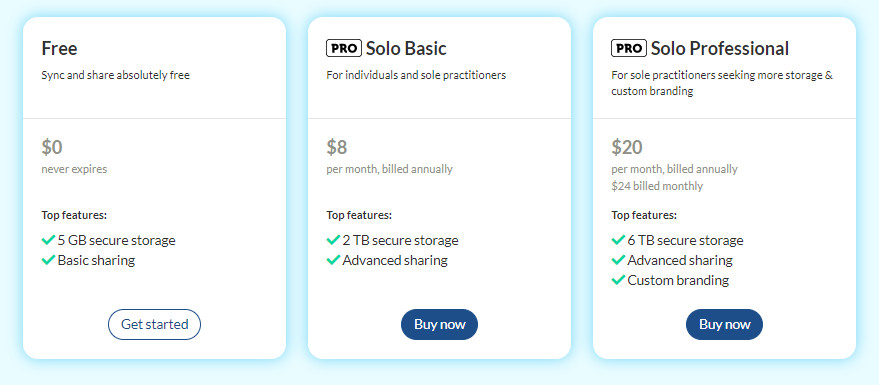
The Pro Solo offers are derived into two packages Basic (2TB), and Professional (6TB) with the same features for different cloud storage spaces.
Pro Solo Basic offers 2TB of space for $96 per year. The price is equivalent to $8 per month. This is already an exceptional price in the online storage market.
The second offer Pro Solo Professional provides 6 TB for $240 per year, which is $20 per month. Unlike the Pro Solo Basic offer, this one is also available with monthly billing for $24 per month.
Sync.com’s prices for the Solo packages are extremely attractive. They are the lowest rates on the market for packages that include such high data privacy. For example, the other great online storage pCloud also offers private encryption, but as a paid option, which in this case makes it more expensive than Sync.com.
Check out Sync.com’s Pro Solo offers
The offers for teams : Business Pro Teams
Sync.com also offers very attractive packages for companies and teams, the price of which depends on the number of users.
When subscribing to one of these team offers, you will be asked to specify the desired package and the number of users in order to calculate the total price to pay.
Business Pro Teams Standard. This plan offers 1 TB of cloud storage per user for $60 per year ($5 per month) per user, billed annually.
Business Pro Teams Unlimited which has the huge advantage of offering unlimited storage space, for $180 per year ($15 per month) per user. This offer can also be paid monthly for a slightly higher price of $18 per month and per month.
The Enterprise plan is dedicated to larger companies with a minimum of 100 users, but you will need to talk to Sync.com to get a detailed quote specific to your needs.
Administration of user teams
Since Business Pro Teams are dedicated to teams, they come withmulti-user administration tools.
First of all, an administrator account will be created to manage the access of other team members. This administration tool allows the creation or deletion of accounts. It also provides the ability to manage passwords, log in as another user, and access the activity history of a particular user.
Multi-user tools also include data permission management (read-only access, or read and write).
View Business Pro Teams offerings
Sync.com and its competitors
Sync.com vs pCloud
Both online storage services have many qualities, and are logically at the top of the best cloud storage ranking. However, there are certain characteristics that differentiate them and make pCloud and Sync.com interesting for different audiences.
Advantages of Sync.com
- Yearly subscriptions are cheaper than pCloud.
- Private encryption on all files makes it an excellent service for anyone who wants to store personal and confidential data.
Benefits of pCloud
- Lifetime online storage offers to save money in the long run.
- Better overall interface and more languages available.
Sync.com or pCloud, our opinion
While pCloud satisfies the largest audience, especially with its lifetime cloud storage packages(pCloud Lifetime), Sync.com also has its defenders. In particular, Sync.com’s private encryption makes it a perfect online storage for those who want all their files stored confidentially.
Sync.com verdict
Sync.com offers a very interesting approach to storing personal or business data in the cloud. Notably, the end-to-end private encryption, which guarantees total secrecy on the stored data, is an essential advantage for its users’ peace of mind.
The other features are complete, theinterface ispleasant, and the prices are very low compared to the competition of secure online storage. For all these reasons, Sync.com deserves to be considered an excellent compromise, and the best cloud storage to ensure data privacy with its unbeatable price/performance ratio.
It will be an ideal solution for those who value privacy in an online storage service.
ADVANTAGES
- Very cheap 2TB or 6TB plans
- Very good security and privacy (private encryption included)
- Service and data hosted in Canada, more privacy friendly than the US
- 30 days money back guarantee
- Unlimited file versions and recycle garbage can
DISADVANTAGES
- English only site and applications
- Slightly less complete than pCloud in terms of features