
SugarSync is a cloud-based file management service that stores, synchronizes, and backups files from any device. It also integrates with all major email providers and business applications to automatically share and sync files.
Cloud storage is an excellent solution for people who work on multiple devices or for those who need to share files with other people. It’s a perfect tool for professionals who have to deal with large amounts of data daily and want to ensure that their data is safe. But how does SugarSync compare with other cloud storage services? Unfortunately, there are better alternatives, in terms of features, security, or even prices.
SugarSync offers 5GB of free storage space and syncing abilities. It was founded in 2008 by CEO David Rosenthal, CTO John O’Brien, and COO Ajei Gopal. SugarSync has been around for over 14 years and has millions of customers worldwide, with more than 110 employees in the company headquarters in Mountain View, California.
The company has partnerships with leading companies like Google, Microsoft Office 365, Box, and Dropbox. If you want to know how SugarSync compares to the top cloud storage services, keep reading for our complete SugarSync review.
What are the alternatives?
SugarSync is a cloud storage provider that some people use to access and store their files. But when you compare it to other cloud storage providers, you will see that it is very costly and not worth the price.
SugarSync offers 5GB of free storage space, which is not enough for most users who need more than that, and paid plans are really expensive compared to other options. This is the main reason why we can’t recommend SugarSync.
As an example, SugarSync provides you with 250 GB of cloud storage for $9.99 / month. This is extremely costly compared with the alternatives we recommend below. For the same price, pCloud gives you 2 TB of storage space, that’s 8 times more cloud storage! And kDrive and Sync.com are even cheaper!
SugarSync also charges you for uploading any files to the service, which can be a problem if you have a slow internet connection or limited data plan. So, let’s discuss some of the alternatives of SugarSync in detail.
pCloud: the best overall alternative
pCloud is the best SugarSync alternative for those looking for a cheaper alternative but with the same features. It performs better than SugarSync and can be used on any device, making it an ideal solution for business owners who need to access their data from anywhere. Actually, pCloud is in our opinion the best cloud storage service.
As opposed to SugarSync, pCloud also provides an option for having end-to-end, Zero-Knowledge encryption in a specific folder of your cloud space. Even if it is a paying option with pCloud, this is a huge plus for guaranteeing the privacy and security of your data stored in the cloud. Please read our complete review of pCloud for more details.
Try pCloud with a 14-day money-back guarantee
kDrive from Infomaniak: the lowest price for a very good service
kDrive is a cloud-based service that provides a complete sync, backup, and collaboration solution for all your files. It also has a built-in sync engine that can keep your files in sync across multiple devices and locations.
It is compatible with all the major operating systems like Windows, macOS, iOS, and Android. It also provides 2TB storage space by paying a subscription fee of $4.99/month, paid yearly. That is half the price of SugarSync, for 8 times more cloud storage. The company has been trusted by millions of users across the globe. The company has also won awards for its innovative technology and services. Please read our complete review of kDrive for more details.
Try kDrive with a 30-day money-back guarantee
Sync.com: for those who favor security and privacy
Sync.com is a cloud storage service, and it is a perfect alternative for people looking for a more affordable, user-friendly, and (above all) secure cloud storage service.
The main feature of Sync.com is its Zero-Knowledge system. Only you can read the data stored on their servers because you are the only owner of the encryption key. This feature provides a technical guarantee for your privacy. While other cloud storage providers also encrypt the data, the cloud storage providers can read the data as they know and use the encryption key, so the encryption is only here to prevent external hackers to access your data if they don’t possess the key. If you are looking for more details on Zero-Knowledge services, we have an article on the best secure cloud storage services.
Sync.com offers various plans with different features and prices. The sync.com app is user-friendly and can be used on multiple devices like smartphones, tablets, or PCs. The sync.com website has an intuitive interface that makes it easy to use and manage files on the cloud storage service even without the app installed on your device. Sync also provides security features like 2-step verification, AES 256-bit encryption, and military-grade data centers, making it one of the most secure alternatives to SugarSync in terms of security.
Try Sync.com with a 30-day money-back guarantee
Features
SugarSync has some common features and functions that anyone in need of a cloud storage space would want. Strong characteristics include the ability to backup any folder across several machines, support for document versions, and no restriction on single file sizes.
Changes you make to your files are quickly synchronized back to the cloud and your other devices, eliminating the need to set up a schedule and reducing the risk of losing documents generated or edited during the inactive periods of other backup systems. Photos and videos are also regularly backed up from phones and tablets. However, we believe this might be expanded given how many people depend on these more portable devices for many tasks.
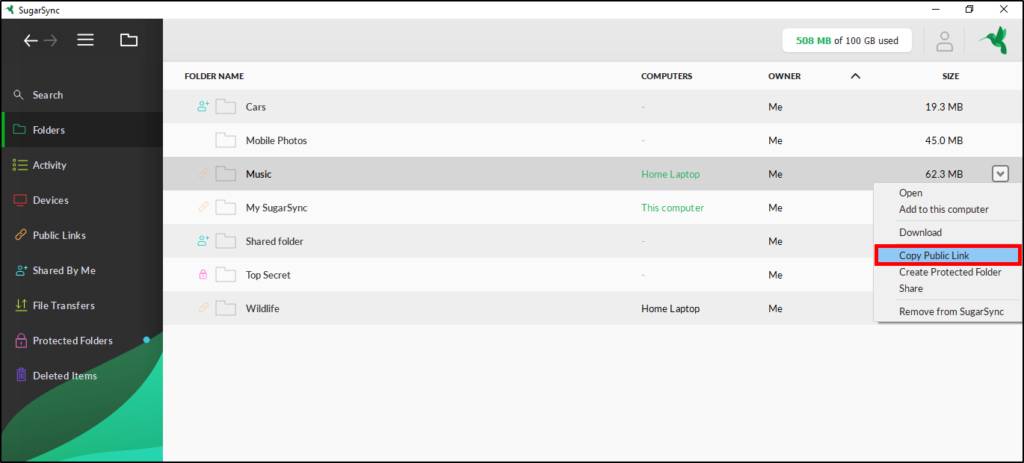
For example, messages and shared folder files are not backed up as part of SugarSync’s mobile apps. The backup service supports NAS discs and storage devices only when using the Windows desktop client. Another restriction is that this is only accessible through a business account.
There is also a web interface, but it is relatively simple and allows you to browse your files and download or share them as required. In this regard, some competitors provide more. However, the portal is functional when you need to access your files on a machine that does not have SugarSync installed.
SugarSync-enabled desktop clients let you limit how much bandwidth they utilize, preventing your Internet service from collapsing under the strain of simultaneous data transfers. This is governed by three ambiguous options, varying from ‘low,’ which caps speeds to 10kB/s, to an undefined ‘medium.’ The backup function can also be interrupted at any moment to ensure quality when doing high bandwidth streaming content or web conferencing.
Among the numerous benefits available as part of the Personal plans, it’s reassuring to note that support for multiple devices is still known as more and more businesses seek to limit subscriptions on a per-computer basis. Other abilities include third-party tool erasing, online formatting (excellent for collaborating with those who do not have their own SugarSync account), and relatively rapid online and phone assistance.
SugarSync Interface
The interface of SugarSync is very simple and easy to use, making it great for beginners. The design is clean and easy to use, with a menu on the left. Different hues provide nice contrasts, making finding what you’re looking for simple. Once within the folders, you may go back using the pebble navigation, which is identical to your operating system’s file explorers. The top-right corner has your account information, while the top-left contains the app menu.
It’s worth mentioning that the browser has a file size restriction of 300MB; thus, installing the desktop client is required. However, the entire goal of a cloud backup service is to enable software to operate in the background, so this shouldn’t be an issue for most customers.
The smartphone app is simple to use and allows you to backup your photographs and videos automatically. It also allows you to exchange files and save them for offline use.
SugarSync security
SugarSync offers a wide range of security features to protect your information.
- Encrypted data transmission: All data is encrypted when sent and stored on the servers.
- Data encryption at rest: All data on the servers is encrypted, even if it doesn’t transit over the internet.
However, consider that not every cloud storage service has end-to-end Zero-Knowledge encryption. The advantage of not having it is that if you lose your password, SugarSync personnel can recover your information. The negative is that SugarSync employees may pass over your data to organizations such as law enforcement, which would be impossible with Zero-Knowledge encryption.
Is it safe to use Sugarsync?
SugarSync allows you to save files online safely but not always anonymously. There is no Zero-Knowledge encryption, and the privacy policy is problematic. In this way, it is comparable to services such as Microsoft OneDrive, Google Drive, Dropbox, or iCloud. This is why it is better to use secure cloud storage providers.
How much does it cost?
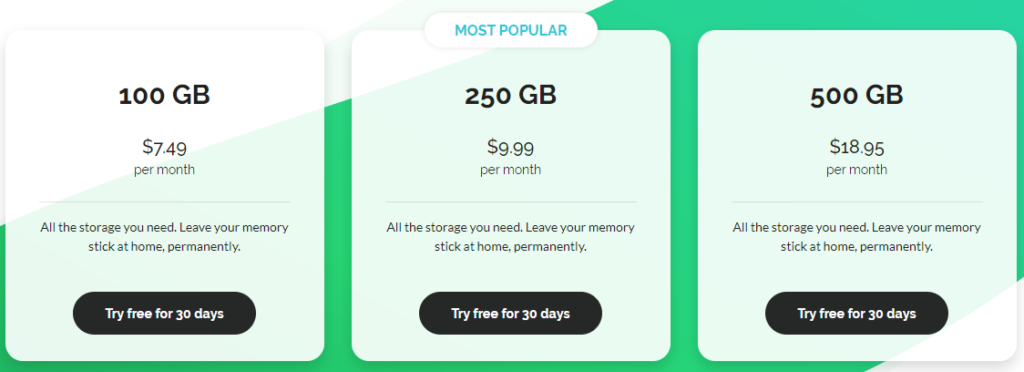
SugarSync’s plans begin at $7.49 per month for 100GB of space, $9.99 per month for 250Gb of storage space, and $18.95 per month for 500Gb of storage space. Business clients will pay $55 per month for 1TB of storage. These options include a 30-day free trial to see what SugarSync is all about before you commit.
This is very expensive and for this reason, we recommend looking at other cloud storage options.
However, to receive the free trial, consumers must enter payment details. A faint comfort comes in the form of 10GB of free storage for each person you suggest who signs up for a premium account.
SugarSync’s small business subscription also includes access to an admin control panel and the option to erase sync folders for your users completely. There’s also a Configurable Business plan, which has the same functionality but allows for more than ten users and customized storage capacity. However, you must contact support to obtain a storage and pricing quotation for this subscription.
Notre avis final sur SugarSync
In conclusion, Sugarsync is an effective cloud storage service for businesses or individuals who need to store their data in the Cloud.
Sugarsync has many things to make the lives of its users easier. However, there is nothing that other cloud storage providers do not have, and their pricing is so high we cannot recommend it. You will probably prefer the best cloud storage providers that have excellent features and pricing, such as pCloud, kDrive, or Sync.com.
Try pCloud with a 14-day money-back guarantee
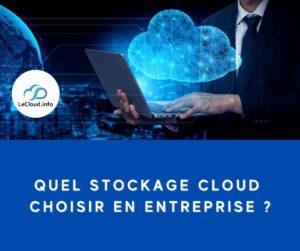




![[Top 2025] The 4 cheapest and most reliable cloud storages starting from 1 TB Comparatif des stockages cloud les moins chers](https://lecloud.info/wp-content/uploads/prices_1-300x300.png)
