Dropbox is among the most well-known names in online storage services, and for good reason. It was founded in 2008, making it a pioneer in the industry. Naturally, this means that people are already familiar with Dropbox.
But is Dropbox really a good cloud storage?
Has Dropbox managed to establish itself against the new competition, or are they becoming obsolete?
In this article, we take an in-depth look at the online storage service Dropbox and list various parameters to determine if it is suitable for your needs.
Overview of Dropbox
Dropbox is an easy-to-use cloud storage service that is well-suited for both personal and professional use. When it was created in 2008, it aimed to replace traditional methods of file storage, including USB drives, hard drives, etc.
14 years later, it is clear that Dropbox was right since the majority of users eventually turned to cloud solutions.
Dropbox has a lot to offer, from a free 2 GB account option to third-party integration and smart sync options. However, the company could still do better in terms of privacy. Unlike the best current cloud solutions, Dropbox does not offer client-side encryption. The lack of Zero Knowledge raises questions about its privacy and security.
However, if privacy is not at the forefront of your concerns, Dropbox may still manage to impress you with its reliable data storage and synchronization service.
Dropbox Pricing and Subscriptions
Dropbox, like many others, uses a “freemium” model. This means you can get the service for free, but with only 2 GB of storage space. That’s very little, most current competitors offer much more free space. This gives potential users the opportunity to test the service and later switch to a paid option. Besides that, there are two personal plans and three business plans. Here is an overview of the current pricing.
Free Dropbox Account
Opening a free account is quite simple. Just go to the official site, enter your login information, and you’re good to go. With the free account, you can sync files on 3 devices and restore your old files for a maximum of 30 days.
A 2 GB free space was a boon at the time when Dropbox became known, around 2010, but today it is an extremely light offer! Almost all of Dropbox’s competitors offer much larger free storage:
- pCloud and Icedrive, both of which are among the best current cloud storage options, offer 10 GB of free storage.
- Mega offers 20 GB of free cloud storage.
- Google Drive offers 15 GB. Although Google Drive has the same shortcomings as Dropbox (insufficient security and privacy), their free offer is much more appealing than that of Dropbox.
- Sync.com offers 5 GB, which is a much less attractive offer than pCloud, Icedrive, Mega, or Google Drive, and yet it’s still much better than Dropbox!
For more information, feel free to check our dedicated article on free cloud storage.
Personal Paid Plans
Dropbox keeps its simple paid plan options. Users can choose between a Plus plan (individual) or a Family plan (household).
| Package Name | Plus | Family |
| Price | €11.99/month | €19.99/month |
| Storage | 2000 GB | Share 2000 GB |
| Users | 1 | 6 |
| File Recovery | 30 days | 30 days |
| Dropbox Rewind | 30-day history | 30-day history |
Paid plans for businesses
As the name suggests, professional plans are designed for those who want maximum convenience and user-friendliness in terms of storage space. Here is an overview of the current Business pricing plans.
| Package Name | Professional | Standard | Advanced |
| Price | €19.99/month | €12.00/user/month | €18/user/month |
| Storage | 3000 GB | 5000 GB | Unlimited |
| Users | 1 user | from 3 users | from 3 users |
| File Recovery | 180 days | 180 days | 180 days |
| Dropbox Rewind | 180-day history | 180-day history | 180-day history |
Dropbox Price Comparison
The pricing section of Dropbox is a bit sparse in terms of storage space. To start, you only have 2 GB of storage for your account. Then, services like Google Drive, pCloud, and OneDrive offer much better value.
For example, pCloud starts at $4.17 (10 – 2000 GB), Google Drive $1.67 (15 GB – 30 TB), OneDrive $1.99 (5 – unlimited GB) and Dropbox $9.99 (2 GB – 3 TB).
Ease of Use
Dropbox being the most experienced on the market, it has created a working model for such a platform. The system has evolved over time but has remained user-friendly and easy to use.
Registration is simple: All you have to do is enter your email address, create a password, set up your credentials, and you will be prompted to download the Dropbox app, we will explain this app in a moment. Once the installation is complete, you just need to drop your favorite files into the window screen and they will be uploaded to the drive.
Dropbox Applications
Dropbox makes it easy for you to send and receive data and is available on almost all types of platforms. You can use the service from a web client, a desktop application, or download the native app on your smartphone.
- Desktop application: The Dropbox desktop application is extremely streamlined and well-optimized for Windows and macOS users. It closely resembles the web interface and features an automatic file synchronization service. The application can also integrate with communication apps like Zoom and Slack.
- Web application: Dropbox web is identical to the desktop app, only the menu option is slightly different. It is easy to add files to Dropbox web. You just need to drag and drop the files into the panel and they will be uploaded.
- Mobile application: The mobile version of Dropbox follows the same clean design and offers exciting new features such as document scanning and file editing. The app is available for Android and iOS users and can be integrated with Microsoft Office.
File Synchronization and Sharing
Dropbox excels at file sharing and offers two useful features called smart sync and selective sync.
Smart sync allows you to select specific files that you want to include in your account. Selective sync, on the other hand, lets you choose the folder you want to sync. You can access your content online through the desktop app, the web client, and the Dropbox mobile app.
As for file sharing, it’s the same thing. Use the web interface, the desktop application, or the mobile app to store your important data in the cloud.
Dropbox also gives you the option to send the invitation via email directly to a client or to create a shareable link. Files can be set to read-only or can be allowed to be edited and modified. Dropbox workspaces (business and professional) allow you to set a password for each file and to set an expiration date. This is a very useful feature if you want to have full control over the content you share with others.
You also have the option to disable downloads and share files via Slack, Zoom, Trello, and from a list of over 150 other integrations.
Backup
Although the file sharing and synchronization feature is part of the backup process, Dropbox allows you to revert to a previous backup so you can download files you have accidentally deleted.
The recovery of files and version history is set to 30 days for the professional plan and 180 days for the business plan. The same applies to Dropbox’s rollback, 30 days of backup for professional accounts, and 180 days for the business plan.
Security and Privacy
Let’s start with the simple fact that Dropbox is lagging behind the many security features offered by other competitors. The gold standard of cloud storage services today is zero-knowledge encryption, which Dropbox lacks in all its plans.
In case you didn’t know, zero-knowledge encryption means that you hold the key to your data… No other party can access or use it. In the case of Dropbox, the company holds the encryption keys to your files on its servers, which means it can potentially allow third-party applications to use them.
Due to this omission, many users are opting for other solutions like pCloud, Sync.com, and MEGA.
Privacy
Dropbox clearly states on its privacy policy page that it can access your data. It also indicates that it shares your data with trusted third parties such as Oracle, Amazon, and Google.
This is terrible news for someone who values their privacy or data confidentiality. In a way, the freedom of integration also calls into question their privacy, whether they share their data with all these service providers or not. The security and privacy policy of Dropbox is an element you should pay attention to.
Data Breach
Although this hasn’t happened in a long time, Dropbox experienced a data breach in 2012. Over 65+ million usernames and passwords for this cloud solution were compromised. Since then, Dropbox has improved its security plan and now offers AES 256-bit encryption that meets industry standards to protect your data. During transfer, it uses AES 128-bit encryption
Dropbox also implements the two-factor authentication system for an additional layer of protection and to prevent unauthorized parties from accessing your account.
Data Centers
Another security flaw is that Dropbox’s data center is located in the United States, which is something you really need to take into account. For the record, your data may be subject to the Patriot Act and strict laws enforced by the U.S. government to access your data more easily (including as a non-U.S. user).
Dropbox Customer Service
Since Dropbox has been in the file sharing service for years, its customer support is quite comprehensive. In fact, it surpasses many competitors by offering assistance via chat and phone.
Starting with the essentials, you can contact them via email or live chat, which is available 24 hours a day from Monday to Friday. We tested their live chat support and were very satisfied with the professional discussion provided by our agent. Dropbox also has several community forums active, where you can ask any service-related questions
The community is helpful and can respond to your inquiries, even outside of working hours. In addition to that, Dropbox also offers a knowledge base section which can also be very useful.
Phone Assistance
Dropbox also offers a phone support service, but it is limited to the Business plan during office hours.
The verdict on Dropbox
Dropbox is a pioneer in online storage solutions and all the other options you see today are built on the same foundation. Does this make Dropbox the best cloud storage platform? Clearly not. Dropbox surely ranks among the best in terms of speed and performance, but it lacks a few elements to reach the level of the best online storage solutions available today.
However, privacy protection is an area that leaves this giant in a bind. Today, the truth is a bit hard to swallow for this online storage giant. In almost every aspect, security, privacy, pricing, sharing features, or integration with other tools, there is at least one more interesting alternative than Dropbox.
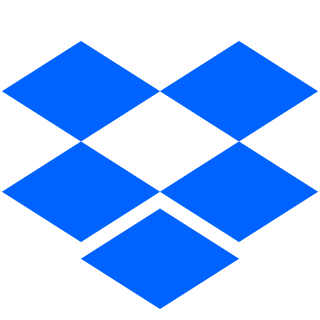


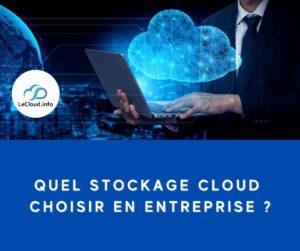


![[Top 2025] The 4 cheapest and most reliable cloud storages starting from 1 TB Comparatif des stockages cloud les moins chers](https://lecloud.info/wp-content/uploads/prices_1-300x300.png)
