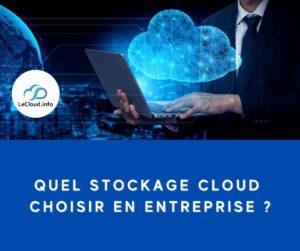Founded in 2007, IDrive is a serious contender for the title of best cloud backup service, with an incredibly comprehensive feature set for such a low price.
IDrive is positioned with features that will suit the majority of users. Here’s a summary of the main positives of online backup with IDrive:
- An unlimited number of devices can be backed up to a single account. This is generally more convenient than the competition, which often offers unlimited storage space, but only for a single device. With IDrive, customers pay no extra if they have several computers, tablets and smartphones to back up on a single account. On the other hand, the storage space provided is not unlimited, but it is large enough (2 or 5 TB for individual accounts) to satisfy most users.
- Prices are very low, at least for individual plans. In fact, the 5TB plan costs less than $100 a year (and less than $70 for 2TB). This is very reasonable, since it will allow you to back up as many devices as you need (within the limits of your storage space).
- A free 5 GB space for testing, which is quite rare for cloud backup services (but much more common for synchronization and online storage services).
- Added to this is the fact that IDrive also provides features generally specific to online storage services (known as synchronization). Indeed, IDrive lets you synchronize your files on your devices and easily share your files with friends or colleagues.
- IDrive also places a strong emphasis on security. The most appreciable aspect is the possibility for those who wish to protect the confidentiality of their data as much as possible, to set up private encryption (even IDrive will not be able to read the data saved on their premises).
However, there are a number of shortcomings that make IDrive less than perfect:
- First of all, IDrive is an American company that primarily targets the American market. As a result, IDrive applications and online information (FAQ) are not translated into French . What’s more, support will also be entirely in English. This isn’t necessarily a deal-breaker (most cloud backup services have the same problem), but it’s something to be aware of.
- IDrive’s support isn’t the most efficient. Unfortunately, this is probably also a consequence of IDrive’s particularly low prices.
Cloud backup with IDrive
The backup interface provided with IDrive is comprehensive and has all the features you could wish for.
Selecting folders for backup
The first step in setting up a cloud backup with IDrive is to select the data to be backed up.
The IDrive interface provides a tool for selecting the folders to be backed up.
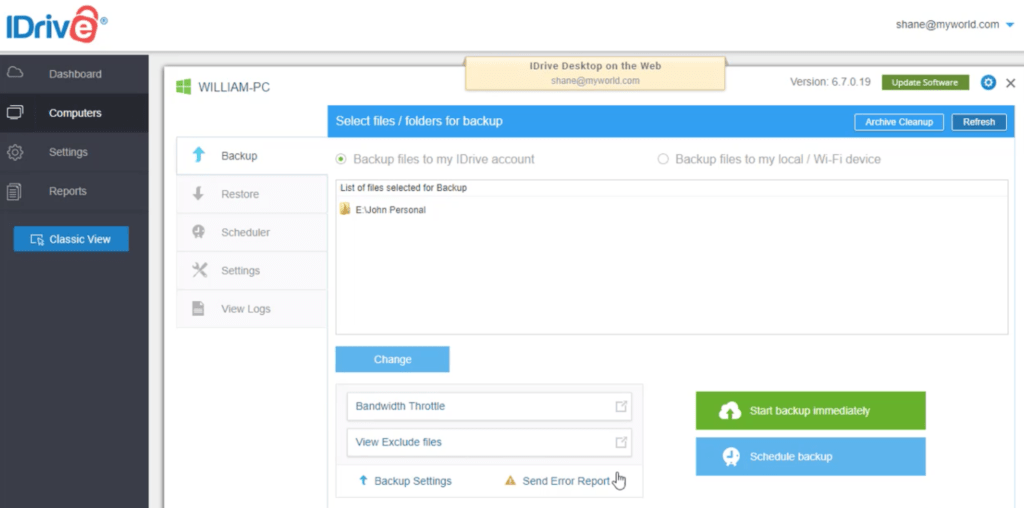
IDrive has two distinct and complementary backup methods:
- Continuous backup, whose aim is to detect changes in files and automatically back them up as quickly as possible.
- Scheduled backup, which requires the user to set up a backup schedule. Backups are then performed according to the schedule thus created.
Being able to choose the type of backup you want is an advantage, as it ensures that IDrive will adapt to a variety of uses.
Continuous backup is very useful in general, as it ensures that the backup is always as close as possible to the current state of the data. So, with a high-performance continuous backup, even data that has changed very recently can be recovered in the event of a problem.
However, continuous backup has its limits, which is why a scheduled backup can be useful too:
- If you have a weak Internet connection, you may want to relieve it a little by avoiding all the transfers caused by a continuous backup.
- If you have large files (e.g. videos) that change frequently and in large quantities, continuous backup may not work. In fact, it will require a lot of unnecessary transfers, since these files will have been modified again before being properly backed up. In this case, a scheduled backup every 24 hours, for example, will be more effective. Incidentally, continuous backup to IDrive only works on files under 500 MB.
Continuous cloud backup
IDrive’s continuous online backup is useful for ensuring that your most important files are backed up as quickly as possible after a change.
This is particularly useful for small files that change frequently. You can be sure that these files are always backed up in their most recent version.
In IDrive, continuous cloud backup is very easy to set up, with a simple “Continuous data protection” checkbox in the settings.
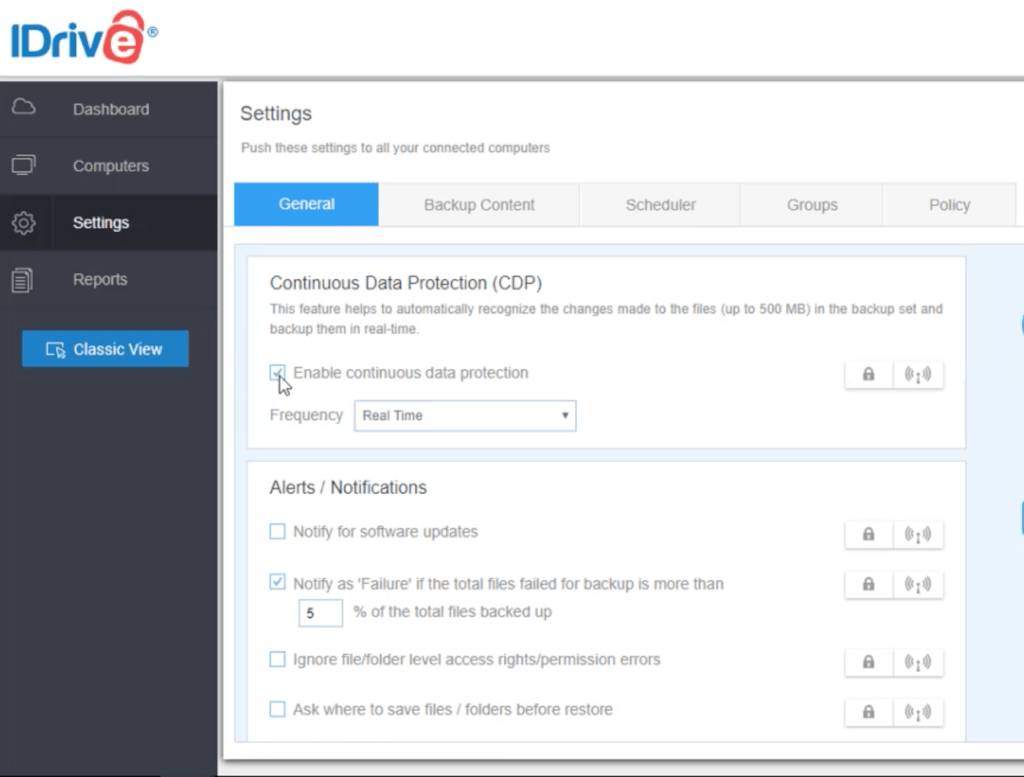
Please note: continuous backup will only work on files under 500 MB (probably because the cost of checking for changes to a file and then transferring it to the online backup space is too high).
Scheduled cloud backup
In addition to continuous online backup, IDrive offers the option of scheduled backups.
The interface is simple yet powerful enough to set up an efficient schedule. You can choose thebackup start time, as well as the days of the week on which to run the backup.
Note that you can also receive an e-mail notification to let you know whether the backup has been successful or not.
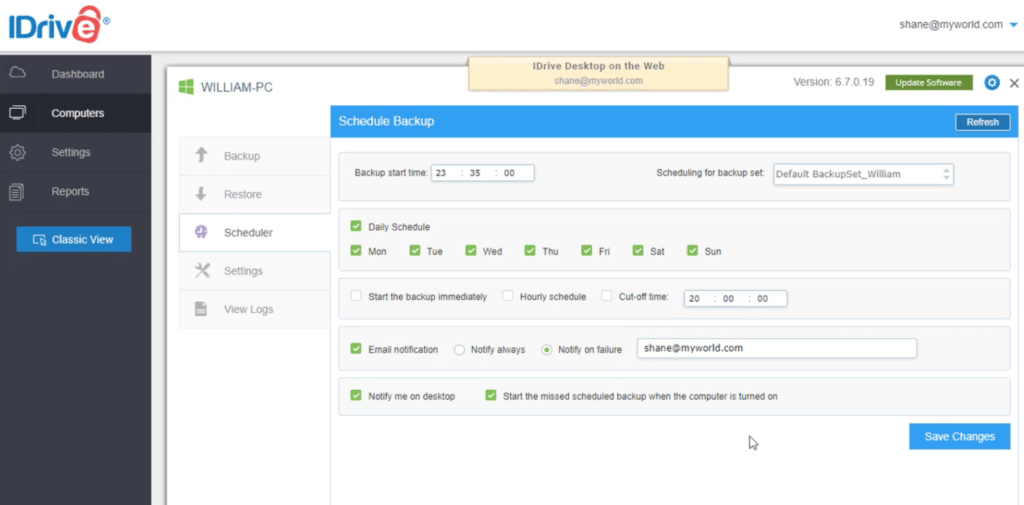
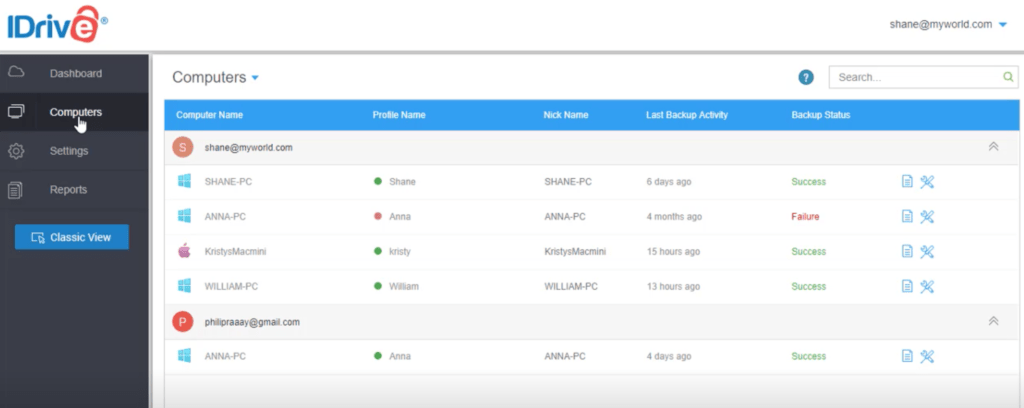
Other backup features
File versions
For efficient online backup, the service needs to be able to store not only the current version of each file, but also some previous versions. The aim is to go back in time if necessary.
With IDrive, a file is backed up with a maximum of 30 previous versions.
We talk about how IDrive can restore older versions of files below in the section dedicated to data restoration.
Worth knowing: The storage space used to store older versions of each file is not counted against your account quota. In other words, only the most recent version of your files counts towards your storage quota.
Online backup of external hard drives
A feature often sought after with a cloud backup service is backup of external hard drives (or other external devices). In fact, this is a point of difference with most conventional (synchronization) online storage services.
Such backup is possible with IDrive, simply by adding the external device (or some of its files only) to your selection of backed-up folders. If the device is connected, the backup will take place normally. If it’s not plugged in when the backup takes place, then the device’s files will simply be ignored.
Key backup of smartphones and tablets
You can also add your phones and tablets (iOS and Android) to the devices associated with your IDrive account.
Online backups of mobile devices are not as complete as on a computer. You won’t be able to choose just any folder on your phone to back up, but rather the categories of data to back up.
For example, you can back up contacts, photos, videos or the calendar. On Android devices, you can also back up SMS messages andcall history.
Cloud backup of mobile devices also includes a synchronization feature, giving you access to all backed-up data (from computers, external hard drives or mobile devices) from your phone, and vice versa (accessing data on your phone from your computer, for example).
Managing and limiting bandwidth
One question that naturally arises with a continuous online backup system is that of bandwidth. How do you ensure that the transfers required for backup do not prevent other applications from operating normally?
IDrive’s “Bandwidth throttle” feature allows you to finely control the amount of bandwidth dedicated to backups.
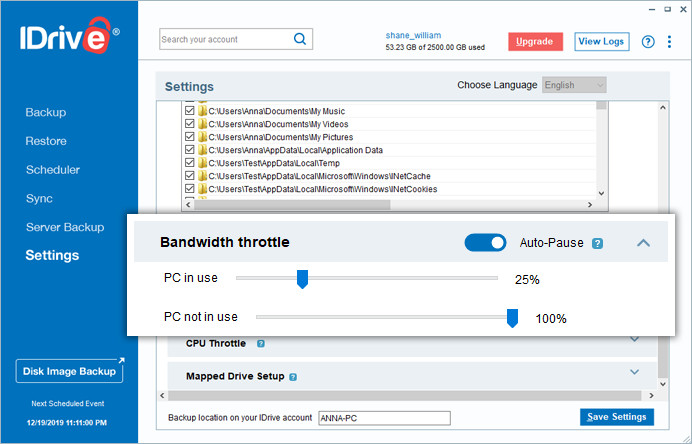
You can easily choose how much bandwidth to allocate to IDrive when the computer is in use (“PC in use”), and when it’s not in use (“PC not in use”). This is a very practical distinction, as it prevents backups from slowing down the Internet connection while you’re working on your computer.
The “Auto-Pause” feature is also handy. Once activated, IDrive will try to detect when you need to stop the backup, so you can make the most of your Internet connection without slowing down.
Limiting processor usage
As with bandwidth, IDrive offers a feature for limiting CPU usage, called “CPU Throttle”.
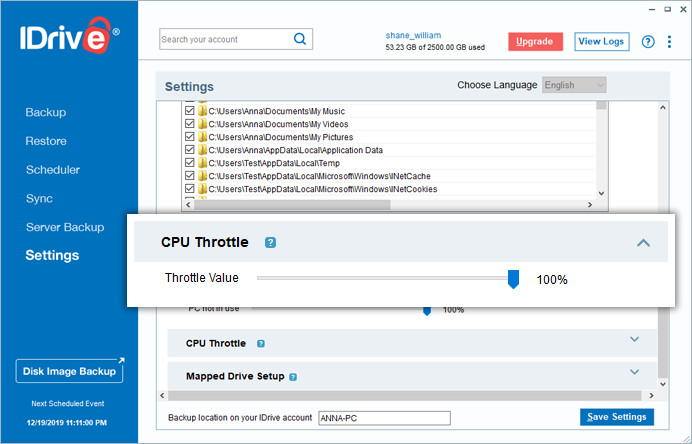
To take the strain off your processor and avoid slowdowns, you can, for example, decide that IDrive will only use 25% of your processor’s resources. The aim here is to avoid slowing down the computer, especially if you’re using particularly demanding applications at the same time.
Restoring backed-up data
Restoring older versions of a file
One of the first uses of cloud backup is to be able to restore previous versions of your files.
To do this, go to the “Restore” menu on the left, which leads to a view of all your files.
At the bottom of the window, you can restore the latest version of a file (“Restore Now” button). The file will be restored to the location specified in the “Restore location” field at the bottom of the window. By checking the “Restore to original location” box, IDrive will attempt to restore the file to its original location.
You can view all previous versions of the same file (up to a maximum of 30 are retained) by right-clicking, followed by the “View previous versions” action.
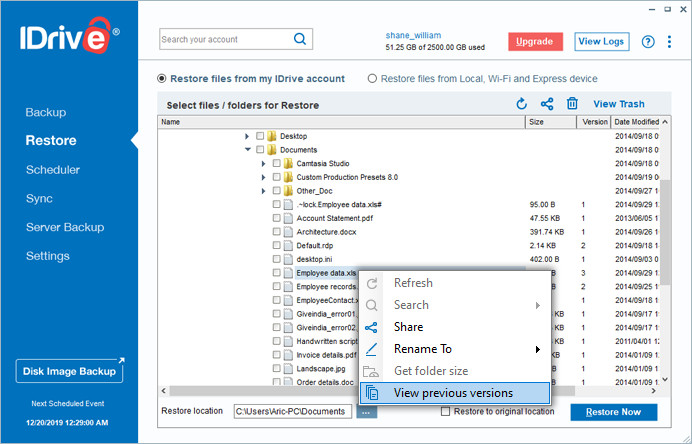
This feature is useful if you’re working on a file that has been corrupted for one reason or another. If you want to recover the state of your file before it became a problem.
Security and privacy on IDrive
When it comes to online backup and storage, security is an important aspect not to be underestimated.
IDrive is a secure service with 256-bit AES encryption of data transfer and storage.
Data confidentiality and private encryption
Data security is not just about encrypting files, but also about knowing who can decrypt them.
Backed-up data can often be read by the cloud backup service. This is a potential security breach that jeopardizes the confidentiality of your files, and therefore your privacy.
To counterbalance this, some online backup services offer private encryption: data is encrypted so that only you can read it. But the disadvantage of this method is that it leaves the responsibility for keeping the key to the user. If you lose this key, we will no longer be able to decrypt your data, and therefore restore your archives.
IDrive has the excellent idea of leaving the choice to the user: an option lets you choose between classic encryption or private encryption to ensure data confidentiality.
Please note: private encryption does not allow you to share your files easily.
Other features: synchronization, sharing, etc.
File synchronization (online storage)
Although IDrive is primarily a cloud backup service, it also offers synchronization functions. In this sense, it’s akin to classic online storage services such as pCloud, Sync.com or Google Drive ).
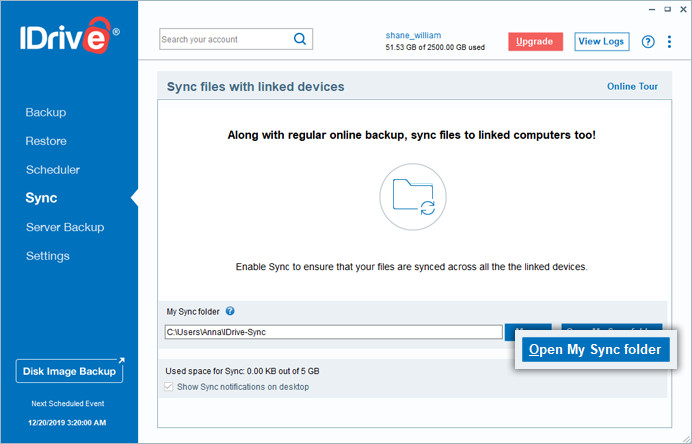
File sharing with IDrive
IDrive features a file-sharing function similar to that found on most online storage services.
It can be accessed from the “Restore” menu on the left of the window. To use it, simply select a file and click on the share icon :

Sharing is then configured via the web interface (from the Internet browser):
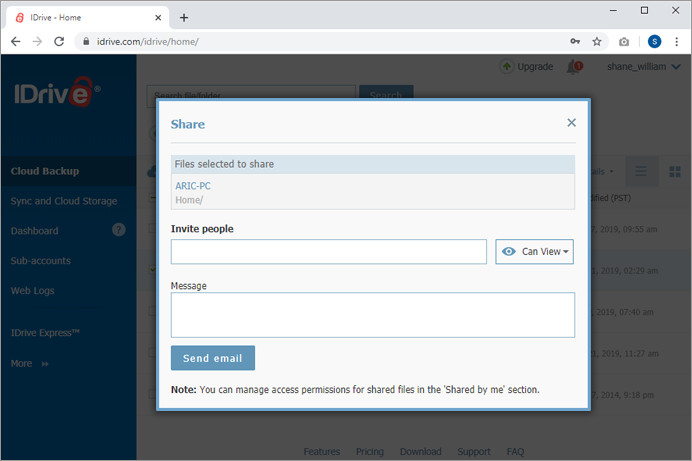
On this window, you’ll select the email addresses of the people with whom to share the file, then select access rights (read or edit).
You can also add a message to be sent to the recipients.
This is a simple sharing feature (with fewer options than an online storage service like pCloud, for example).
Please note. Unfortunately, file sharing won’t work if you’ve chosen private encryption for your data (see the section on IDrive security and private encryption). File sharing is only possible with default encryption.
Prices and offers
5 GB free offer
IDrive offers a free trial package. The only real limitation compared to the paid offers for private users is the 5 GB available disk space.
Let’s be clear: 5 GB is a small amount of space for online backup for most people. After all, it’s rare to have so little data to back up on a computer.
So the purpose of this offer is mainly to test IDrive’s backup tools to see if they’re right for you.
But this free offer is already a very good option that many cloud backup services don’t offer.
IDrive for individuals
IDrive makes a clear distinction between its home and business offers. Home packages are inexpensive, but naturally offer fewer features than their business equivalents.
There are two packages for private customers, differing in the amount of backup space.
Invoicing is on an annual basis, so it’s not possible to pay every month. Fortunately, the free plan allows you to compensate for this with a free trial before committing to a year’s subscription.
- 2 TB for $69.50 per year. The 1st year costs only $52.12, thanks to a 25% discount.
- 5 TB for $99.50 per year. Again, a 25% discount applies to the 1st year, which actually costs $74.62.
The 5TB package is particularly attractive. It costs $19.90 per To per year. That’s a very low price for so much space, and notably less than the already attractive 2TB package.
IDrive for professional backup
Business packages are designed to be used by several people. They are therefore much more expensive than their equivalent for private users.
IDrive’s shortcomings
If we look at IDrive’s features and pricing, and compare them with the rest of the competition, it seems to be the most attractive solution on the market, especially when we take into account its exceptionally low prices. But that’s not without a few shortcomings to consider.
Support
IDrive’s weakness, on the other hand, lies in its support, which isn’t always very responsive (not to mention the fact that it’s in English, but that’s the case with most cloud backup services). This is probably due to the large number of users and low prices.
Monitor backup space usage
With a pay-as-you-go offer, you’ll have to be careful not to exceed the amount of storage space used, or risk having to pay for excess data. This is unfortunate, but it’s undoubtedly the other side of the coin when it comes to very low rates for the service provided.
Who’s it for?
With its low prices and unlimited number of devices to back up, IDrive is suitable for a wide range of situations. Its wide range of features and low prices make it suitable for almost everyone.
It’s the best cloud backup for the general public. In particular, the 5TB of storage space is more than enough to back up important data from one or more computers. At $99.50 a year, it’s a very attractive investment.
For the family
The fact that IDrive can back up an unlimited number of different devices (computers, phones, tablets) on a single account makes it ideal for families (with a single user account).
For example, a 5TB account could be used to back up all the devices in the house.
When not to use IDrive?
For private individuals, there is one main scenario in which IDrive is not the most suitable solution:
- You have just one device to back up, and the amount of data to be backed up is substantial (greater than the 5TB of IDrive’s highest plan for home users). In this case, IDrive’s ability to back up an unlimited number of devices will not be useful. You’ll prefer a service offering unlimited backup space.