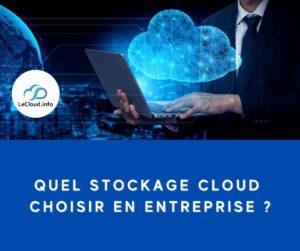Dropbox is among the most well-known names in cloud storage services – And that’s for a good reason. It was founded back in 2008, making it the gold standard of the industry. Naturally, this means that people already have high expectations from Dropbox and since they have the most experience, it is safe to say that they are the early market leaders!
But are they good service providers?
Have they been able to come up with the newest competition or are they slowly becoming old-timers?
In this post, we’ll take an in-depth look at the Dropbox cloud storage service and list out different parameters to see if it’s the right fit for you.
Dropbox overview
Dropbox is an easy-to-use cloud storage service that is excellent for personal and business usage. When founded back in 2008, it aimed to replace the traditional old file storage methods that include USB drives, hard disks, etc, as a file storage solution.
14 years later, it’s clear that Dropbox was right on track and the majority of the users have finally shifted to cloud solutions. And since it’s ranked on the “best cloud storage” shortlist, there are a lot of commitments they have to fulfill.
Dropbox has plenty to offer, from a free account option of 2 GB to third-party integration and smart sync options. However, the company could still do better in terms of privacy. Unlike the rest of the cloud solutions, Dropbox does not offer client-side encryption. Also, the lack of a zero-knowledge feature questions its privacy and security.
However, if privacy isn’t at your forefront, Dropbox can still manage to impress you with its reliable storage service.
Dropbox Review: Pros and Cons
Pros
- Google Workspace and Office 365 Integration
- Block-level file transfer
- Smart storage with “Smart Sync” technology
- Easy to use and interactive interface
Cons
- Average privacy
- Lacks zero-knowledge encryption
- Pricing could be better
- Very small free storage space
Dropbox Price and Packages
Dropbox, like many others, uses a “freemium” model. This means that you can get the service for free, but with only 2 GB of storage space. This gives potential users a chance to test the service and later on upgrade to a paid option. Apart from this, there are two personal levels and three business-level packages. Here’s a breakdown of the current pricing.
Free Dropbox Account
Opening a free account is fairly simple. Just go to the official website, type in your credentials and you’re good to go. With the free account, you can sync files across 3 devices and restore your old files for up to 30 days.
A free 2GB of space was a great deal back when Dropbox first made its name, around 2010, but today it’s an extremely small offer! Just about all of Dropbox’s competitors offer much larger free storage:
- pCloud and Icedrive, both of which are among the best cloud storages today, offer 10 GB of free storage
- Mega offers 20 GB of free cloud storage.
- Google Drive offers 15 GB. Although Google Drive has the same flaws as Dropbox (insufficient security and privacy), their free offer is much more interesting than Dropbox.
For more information, please see our article dedicated to free cloud storage.
Personal Paid Plans
Dropbox keeps its paid plan options simple. Personal users can choose from either Plus (Individual) or a Family (household) plan.
| Package Name | Plus | Family |
| Price | $9.99/mo | $16.99/mo |
| Storage | 2000 GB | Share 2000 GB |
| Users | 1 | 6 |
| File Recovery | 30 days | 30 days |
| Dropbox Rewind | 30-day history | 30-day history |
Some of the other features in the personal plan include:
- Remote Device Wipe
- Two-factor authentication (2FA)
- Automated space saving
- Integrated cloud content
- File request & smart sync
Business Paid Plans
As the name suggests, the business plans are designed for those that want maximum convenience in terms of storage space. Here’s a breakdown of the current business price plans.
| Package Name | Professional | Standard | Advanced |
| Price | $16.58/mo | $12.50/user/mo | $20/user/mo |
| Storage | 3000 GB | 5000GB | Unmetered |
| Users | 1 user | 3+ users | 3+ users |
| File recovery | 180 days | 180 days | 180 days |
| Dropbox Rewind | 180-day history | 180-day history | 180-day history |
Some other features in the business plan include:
- Shared link controls
- Account transfer tool
- File locking and Branded sharing
- Admin console
Dropbox Review: Ease of Use
As Dropbox is the most experienced in the market, they have created a template for how such a platform should work. The system has evolved over time but has remained friendly and easy to use.
Signing up is simple: All you have to do is enter your email, create a password, and set credentials and you’ll be prompted to download the Dropbox app, we’ll explain this app in a bit. Once the installation is complete, you can just drop your favorite files on the window screen and they’ll be uploaded to the drive.
Availability
Dropbox makes it easier for you to send and receive data and can be mostly found on almost all types of platforms. You can use the service from a browser client, desktop app, or download the native app on your smartphone.
- Desktop App: The Dropbox desktop app is extremely streamlined and well optimized for Windows and macOS users. It looks a lot like the web interface and comes with an auto-sync file service. The app can also integrate with communication apps such as Zoom and Slack.
- Web App: Dropbox web is the same as the desktop app, only the menu option is a bit different. It’s easy to add files to Dropbox web. Simply just drag and drop the files into the panel and they will be uploaded.
- Mobile App: The mobile version of Dropbox follows the same sleek design and offers new exciting features such as scan documentation and file editing. The app is available for both Android and iOS users as well as can be integrated with Microsoft office.
Dropbox Review: File Syncing & Sharing
Dropbox excels at file sharing and offers two useful features called smart sync and selective sync.
Smart sync allows you to select specific files that you want to include in your account. Selective sync on the other side lets you choose which folder you want to sync. You can access your online content via the Dropbox desktop app, web client, and smartphone app.
As for file sharing, it’s the same. Use the web interface, desktop application, or mobile app to store your important data on the cloud.
Dropbox also gives you the option to email the invitation directly to a client or create a shareable link. Files can be set as read-only or can be allowed to edit and make changes. Dropbox work packages (business and professional) allow you to set a password for each file and set an expiration date. This is a very helpful feature if you want full control of the content you share with others.
You’ve also got the option to disable downloads, and share files via Slack, Zoom, Trello, and from a list of 150+ other integrations.
Backup
Though the file sharing and sync feature is part of the backup process, Dropbox allows you to roll back to a previous backup, so that you can download the files you’ve mistakenly deleted.
File recovery and version history are set for 30 days for the professional package and 180 days for the business package. The same goes for Dropbox rewind, 30 days of backup for professional accounts, and 180 days for the business plan.
Dropbox Review: Security
We’ll start with the simple fact that Dropbox lags behind many security features that other competitors offer. The gold standard of cloud storage service today is zero-knowledge encryption, which Dropbox is missing in all packages.
In case you don’t know, Zero-knowledge encryption means that you hold the key to your data… No other party can access it or use it. In the case of Dropbox, the company holds the encryption keys to your files, meaning that they can potentially allow third-party apps to use it.
Because of this omission, many users opt for other solutions like pCloud, Sync.com, and MEGA.
Privacy
Dropbox clearly mentions on its privacy policy page that it can access your data. It also states that it shares your data with trusted third parties such as Oracle, Amazon, and Google.
That’s terrible news for someone who’s fond of privacy. In some regard, the freedom of integration also questions its privacy, whether it shares data with all these service providers or not. Dropbox security and privacy policy is something to keep in mind if you’re sensitive about your data.
Data Breach
Although it’s been a long time since it happened, Dropbox had a data breach back in 2012. More than 65+ million usernames and passwords of this cloud solution leaked. Ever since Dropbox improved its security plan and now offers industry-standard AES 256-bit encryption to protect your data. While on transfer, it uses AES 128-bit encryption.
Dropbox also implants 2FA for an extra layer of protection and to prevent unauthorized parties from accessing your account. Since then, there hasn’t been any sign of breaches.
Data Center
Another security flaw is that the Dropbox data center resides in the USA, which is something you have to really consider. Just for reference, your data may be subjected to the Patriot Act and strict laws implemented by the Government of the USA. And Dropbox will compel every time the U.S. authorities will ask them to.
Dropbox Review: Customer Service
Since Dropbox has been in the file sharing service for years, they have a pretty justifiable customer support program. In fact, it outperforms its competitors in offering both chat and phone support.
Starting from the basics, you can contact them via email or live chat, which is available 24-hours from Monday to Friday. We tested their live chat support and were very happy with the professional discussion our agent offered. Dropbox also has several active community forms, where you can ask any question related to the service.
The community is useful and can answer your queries, even in the off-hours. On top of this, Dropbox also offers a knowledgebase section which is again, super helpful.
Phone support
Dropbox also offers a phone support service, but it’s only limited to the Business plan during office hours.
Dropbox Review: Other Features
Now that we’ve provided all the necessary details of this platform, here’s a quick introduction to all the other features it offers.
- Google Integration: If you have the same Gmail email address as your Dropbox account, you can integrate it with Google and use their online services directly from your account. This includes Office files and other subscriptions.
- Dropbox Paper: Dropbox paper is a great service in case you don’t want to integrate your account with Google. It’s good for creating notes and offers collaboration with other account members.
- Dropbox Rewind: Dropbox “rewind” is another great feature that allows you to recover your accidentally edited or deleted files. Based on the account you’re using; you’ll get the option to rewind your data from 30 to 180 days.
- Dropbox Spaces: Space is a virtual workstation that allows teams to share files, create project plans, and log meetings all in one space. For improved file sharing, the company has also added searchable tags so that you can easily find files and folders with attached hashtags.
Overall, Dropbox features are nicely streamlined with the packages it offers. However, in a world where cloud solutions have an angle – Sync.com, pCloud, Icedrive or MEGA all have a great privacy policy and security – It’s hard to stand out in this crowded market.
Alternatives to Dropbox
Dropbox is a very well-known online storage provider, but other less famous providers are more interesting in terms of pricing, features, and security. For more details, please read our blog post about the best alternatives to Dropbox.
pCloud: the best cloud storage overall
pCloud has the 1st position in our comparison of cloud storage providers. Indeed, it has a very complete set of features, with a good policy regarding security and data privacy. The pCloud Crypto option provides the user with a folder where all files are encrypted with a zero-knowledge method. It means that these files cannot be accessed by anyone other than you, including pCloud itself. If you have some documents that are sensitive and should never been shared with anyone, this is a necessary option. Unfortunately, this option is a paying one, but this is still much better than Dropbox with regards to data privacy and security.
kDrive from Infomaniak: an excellent European alternative to the Big Tech and Dropbox and the cheapest subscriptions
kDrive is an excellent online storage service provided by Infomaniak. It is based in a European country (Swiss) and therefore does not have all the issues that are related to sending data to companies located in the USA. In addition, they have the lowest prices for their subscriptions.
Sync.com: the best for data confidentiality
Sync.com is a Canadian cloud storage service. Compared to other alternatives to Dropbox, it has the particularity to offer full zero-knowledge features. It means that only you can read the files you store on Sync.com servers. Even Sync.com has no way of knowing the content of your files. This is ensured by using private, client-side encryption.
If this feature is important to you, then Sync.com is the perfect solution, as it provides good features and pricing, both for individuals and enterprises.
Dropbox Review: The Verdict
Dropbox is the pioneer of cloud storage solutions and all the other options you see today are built on the same foundation. Does it make Dropbox the best cloud storage platform? That’s up to you to decide. Dropbox surely ranks as the best in terms of speed, performance, and usability.
However, privacy is an area that lets this giant down – And they can’t do much unless they shift their entire data center to other locations. Provided that, if you’re not that much into security and think that your data do not need protection, then yes, it’s a good option.